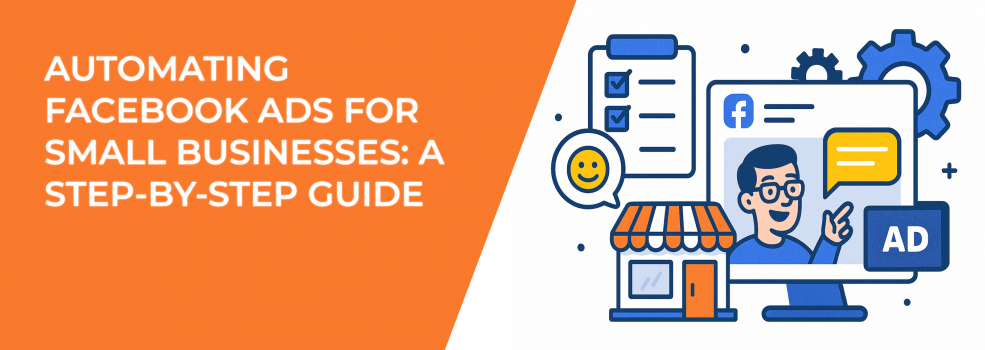Running Facebook ads takes a lot of time, and when you’re running a small business, time is in short supply. Between managing customers, keeping things organized, and trying to grow, manually setting up and adjusting ads every few days just isn’t realistic.
That’s where automation comes in. It can take care of the boring and repetitive parts of Facebook advertising, so you can focus on the big picture.
In this guide, you’ll learn exactly how to use automation in your Facebook ads without making it overly complicated. No need for fancy tools or technical skills. Just a few smart steps to help your ads run better with less effort.
Why bother with automation?
If you’ve been running ads manually, you’ve probably spent hours adjusting budgets, tweaking settings, and trying to figure out what’s working. It adds up fast.
Automation helps by:
-
Saving you time,
-
Making your ads more consistent,
-
Helping you spend your budget more wisely.
It also means you’re not constantly checking performance or guessing what to change. The system handles a lot of that for you.
But it doesn’t mean you lose control. You’re still deciding who to target, what to say, and how much to spend. Automation just helps you manage everything more efficiently.
Step 1: Pick a clear goal so Facebook knows what to optimize
Every Facebook campaign starts with a goal. This is what you want Facebook’s system to focus on — clicks, sales, leads, video views, etc.
Here’s the trick: choose the goal that matches what you really want. Don’t select “Engagement” if you’re trying to sell a product. You’ll just end up with likes and comments, not purchases.
A few examples of good matches:
-
Want new leads? Choose the Leads goal and set up a simple form.
-
Selling a product? Use Sales with the conversion set to “purchase.
Stick to one goal per campaign. Mixing goals confuses the system and makes results harder to track. Not sure which objective to choose? Here’s a simple breakdown of Facebook campaign goals to help you decide what fits your business best.
Step 2: Use Dynamic Creative and Advantage+ Creative to let Facebook test the best combinations
Creating different versions of your ad to see what works best can take a lot of time. Dynamic creative and Advantage+ Creative help by testing your ideas for you.
You can upload a few different headlines, images, and descriptions. Facebook will automatically mix and match them to see which ones get the most results.
Tips to get better results:
-
Don’t use five nearly identical photos — give the system variety.
-
Try different styles of copy — one short and bold, another with more detail.
-
Check which versions are performing best after a week or so.
This saves time and gives you better data on what your audience likes without needing to guess.
Step 3: Use Advantage+ targeting, but start with the right data
Facebook has some newer features called Advantage+, which let the system expand your targeting to find more people who are likely to convert.
That sounds helpfu, and it is, but you still need to give the system a good starting point.
Start with a Custom Audience of people who’ve already interacted with you, like website visitors or customers. Then build a Lookalike Audience based on that group.
Once you’ve done that, turn on Advantage+ Audience Expansion to give Facebook permission to go beyond your selected targeting but only when it makes sense.
Keep an eye on performance during the first few days. If results are good, let it run. If not, pull back and tighten your audience settings.
Step 4: Use automated rules so you’re not constantly checking
Adjusting your budget every time performance changes isn’t practical. Facebook lets you set simple rules that do this for you.
For example:
-
If your cost per lead goes above $10, pause the ad.
-
If your return on ad spend stays above 3x for 5 days, increase the budget by 15%.
-
If spend hits $200 in a day, send yourself a notification.
You can set these rules in Ads Manager under “Automated Rules”. They help keep things on track without needing to check your ads constantly.
Start with basic rules — maybe one to pause bad performers and one to boost winners. As you get more comfortable, you can add more.
You can read more about setting up useful budget rules in this how-to on automating Facebook ad campaigns.
Step 5: Set up retargeting to reach people who already showed interest
Most people don’t buy or sign up the first time they see your ad. That’s why retargeting is so important.
With retargeting, you can show ads to people who’ve:
-
Visited your website,
-
Viewed a product but didn’t buy,
-
Watched a video on your Facebook page.
To do this, you’ll need to install the Meta Pixel on your site. Then you can create Custom Audiences based on what people did — like adding a product to their cart or staying on your site for a few minutes.
If you sell products online, you can also use Dynamic Product Ads. These show each user the exact product they looked at, with no extra setup on your part.
Keep in mind:
-
Don’t show the same ad too often — set frequency limits.
-
Exclude people who already converted.
-
Use gentle reminders or offer small incentives like free shipping or a discount.
Retargeting doesn’t need to be complicated. Set it up once, and it will keep running in the background reminding people to come back.
If you’ve never done this before, here’s a step-by-step guide to setting up Facebook retargeting from scratch.
Step 6: Keep an eye on what’s working even with automation
Just because you’re using automation doesn’t mean you can stop checking your ads. You’ll still want to review what’s happening, especially at first.
Every week or two, look at:
-
Which creative elements are working best,
-
Which audiences are converting,
-
When people are most likely to take action.
This helps you make smarter decisions next time you launch a campaign or refresh your ads.
You can also use Google Analytics or your own website data to see what people do after they click your ad. That extra info helps fill in the full picture.
Final thoughts
Automating your Facebook ads doesn’t mean giving up control. It means spending less time on the parts that can run on their own — and more time focusing on what matters most.
Set your goals clearly. Use dynamic tools to test and adjust. Let the system manage your budget and retargeting. Then check in regularly to keep things on track.
When done right, automation helps you get better results without needing to be in Ads Manager every day. You’ll save time, avoid burnout, and stay focused on running your business.