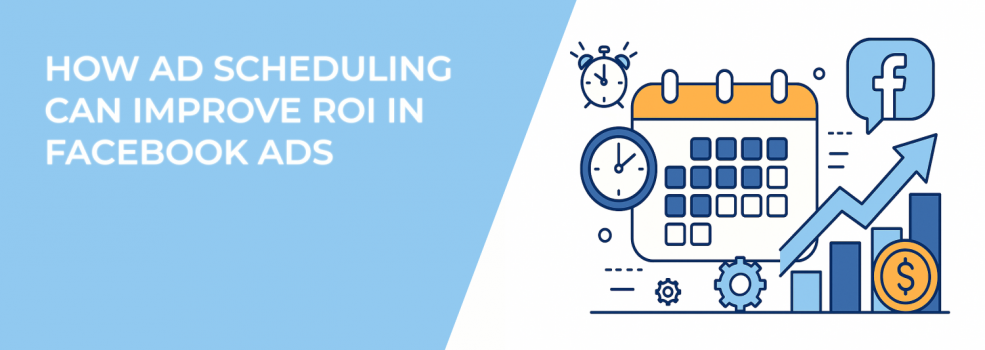Facebook ads can eat up your budget fast. Clicks are pricey, competition is fierce, and even great ads won’t perform if people see them at the wrong time.
Ad scheduling helps you fix that. It lets you choose the exact days and hours when your ads show up. That means your budget gets spent when people are most likely to notice and take action.
In this guide, you’ll learn what ad scheduling is, why it matters, and how to use it to make your Facebook campaigns more efficient.
What Is Facebook Ad Scheduling?
Ad scheduling (also called dayparting) lets you set specific times and days for your ads to run. It only works when you choose a lifetime budget (not a daily one) in Ads Manager.
Instead of letting Facebook run your ads 24/7, you can show them during the times your audience is most active or likely to convert.
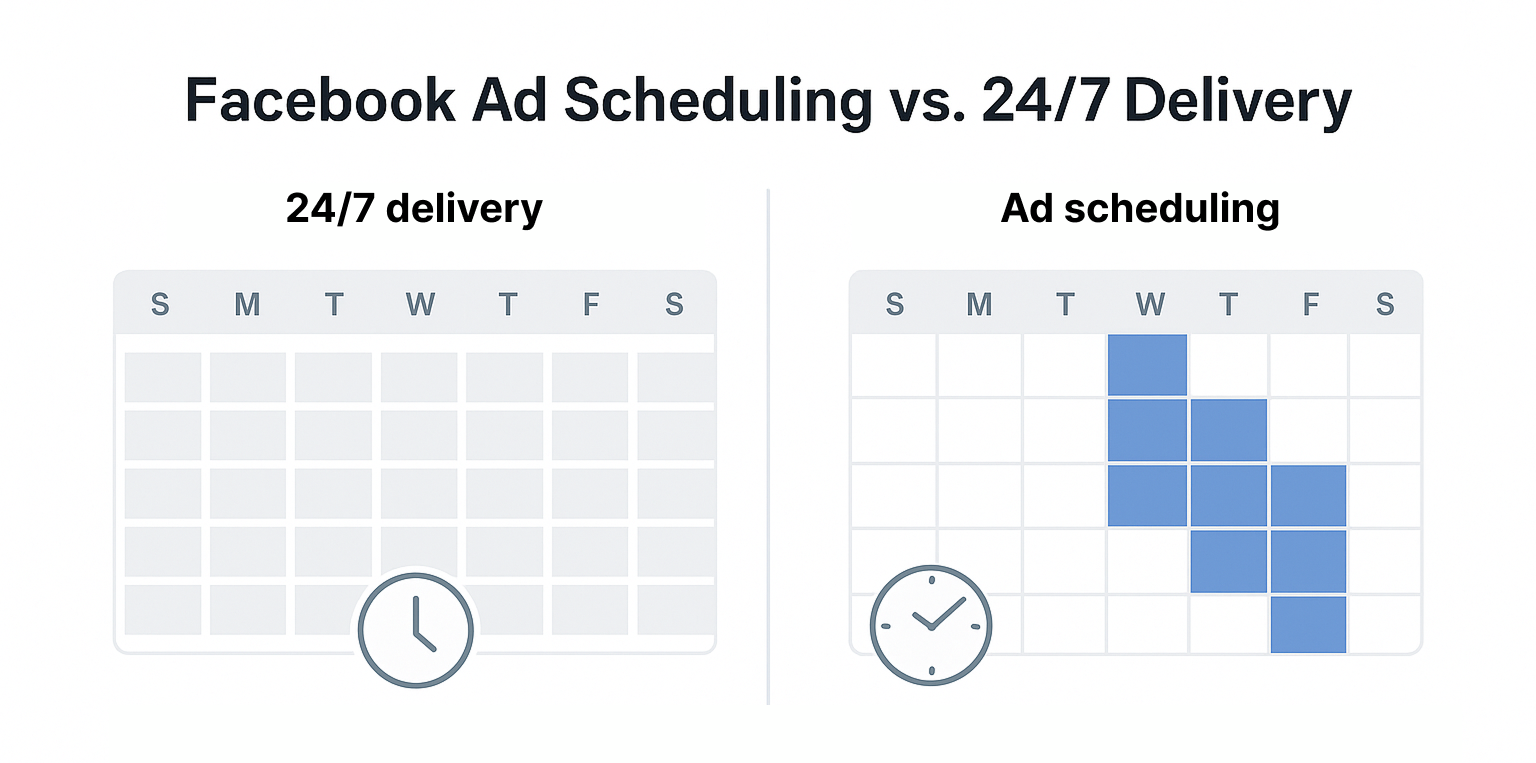
This is especially helpful if you’re:
-
A local business with specific operating hours — Your customers may only be active during daytime or around store hours.
-
Targeting different time zones — Running ads globally? Set different ad sets for each region to match local time preferences.
-
Seeing drops in performance during nights or weekends — Avoid running ads when your audience is disengaged or inactive.
It gives you more control over your budget, improves targeting precision, and helps cut down on wasted impressions.
Why Running Ads All the Time Wastes Budget
Not every impression helps. Just because someone sees your ad doesn’t mean they’re ready to click or buy.
For example, if you’re advertising a gym membership, running ads at 3 a.m. might not be useful. People might scroll but not sign up.
Running ads 24/7 can lead to:
-
Low engagement during off-hours — People may scroll past your ad without interacting, dragging down CTR.
-
Wasted budget on low-intent traffic — You still pay for impressions, even if those users aren’t likely to convert.
-
Messy performance data that confuses the algorithm — Facebook may optimize based on poor engagement data from bad time slots.
If your campaigns suddenly stop converting, check out Facebook Ads Not Converting: How To Fix It.
What You Gain With Smart Ad Scheduling
Using scheduling well improves several areas of your campaign performance. Below are the key benefits and how they play out in real campaigns:
-
Better engagement. Your ads appear when people are alert and active. That means more likes, shares, clicks, and comments. It also helps Facebook's algorithm see your ad as more relevant.
-
Higher conversions. Timing matters. People are more likely to take action when they’re in the right mindset — such as when browsing casually in the evening or shopping on payday weekends.
-
Cleaner performance data. Running ads during predictable time blocks leads to more consistent metrics. This stability helps Facebook optimize your delivery and bidding more efficiently.
-
Lower costs. You reduce cost per click (CPC) and cost per acquisition (CPA) because you’re not spending on times when your audience isn’t paying attention.
-
Longer ad lifespan. When you don’t run ads 24/7, they stay fresh longer. This delays ad fatigue and stretches your creative budget.
These gains compound over time. Even if you start small, improving your ad timing can lead to stronger overall campaign performance and a more efficient use of your budget.
How to Know When to Show Your Ads
Getting the timing right takes a little research, but it pays off quickly.
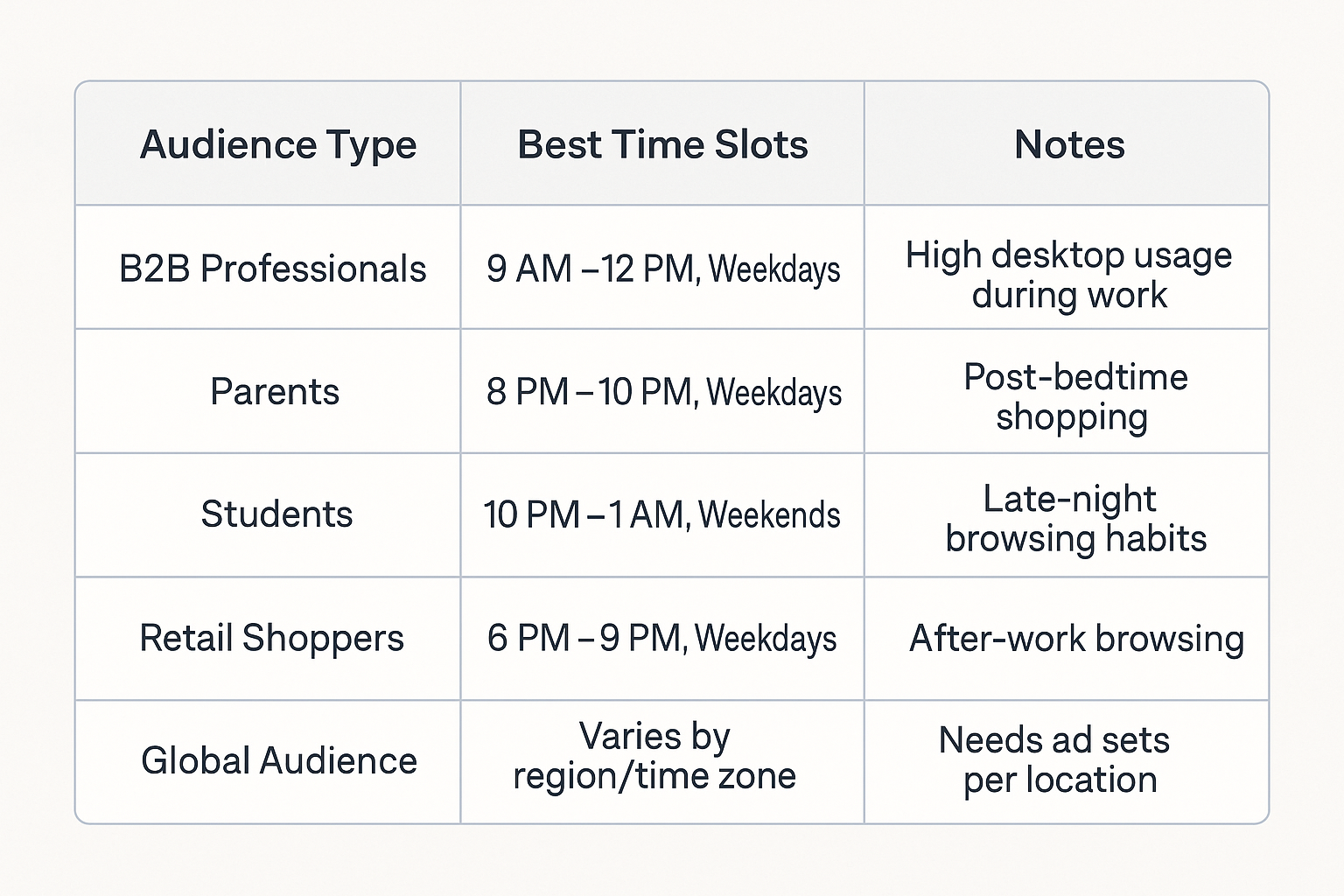
Here’s how to figure out when your audience is most responsive:
-
Look in Facebook Ads Manager. Use the "Breakdown" tool and sort by day and hour. Track patterns in metrics like CTR, conversions, and ROAS. If engagement drops after 9 p.m., stop running ads then.
-
Check Google Analytics. Analyze when users are most active on your site. See what time people visit and when they convert.
-
Know your audience. Consider your buyers' lifestyle. Are they parents shopping after bedtime? Businesspeople browsing during lunch? Students online late at night?
-
Test different time blocks. Start with broad ranges (e.g., 8 a.m. to 10 p.m.) and refine based on results. Avoid setting schedules too tight too soon.
-
Watch for time zone issues. If you target multiple countries or states, double-check that your ad times align with your audience’s local hours. Running breakfast ads at dinner time isn’t helpful.
For more detailed advice, check out Testing Facebook Ads by Time of Day.
Advanced Tips for Even Better Results
Once you’ve nailed the basics, try these more advanced strategies to get the most from your ad schedule:
-
Match ad copy to time. Write different versions of your ad for morning, afternoon, and evening. For example:
-
Morning: "Start your day with a better deal."
-
Evening: "Unwind tonight with a limited-time offer."
-
Weekend: "Make the most of your Saturday shopping."
-
-
Schedule retargeting ads for high-converting hours. Don’t waste retargeting on low-engagement times. Focus on late afternoon, evenings, or weekends when people have time to buy. Need help setting this up? Read How to Set Up Facebook Retargeting.
-
Use automated rules alongside your schedule. Facebook lets you create rules that pause ads if cost-per-result gets too high or if ROAS drops. Combine this with smart scheduling for full control. Learn how in How to Use Automated Rules to Improve Facebook Campaign Efficiency.
-
Avoid internal ad set competition. If two ad sets target the same audience during the same hours, they may drive up your costs. Check for overlap using The Role of Audience Overlap in Facebook Ads Performance.
These tips give you more control without needing to micromanage your campaigns every day.
Mistakes to Avoid
Even a good schedule can backfire if you don’t watch for common pitfalls. Here’s what to avoid:
-
Running ads for only 1–2 hours a day. Facebook needs more time to deliver and optimize. Too-short windows can hurt reach and consistency.
-
Changing your schedule too often. Wait until you’ve gathered enough data. Avoid switching things around during the learning phase.
-
Applying schedules to awareness campaigns. These campaigns need wide reach, so limiting delivery too much can weaken results.
-
Forgetting time zone settings. Always double-check that your ads run at the right hours for your audience’s location, not just your account.
Paying attention to these details helps you avoid unintentional performance drops and ensures your scheduling strategy supports your goals, not works against them.
Final Thoughts
Ad scheduling gives you control over when your budget is used — and that control helps you avoid waste, improve performance, and learn faster.
Once you start looking at your data by hour and day, you’ll find clear patterns. Use them to fine-tune your campaigns, increase conversions, and cut costs.
You don’t need to overhaul everything. Start with one campaign, test a few time blocks, measure the impact.
Sometimes the best performance gains come not from what you show, but when you show it.