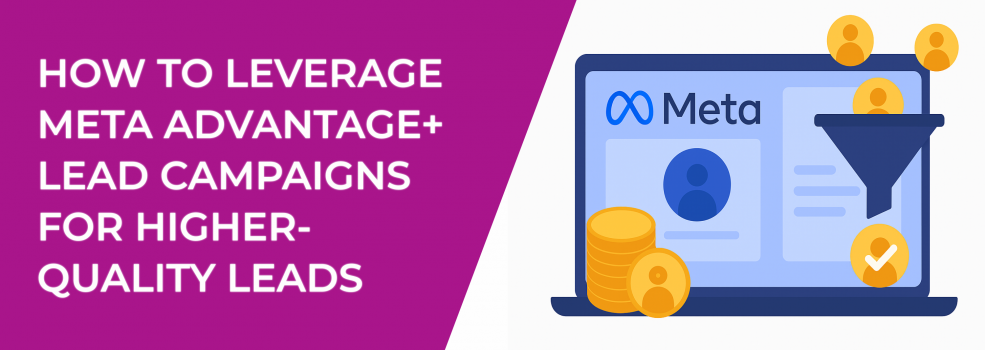If you’re running lead generation ads on Facebook or Instagram, you’ve probably heard about Meta’s Advantage+ leads campaigns. They're Meta's latest push to make advertising more automated and more efficient. With just a few clicks, you can have a campaign up and running without digging deep into settings.
Sounds great, right? But here’s the real question: will these campaigns actually bring in better leads?
Let’s break it down in plain terms. We’ll show you exactly what these campaigns are, what to watch out for, and how to set them up in a way that gets you leads who are more likely to turn into real paying customers.
What are Advantage+ Leads campaigns?
Advantage+ leads campaigns are designed to simplify the process of creating Facebook and Instagram lead ads. Instead of building everything manually, Meta automatically handles your budget, target audience, and ad placements.
This is powered by Meta’s AI. The goal is to help advertisers get better results with less effort. According to Meta’s own early testing, advertisers using Advantage+ settings saw:
-
14% lower cost per lead,
-
10% lower cost per qualified lead.
That second stat is important. A qualified lead is someone who’s more likely to take action after filling out your form — whether that means booking a call, making a purchase, or showing serious interest.
But here’s the thing. Just because Meta handles the setup doesn’t mean you should sit back and hope for the best. You still need to guide the system to make sure the leads you're getting are actually useful.
How to get high-quality leads
Getting 100 leads might look great on paper. But if 95 of those people don’t even remember clicking your ad, what’s the point?
That’s why it’s not just about how many leads you get. It’s about how many good leads you get — people who fit your offer, are ready to take the next step, and don’t waste your time.
Advantage+ campaigns have potential, but they focus heavily on efficiency. That often means showing your ad to people who are more likely to submit the form, not necessarily people who are the right fit for your business.
So, how do you fix that? By adjusting your setup to filter out the low-quality leads and guide Meta’s AI in the right direction.
1. Build smarter instant forms
Instant forms are great because they’re fast. But they can also attract people who click without thinking. That’s a big reason many advertisers complain about low-quality leads.
If you want better leads, your form needs to do more than just collect contact info.
Try this:
-
Use the "Higher Intent" form type. This adds a review screen before someone can submit their info. It slows people down just enough to make sure they’re actually interested.
-
Add a couple of qualifying questions. Keep it simple but specific. For example, ask “What’s your monthly budget?” or “When are you planning to make a decision?” This filters out casual form-fillers.
-
Avoid too-short forms. If it takes 5 seconds to submit, you’ll likely get low-effort responses. Ask for name, email, phone number, and one or two short-answer questions.
-
Use dropdowns or multiple choice options. They’re easy to fill out but still give you useful data to qualify leads.
Also, test different versions of your form. Try one short version and one longer version, and compare which one gives you leads that actually respond or convert.
2. Optimize for conversion leads
When setting up your campaign, Meta gives you a few options for your performance goal. Most people choose “Leads,” but here’s a better option: select “Conversion Leads.”
What’s the difference?
“Leads” tells Meta to get as many form submissions as possible.
“Conversion Leads” tells Meta to prioritize users who are more likely to become customers later. This small setting tells Meta’s AI to shift its focus. Instead of just chasing quantity, it starts thinking about quality.
Bonus tip: if you’re using a CRM or tracking offline events, sync your data with Meta. That way, Meta can learn which leads actually turned into customers — and then go find more like them.
3. Combine automation with manual testing
One of the best things about Advantage+ is that you can still override certain settings. You don’t have to give Meta full control if you don’t want to.
Here’s a smart way to test:
-
Create one fully automated Advantage+ leads campaign,
-
Create another where you manually choose your placements or audience,
-
Keep the rest of the setup the same.
After a week or two, compare:
-
Lead volume,
-
Cost per lead,
-
Lead-to-sale conversion rate.
You might find that Meta’s automation works better for broad audiences, but your own manual targeting wins in niche markets.
Extra tip: if you’re in a local business or high-ticket service, manually targeting people by location, age, or interest might give you better quality.
4. Train Meta’s AI with custom audiences
Want Meta to find more people like your best customers? Give it some guidance.
Upload a Custom Audience of:
-
Past customers,
-
High-quality leads from your CRM,
-
Website visitors who spent a lot of time on your pricing or contact page.
Then create a Lookalike Audience based on that list. Even if Advantage+ is running the audience targeting, Meta will use that data in the background to improve its decisions.
And if you really want control, turn off Advantage+ audience targeting completely and target your own custom audience. You lose some automation, but you gain more precision.
Not sure whether to use custom audiences or lookalikes? Here’s a detailed comparison of custom vs lookalike audiences to guide your strategy.
5. Refresh your ad creatives regularly
Meta’s AI needs good input to give good output. If your ad creative is weak, you’re not giving the algorithm much to work with.
Tips for stronger creatives:
-
Use clear, simple headlines. Let people know exactly what they’ll get if they fill out your form.
-
Include a real benefit. Say something like “Book your free 15-minute consultation” or “Get a custom quote in 24 hours.”
-
Add social proof. Testimonials, reviews, or real results help build trust.
-
Test both images and videos. Some audiences respond better to one than the other.
-
Keep the message consistent between the ad and the form. If your ad promises a free checklist, make sure that’s what the form delivers.
Also, watch performance closely. If an ad starts to drop in performance, swap it out. Even a great ad goes stale after a while.
6. Follow up with leads immediately
This part is simple but often overlooked. The faster you follow up, the more likely you are to turn that lead into a customer.
Here’s what to do:
-
Set up an auto-responder email that confirms the form submission.
-
Include a next step. This could be a link to book a call, download a resource, or watch a short video.
-
Set a reminder to personally follow up within 24 hours, especially if the lead looks strong.
-
If you’re using Messenger or WhatsApp, consider adding a “click to message” option for instant conversations.
Meta lets you choose different conversion locations. You can have people message you, call you, or fill out a form — choose the one that fits your sales process best.
When Advantage+ works best and when to use caution
Advantage+ is ideal when:
-
You want to save time and launch quickly,
-
You’re targeting a broad audience,
-
You’re testing lots of creatives or offers.
It might not be the best fit when:
-
You need detailed targeting (like age, gender, or location-specific),
-
You sell expensive or niche products that require more qualification,
-
You want full control over every aspect of the campaign.
In those cases, use Advantage+ as a testing tool. Run it next to your manual campaigns and let the data decide.
Need to speed up your campaign’s performance? These tips on getting through the Facebook learning phase quickly can help you hit stable results faster.
Final thoughts
Advantage+ leads campaigns can be a powerful way to bring in more leads with less setup time. But to get higher-quality leads, you still need to think strategically.
Focus on:
-
Writing better instant forms.
-
Choosing the right optimization goal.
-
Testing Advantage+ against manual targeting.
-
Using lookalikes and custom audiences.
-
Refreshing your creative regularly.
-
Following up with leads right away.
Remember, automation is helpful, but it still needs a smart operator behind it. If you’re thoughtful about how you use it, Meta’s AI can absolutely work in your favor.
If you’re looking to level up your overall lead generation strategy, don’t miss this breakdown of lead generation tactics for 2025.