Instagram is more than just a photo-sharing platform. It’s a full-scale sales engine — if you know how to use it effectively.
One of the most valuable tools in your advertising toolkit? Retargeting.
People rarely convert the first time they see your content. But they’ve shown interest — maybe by watching a video, clicking a product, or visiting your site. Retargeting helps you bring those warm prospects back and convert them into customers.
Let’s break down how to do that in a smart, strategic way.
What Instagram Retargeting Actually Means
Instagram retargeting allows you to serve ads to users who have already engaged with your business in some way — on Instagram or through your website.
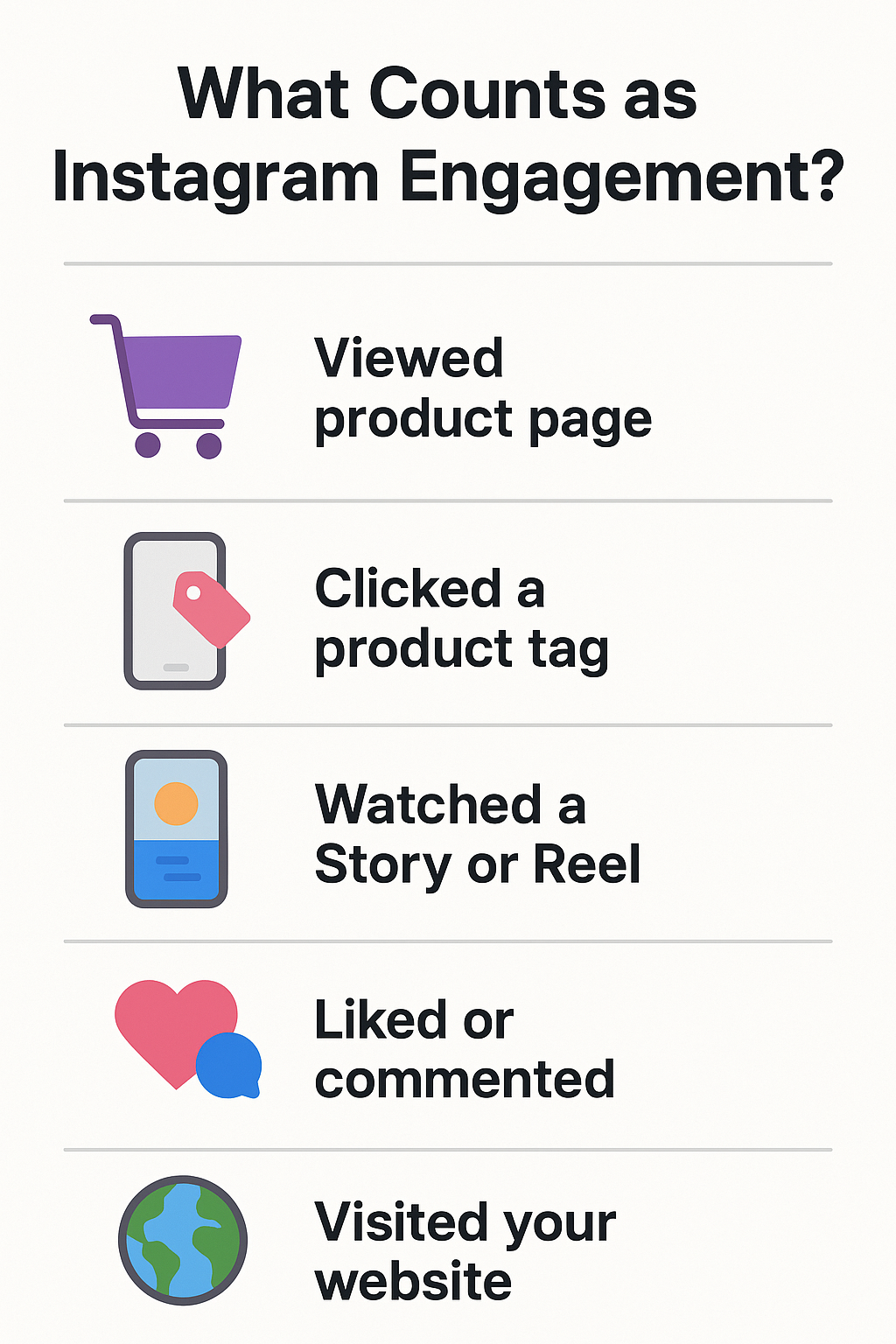
Here are a few examples of behavior that qualifies:
-
Viewing a product page or category page: These users are interested in something specific. They may be comparing options or considering a purchase.
-
Clicking a product tag in your Instagram post or Story: This signals curiosity and intent. They want to learn more — they just haven’t taken the next step yet.
-
Adding items to their cart but not checking out: These are high-intent users. Something stopped them — maybe price, distractions, or uncertainty.
-
Engaging with your Instagram profile: If someone follows you, likes a post, or watches your Stories, they’re likely interested — but need more incentive to convert.
-
Visiting your website via Instagram: This shows cross-channel interest, and it’s a clear signal they’re moving down the funnel.
Retargeting gives you a second (or third) chance to close the deal — and often at a lower cost per conversion than cold audience targeting.
Need a strategy that separates average results from exceptional ones? Start here:
2025 Instagram Ad Strategy: What Separates Good from Great
Step 1: Install and Verify the Meta Pixel
The Meta Pixel is essential for tracking actions users take on your website. It allows you to build retargeting audiences based on real behavior.
Here’s what you should make sure to do:
-
Install the Meta Pixel on every page of your website: This ensures that user activity is tracked regardless of how deep they go on your site.
-
Set up standard events like Page View, Add to Cart, and Purchase: These tell Meta what type of user action took place and allow you to target based on intent.
-
Use the Meta Pixel Helper to test if events are firing properly: A misconfigured Pixel can lead to inaccurate or incomplete audience data — and wasted ad spend.
Having trouble getting your ads to deliver properly after setup? This article breaks down a common issue and how to fix it: Why You See 'Ad Set May Get Zero' on Facebook and How to Fix It
Step 2: Create Specific Custom Audiences
Once your Pixel is collecting data, it’s time to build your retargeting audiences in Ads Manager. These should be based on user behavior and intent level.
Consider building the following:
-
Website visitors within a recent time frame (e.g., last 7 or 14 days): These users are warm and may still be thinking about your brand or product.
-
Product viewers who didn’t add anything to cart: This group showed interest but likely needs more information, such as reviews or better visuals.
-
Cart abandoners who didn’t complete checkout: These users are close to converting. Remind them what they left behind and offer a nudge (like a limited-time discount or free shipping).
-
Instagram profile engagers: Target users who have interacted with your Reels, posts, or Stories but haven’t clicked through to your site.
-
Previous customers: Retarget with upsells, back-in-stock notices, or product recommendations based on their past purchases.
Not sure how to prioritize which audience to build first? This step-by-step guide will walk you through it: How to Define a Target Audience for Marketing: a Step-by-Step Guide
Step 3: Match Your Message to User Intent
One of the biggest mistakes advertisers make in retargeting is using the same message for every audience. Different actions signal different levels of intent — and your creative should reflect that.
Here’s how to tailor your approach:
-
For users who watched a Reel but didn’t visit your site: Re-engage them with a follow-up Story ad that shows the same product being used in a real-world setting. Keep it short, visual, and attention-grabbing.
-
For product page viewers: Use a single-image or carousel ad to highlight the key benefits or testimonials for that product. Address common objections like price or quality.
-
For cart abandoners: Focus on urgency. Use messaging like “Only a few left” or “Still interested?” Add reviews or trust signals to push them over the edge.
-
For past buyers: Show new arrivals or complementary products to increase repeat purchases and lifetime value.
Need creative ideas that perform well on mobile placements like Stories and Reels? This guide is a great starting point: How to Create Stunning Instagram Story Ads That Your Audience Will Love
Step 4: Cap Frequency to Prevent Ad Fatigue
Too many brands burn through their warm audience by showing the same ad too often. Retargeting should remind — not annoy.
Here’s how to avoid audience burnout:
-
Set frequency limits in Ads Manager: Aim for no more than two or three impressions per user per week, especially with static creatives.
-
Rotate creatives frequently: Swap in fresh formats, angles, or product focuses every one to two weeks to keep things interesting.
-
Exclude converters from future retargeting campaigns: If someone already purchased, don’t keep targeting them with the same “Buy now” message.
If your performance is flat despite a healthy budget, ad fatigue may be the silent culprit. Here’s how to spot it before it hurts your ROI: The 5 Silent Killers of Instagram Ad Performance (and How to Spot Them)
Step 5: Track Results and Optimize Consistently
Don’t just look at your cost per result and call it a day. Go deeper. Your retargeting campaigns will only improve if you monitor what actually drives conversions.
Key metrics to watch include:
-
Click-through rate (CTR): This tells you whether your creative is catching attention. A low CTR might mean your ad isn’t resonating with the audience.
-
Frequency: If this number climbs too high, it’s time to refresh your creatives or exclude certain segments.
-
Conversion rate: This reveals how well your landing page or product page is doing the heavy lifting once users click through.
-
Return on ad spend (ROAS): Ultimately, this is what determines if your retargeting is profitable. Watch this closely and scale accordingly.
Seeing a lot of views or impressions but very little action? You might be making one of these common mistakes: What to Do When Your Instagram Ads Get Views but No Clicks
Retargeting Should Feel Personal — Not Repetitive
Instagram retargeting isn’t just about running reminders. It’s about responding to user behavior with the right message, at the right time, in the right format.
Make your ads feel like a continuation of the user’s journey, not a hard reset. Use the data you’ve collected to communicate value — not just urgency.
Because the truth is, your most profitable customers often aren’t the ones who buy right away. They’re the ones who return — and retargeting is what brings them back.

