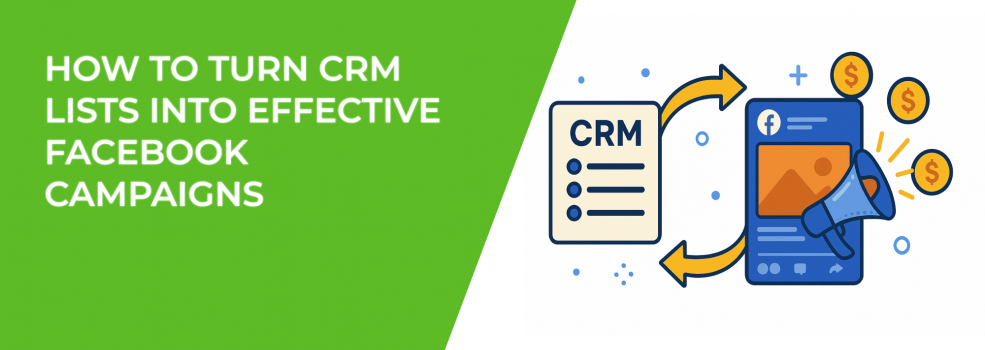Most businesses sit on a pile of unused gold: their CRM lists. Customers, leads, and contacts collected over months or years often stay locked away in a database. But with a little strategy, those lists can become the backbone of powerful Facebook campaigns.
Why Your CRM Is More Than Just Names and Emails
A CRM isn’t just storage. It’s a record of relationships. Each entry tells you something about behavior, interest, or timing. Facebook lets you turn that data into Custom Audiences that can outperform broad targeting.
But here’s the trick: campaigns are only as good as the list you upload. A sloppy or outdated file wastes money. A clean, segmented one drives results.
Step 1: Clean and Organize Before Uploading
Start with data hygiene. Delete duplicates, remove bounced emails, and filter out anyone who hasn’t engaged in years. The smaller but cleaner your list, the stronger your audience match.
Pro tip: create activity-based segments like:
-
People who opened an email in the last 30 days;
-
Customers who purchased twice in the last year;
-
Leads who signed up but never clicked anything.
These activity flags matter more than raw names. They separate the curious from the committed.
Before you even upload contacts into Ads Manager, revisit the basics of who you’re trying to reach. Our step-by-step guide to defining a target audience can help clarify segments before you build them in Facebook.
Step 2: Upload Smart Segments, Not the Whole Database
Don’t throw your entire CRM into Facebook Ads Manager.
That’s just noise. Instead, think in use cases:
-
Upsell group → target existing buyers with bundles or upgrades;
-
Education group → share helpful content with new leads;
-
Reactivation group → use a special offer for lapsed customers.
Marketers often skip the last one. Reactivation audiences, when paired with personalized offers, can deliver some of the cheapest conversions you’ll ever see.
For your upsell or reactivation groups, setting up a clear retargeting structure is crucial. Check out our walkthrough on how to set up Facebook retargeting for practical steps.
Step 3: Build “Exclusion” Lists
This is a strategy many ignore. Just as you upload lists for targeting, you can upload lists to exclude. Why waste money showing ads to people who already converted last week?
Some smart exclusion lists include:
-
Recent buyers (to avoid repeat spend too soon);
-
Customer support complaints (they’re not in the mood to buy);
-
Internal team emails (to keep data clean).
This simple move reduces wasted impressions and improves ROAS.
Exclusions aren’t just housekeeping — they’re strategy. Learn exactly when to use exclude targeting on Facebook and why it matters.
Step 4: Use Lookalikes the Right Way
Everyone creates Lookalike Audiences. But the quality depends on your seed list. A random mix of all customers won’t cut it. Instead, pick the best 1,000–5,000 people.
Try these lesser-used seeds:
-
Your top 10% by lifetime value;
-
Customers who bought multiple product categories;
-
Leads who converted after fewer touchpoints.
These patterns tell Facebook who your ideal customer really is. That’s when lookalikes shine.
Step 5: Match the Message to the Segment
Different lists need different tones. A loyalty audience deserves rewards. A reactivation audience needs persuasion. A Lookalike audience requires education.
Think in terms of journey fit:
-
Warm audience → testimonials, community stories, or insider benefits;
-
Cold audience → clear product benefits and curiosity hooks;
-
Old leads → fresh angles, new features, or limited-time offers.
Ask yourself: would this feel relevant if I received it? If not, adjust before launching.
Step 6: Refresh and Rotate Lists Regularly
Here’s a step most marketers skip — keeping the lists alive. CRM data gets stale fast. A “hot lead” from six months ago is cold now.
-
Refresh lists monthly or quarterly;
-
Remove anyone inactive for 12+ months;
-
Add new buyers quickly so they see loyalty campaigns right away.
Automation tools can help here, but even manual updates make a big difference.
Step 7: Layer CRM Data With On-Platform Signals
One underused tactic is combining CRM lists with Facebook’s own targeting.
For example:
-
Show ads only to CRM contacts plus interest in competitor brands;
-
Target high-value buyers who also follow relevant influencers;
-
Exclude CRM lists but run ads to their Lookalikes with interest filters.
This layering prevents campaigns from feeling one-dimensional and often uncovers fresh performance pockets.
Step 8: Test Creative Based on List Source
CRM audiences aren’t just about who you target — they also influence what you show.
-
If the list comes from email sign-ups → mirror your email tone;
-
If the list comes from webinar registrations → use educational creatives;
-
If the list comes from product trials → highlight upgrade features.
Creative alignment with source builds trust and makes campaigns feel seamless.
Final Takeaway
Turning CRM lists into effective Facebook campaigns is about precision, not volume. Clean the data, slice it into smart segments, build Lookalikes from your very best, and don’t forget exclusions. Refresh often, and let your messaging fit the audience’s stage.
Most importantly, remember that your CRM is a living asset. Treated well, it can give you a steady flow of high-quality campaigns without chasing cold audiences every time.