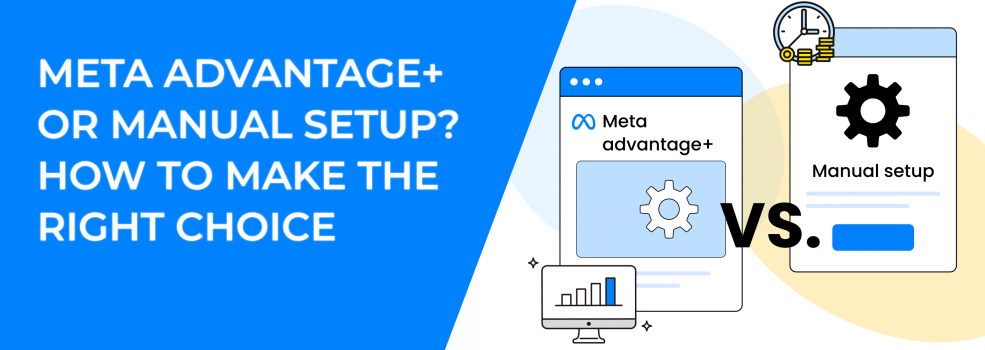Meta’s Advantage+ tools have gained a lot of attention from Facebook advertisers: they promise to simplify ad setup, optimize performance with AI, and save advertisers time and effort. We've already talked about it in our guide on how to unlock Meta Advantage+ and boost your Facebook ads performance.
But is switching to Advantage+ the right move for every campaign?
In this article, we’ll explore what Meta Advantage+ really is, explain its key features, and share some insights to help you decide which approach can bring you better results.
What is Meta Advantage and Advantage+?
In simple terms, Meta Advantage (or **Advantage+) is a set of tools designed to help you get more out of your ads with less work. You can use full Advantage+ campaigns for an all-in-one setup, or choose specific tools to improve things like targeting, budget, and placements.
Here’s what Meta’s AI does for you if you use these tools:
-
Uses up-to-date data to get the best results for your business.
-
Shows your ads to a large, relevant audience to help you find more customers.
-
Creates ads that connect better with people and encourage them to take action.
-
Manages your ad spend to make sure the best ads get enough.
All of this helps you save time, improve performance, and grow your business more efficiently. Now let’s break down the main Advantage+ tools, when they make the most sense to use, and when they might not.
Meta Advantage+ Campaigns
Advantage+ Sales Campaigns
Advantage+ Sales Campaigns (formerly Advantage+ Shopping Campaigns) are designed to simplify setup while driving more conversions.
Instead of manually setting up ad sets, targeting, or placements, Meta’s AI takes over — testing up to 150 creative variations, learning in real time, and scaling what works. The result? More conversions, less manual effort.
And the results speak for themselves: Meta says advertisers see, on average, 17% lower cost per acquisition and 32% higher return on ad spend when using Advantage+ Sales compared to manual campaigns.
Advantage+ Sales campaigns also adjust delivery in real time, learning what works and scaling it without human intervention. This helps advertisers reach new audiences and retarget existing ones — all under one campaign structure.
Why use Advantage+ Sales Campaigns?
-
Quick setup: No need to build multiple ad sets or segment audiences yourself.
-
Smart creative testing: Meta experiments with your assets to find the most effective combinations for E-commerce.
-
Covers the full funnel: You can reach both new customers and retarget past visitors.
That said, it’s not perfect. Because Meta’s doing so much behind the scenes, you give up some control, especially around audience targeting. For example, you used to be able to protect budget specifically for retargeting, but that option is gone. If you want more control, you’ll have to set things up manually.
Also, these campaigns are best for E-commerce. If you’re in a service-based business or looking to collect leads, you’re better off using a different type of Advantage+ campaign that’s built for those goals.
So, when should you use it?
Advantage+ Sales is a great fit if you’re trying to scale quickly, launch something new, or just want to simplify campaign setup. It works best when you give it strong creatives and a well-organized catalog, then step back and let it optimize.
If you’ve already got solid manual campaigns, Advantage+ can be a great add-on. And if you’re new to Meta ads or short on time, this is one of the easiest ways to get started.
But if you need super granular targeting, are in a niche market, or want full control over your customer journey, you might want to stick with manual campaigns or try a hybrid approach.
Advantage+ App Campaigns
Advantage+ App Campaigns make it easier to promote your app and get more from your budget. Meta’s AI handles your budget, placements, audiences, and creatives — you just set the goal, and it figures out how to get there.
According to Meta, advertisers saw a 7% better cost per action, on average, using this setup.
Why use Advantage+ App Campaigns?
-
Quick setup: Launch fast with a simple structure and up to 50 creatives.
-
Flexibility: Optimize for installs, actions after install, or conversion value.
-
Smart automation: Meta automatically manages targeting, placements, and budget.
-
Creative variety: Upload images, videos, or playable ads — Meta will find top performers.
But just like with the other Advantage+ campaigns, you give up some control — no detailed targeting by interests, demographics, or custom/lookalike audiences.
You can still target by location, language, and OS. You can also set a minimum age and location inclusions/exclusions in Advertising settings or use custom audience exclusions in App advertising settings.
Also, it only works for app install objectives — for other goals like traffic or leads, use a different campaign type.
So, when should you use it?
Use Advantage+ App campaigns when you want to scale app campaigns, test creatives, or launch campaigns across multiple markets. If you’re short on time or managing installs for several apps, this setup can save you a lot of effort.
Advantage+ Leads Campaigns
Meta’s Advantage+ Leads Campaigns are designed to take the guesswork (and a lot of the grunt work) out of lead generation. No need to fuss with budgets, placements, or audiences — Meta’s AI takes care of it.
And it works: according to Meta, advertisers saw an average 14% lower cost per lead and 10% lower cost per qualified lead compared to traditional setups.
Why use Advantage+ Leads Campaigns?
-
Quick setup: Launch quickly with just the basics — Meta takes care of the rest.
-
Flexible tweaks: Make manual changes like adjusting budgets or placements when needed.
-
Familiar lead formats: Use instant forms, website forms, click-to-message, and more.
However, there are also drawbacks. Lead quality can drop, especially in niche or B2B markets, since the AI broadens targeting to find more leads. If quality drops, try turning off auto-audience and adjust manually.
You should use Advantage+ Leads campaigns if you’re looking to scale fast, cut down on setup time, and let Meta find more potential leads for you. But if lead quality or precise targeting matters most, manual or hybrid setups might work better.
Note: Advantage Campaign Budget, Audience, and Placements turn on automatically with Advantage+ campaigns. Tweaking these settings too much will disable Advantage+ (you’ll see a label that says “Advantage+ off”), but account-level restrictions won’t — you can set limits without losing AI optimization.
Meta Advantage+ Campaign Budget
Managing multiple ad set budgets can be tricky. Advantage Campaign Budget (formerly Campaign Budget Optimization) simplifies this by letting you set one overall campaign budget. Meta then automatically shifts funds in real time to the best-performing ad sets.
Why use Advantage Campaign Budget?
-
Saves time: Only one budget to manage instead of many.
-
Better results: Budget goes to ads that perform best.
-
Flexible options: Choose daily or lifetime budgets, and control when ads run.
-
Set limits: You can set minimum or maximum spend per ad set, but fewer restrictions usually work better.
Advantage Campaign Budget works best if you have multiple similar-sized audiences with different creatives, product categories, or countries. It’s great for cold audience targeting but less ideal for small, warm, or niche audiences where you need more control.
Keep in mind that you need at least two ad sets with the same budget type, bid strategy, and goal to use this. Budget won’t split evenly — Meta focuses on the top performers to maximize results. So if you’re planning to mix and match, this won’t work.
For more on budget optimization, check out our post on optimizing Advantage campaign budgets for scalable Facebook ads.
Meta Advantage+ Targeting
Advantage+ Audience
This targeting feature uses AI to find the best people for your ads based on your past data like conversions and website visits. Instead of building detailed audiences yourself, you give Meta some clues or let the AI handle everything.
There are two ways to give Meta some hints about your desired audience: audience suggestions and audience controls. With suggestions, you show your ads to the people you want to reach and others like them if it helps performance. With controls, you stop your ads from showing to specific audiences.
Meta reports advertisers often get lower costs per result when using Advantage+ Audience, making it a good option if you’re unsure about who to target.
Why use Advantage+ Audience?
-
Easy setup: No need to create complex audiences or analyze data.
-
AI-powered targeting: AI finds new relevant people beyond your manual choices, while you can still set rules to exclude certain groups.
-
Flexibility: You can block specific locations, ages, or existing customers if needed.
If you’re launching a new product, building brand awareness, or want to let AI figure out the audience for you, this might be a good option. This is especially helpful if you don’t have a lot of data for creating custom audiences yet.
But if you’re running remarketing campaigns or you’re advertising something niche, you’ll need more precise control and targeting. If your ads fall under special categories with targeting restrictions (like housing or politics), you won’t be able to choose this option. Meta also suggests using Advantage+ Sales or Advantage+ App campaigns for sales or app promotion campaigns instead of going with just Advantage+ Audience.
Basically, if you need tight targeting control, manual setups may still be better. Running A/B tests comparing AI vs. manual targeting can help you decide.
Advantage+ Detailed Targeting
Just like the previous option, Advantage Detailed Targeting finds more people likely to convert beyond your chosen audience. This only applies to detailed targeting (like interests and behaviors). Age, gender, and location settings (i.e., audience controls) won’t be changed.
Why use Advantage+ Detailed Targeting?
-
Wider reach, better performance: Meta expands your audience only when it improves results or lowers costs.
-
Always on: It’s enabled by default for conversion and app install campaigns and can’t be turned off.
-
Hands-off optimization: Meta automatically finds additional high-intent users beyond your selected interests.
However, you can no longer exclude specific interests or behaviors — you can only use custom audience exclusions and basic audience controls (like age or location). Also, Advantage+ Detailed Targeting isn’t available for campaigns in Special Ad Categories (like housing, employment, or credit).
If your goal is conversions or app installs, you don’t have much choice — Advantage Detailed Targeting will be automatically on. But that’s not a bad thing: this feature helps Meta’s system find extra customers for you, without extra effort on your part. If you still have specific people you don’t want to reach, just use audience exclusions available to you.
Advantage Custom Audience
Yet again, we have a targeting option that broadens your audience, only that you’re using a custom audience as a starting point here. This feature expands your custom audience to similar people only when it’s likely to improve performance (e.g., more conversions or installs).
Why use Advantage Custom Audience?
-
Improves performance: You reach beyond your custom audience if it helps drive better results.
-
Keeps focus: Your original audience remains the priority and expansion happens only when beneficial.
-
Optional: It’s on by default, but you can turn it off anytime.
Advantage+ Custom Audiences are great when your custom audience is small (like when your email list isn’t big or you don’t have a lot of website visitors yet) and your budget is a bit too big for that group alone. It also works well when your ad message is general enough to make sense to people outside your custom audience.
But be careful if your ad speaks only to a specific group (e.g., cart abandoners) — broadening could hurt relevance and lead to a mismatch between your ads and people who’ll see them. In those cases, it’s better to turn the feature off so only the right people see the ad.
Like other AI-based targeting options, Advantage+ Custom Audience isn’t available for campaigns in Special Ad Categories (housing, employment, credit, or political/social issues).
Note: Meta doesn’t tell you when or how much your audience is expanded. If you’re unsure, try A/B testing with it on and off.
Advantage+ Lookalike
This is by far the most “common sense” option out of all Advantage+ targeting tools. Lookalikes are already about expanding your audience to find similar people, but here Meta goes farther and looks for people beyond your chosen percentage (e.g., 1% or 5%) — but only if it improves performance. It’s built on the idea that your lookalike audience is a good starting point, but it doesn’t have to be the limit.
Why use Advantage+ Lookalike?
-
Boosts results: You reach more people similar to your source audience for better performance.
-
Smart scaling: It works well with strong custom audiences for goals like conversions, app installs, or sales.
-
Keeps limits: Age, gender, location, and exclusions stay in place. Meta doesn’t change those — it just stretches the lookalike group if it helps your ad work better.
Advantage+ Lookalikes are good for scaling high-performing seed audiences and when you have a goal like conversions, app installs, and sales — basically, anytime you want to expand your reach while staying focused on results.
But it’s not ideal for campaigns requiring narrow, hyper-relevant targeting where relevance and thus lookalike percentage are key. For example, if your lookalike is designed to be as similar to the original audience as possible, expanding it might hurt performance. If you can’t turn off Advantage+ Lookalike, try to get around that with audience controls and custom audience exclusions.
This option is also not available for special ad categories (housing, employment, credit, politics).
Meta Advantage+ Creative
Advantage+ Creative automatically tweaks your ad creatives (single images, videos, or carousels) to improve performance. Meta personalizes each ad variation based on what each viewer is most likely to respond to, and you get more clicks or conversions as a result.
Why use Advantage+ Creative?
-
Personalized enhancements: Auto-adjust brightness, adds overlays, text, or effects to improve performance.
-
Saves time: You don’t have to create multiple ad versions because Meta does it for you.
-
Optional controls: Some enhancements like dynamic text, labels, or comments are applied automatically, with some available to toggle on or off.
Advantage+ Creative is excellent for E-commerce and lead-gen ads that benefit from broad visual appeal and personalized creatives. It’s also good when you want faster setup and wider reach with minimal effort.
If you want more control over your creatives or your message is too specific and doesn’t translate well to AI-generated tweaks, it might be best to skip this option. It’s also not ideal if you need detailed performance breakdowns for each variation.
Meta Advantage+ Placements
Advantage+ Placements automatically shows your ads where they’re most likely to perform best — across Facebook, Instagram, Messenger, and the Audience Network.
Why use Advantage+ Placements?
-
Wider reach, lower cost: Meta finds high-performing placements to maximize results.
-
Less manual work: It shifts budget to where ads perform best — no guessing needed.
-
Smart setup: It’s enabled by default for conversion campaigns, and often the best choice.
Use Advantage+ Placements when your goal is conversions — Meta’s system will optimize automatically to get you the best results. For example, if one placement isn’t driving conversions, Meta will naturally prioritize the placements that bring real results.
For link-click or landing page goals, some placements (like Audience Network) may bring low-quality clicks — monitor results and consider testing exclusions.
If you let Meta choose your placements, make it easier for the system to work well. Use Advantage+ Placements with Advantage+ Creative for the best ad versions, keep your audience broad, and have a big enough budget for good optimization.
Conclusion
Meta Advantage+ is a big step toward using AI to make ads easier and better. It helps you manage targeting, creatives, budgets, and placements with less hassle — perfect if you want to save time and grow fast.
But if you need full control or have a very specific audience, manual campaigns might still be better. In the end, what works best depends on your goals, your audience, and lots of other factors.
The best way to find out? Try both and see which one gets you better results.