You launch a Facebook ad campaign. The creative looks great, your audience targeting is on point, and everything seems to be tracking. But 24 hours later? Almost no conversions.
Sound familiar?
Before you panic or start changing everything, pause. This might not be a performance issue at all. It might just be conversion lag.
Let’s dive into what conversion lag really is, how it messes with your metrics, and what smart advertisers do to work around it.
What Is Conversion Lag?
Conversion lag is the delay between the moment a person clicks (or sees) your Facebook ad and when they actually take action — whether it’s buying a product, signing up for your newsletter, or booking a call.
This happens because human decision-making isn’t instant. People research, compare, wait for payday, ask a friend, or simply get distracted. It’s perfectly normal.
Yet this delay can throw off your performance metrics and lead to premature campaign decisions.
What Causes It?

Conversion lag is more likely in certain cases:
-
High-ticket products or services, that require more thought;
-
Retargeting campaigns, that rely on multiple touchpoints;
-
New offers or unfamiliar brands, where trust-building takes time;
-
Ads shown in discovery placements, like Reels or Facebook Feed, where intent is low.
According to Meta's attribution model settings, Facebook may still attribute a conversion to an ad up to 7 days after a click (or 1 day after a view, depending on your settings).
That means conversions might "show up late" in your reporting.
Why Conversion Lag Skews Your Facebook Ad Metrics
Many marketers check results too soon.
Let’s say you set a campaign live on Monday morning and look at ROAS by Tuesday night. If your average customer takes 3+ days to convert, you’ll see an artificially low ROAS, even if the campaign is actually profitable.
This leads to:
-
Turning off high-performing ads prematurely;
-
Misjudging what creative or offer is working;
-
Making changes that reset the learning phase.
Want to avoid that trap? Here's how.
Smart Ways to Work With Conversion Lag
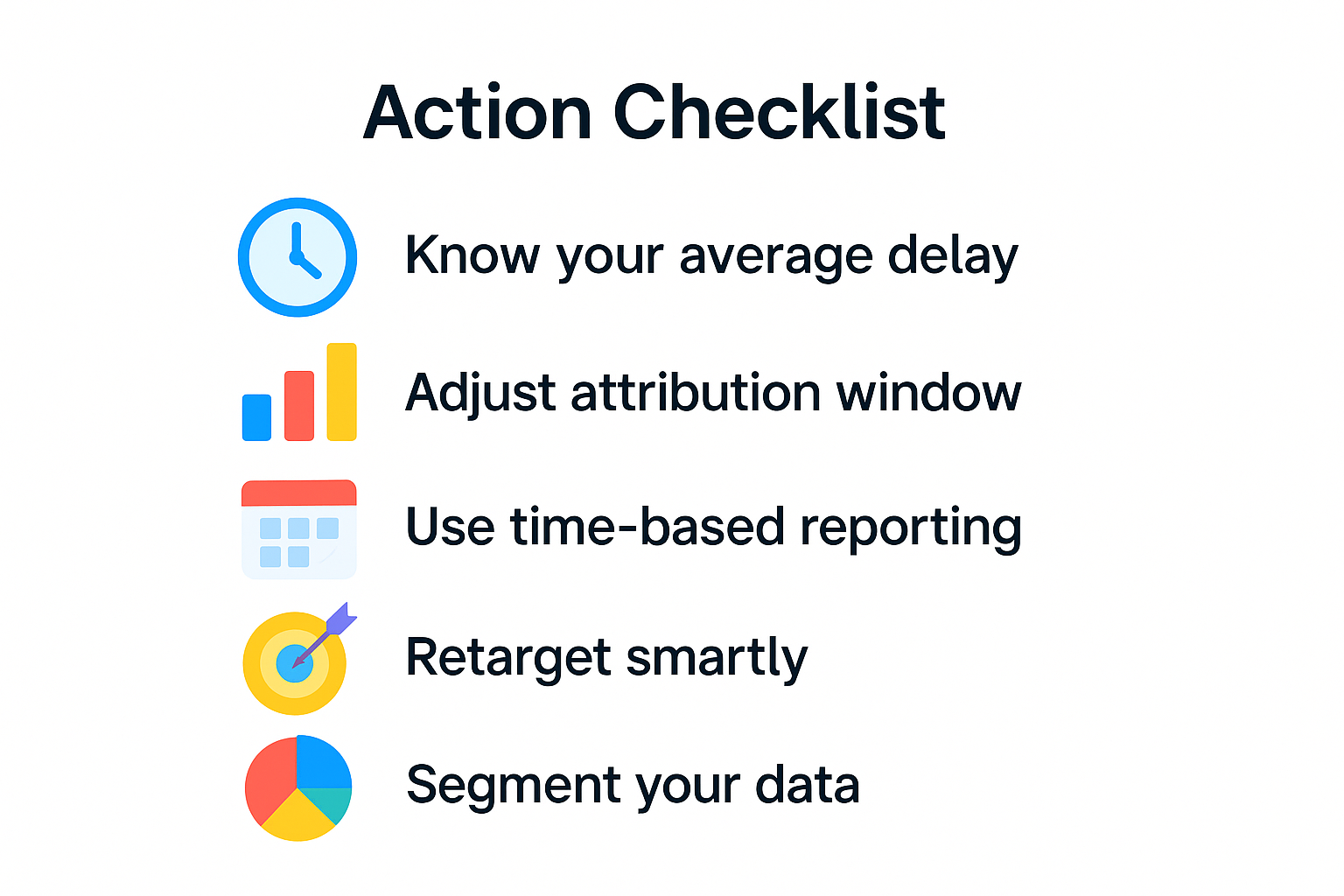
1. Know Your Average Conversion Delay
Start by measuring your own conversion cycle. Use Google Analytics or CRM data to analyze how long, on average, people take to convert after their first visit.
If your product usually takes 3 days to sell, give your Facebook campaigns at least 5–7 days before evaluating.
2. Adjust Your Attribution Window
You can set your attribution window inside Meta Ads Manager. Consider testing 7-day click + 1-day view attribution for longer cycles.
Need help choosing the right objective and attribution setting? See this breakdown of Meta Ad Campaign Objectives.
3. Use Delayed Reporting to Compare Early vs Final Results
Build custom reports to view metrics over different timeframes. For instance:
-
Day 1 conversions;
-
Day 3 cumulative conversions;
-
Day 7 attributed conversions.
This helps you see how lag impacts perceived performance.
4. Optimize Funnel Stage Expectations
Cold audiences (top-of-funnel) always take longer to convert. Don’t judge them by the same standards as hot retargeting audiences.
Using a full-funnel strategy? Here’s a useful read on Facebook Ads Funnel Strategy.
5. Layer Retargeting Smartly
Build retargeting campaigns that account for delay. For example, serve reminder ads 1–3 days after a landing page visit. This is where you can introduce urgency, limited offers, or additional social proof.
Learn how to set up Facebook retargeting if you're not already using it.
6. Use Segmentation to Spot Patterns
Segment your audiences by device, region, and intent level. You may find mobile users convert faster than desktop, or vice versa. Segmentation gives you visibility into which parts of your campaign are lagging.
Real-World Example: A Delayed But Profitable Campaign
A skincare brand we worked with launched a Facebook campaign promoting a mid-range anti-aging serum. After the first 48 hours, the ROAS looked terrible (under 0.4).
But after 5 days, conversions rolled in steadily, and the campaign stabilized at a 3.5x ROAS. Why? Their audience (women 35+) needed more time to compare products and validate the brand.
Had they pulled the campaign too early, they would’ve missed one of their best Q2 performers.
Don’t make the same mistake.
Watch for Misleading Signals
Here’s where advertisers go wrong:
-
Over-optimizing too early;
-
Letting Facebook’s “Ad Set May Get Zero” warning freak them out;
-
Pausing before the algorithm finishes learning.
If you're getting vague warnings in your dashboard, check this guide on why you see "Ad Set May Get Zero" and how to fix it.
Also, if you're struggling to diagnose bigger conversion problems, here's a practical fix-it guide: Facebook Ads Not Converting: How To Fix It.
Final Thought: Patience + Data = Better Results
Conversion lag doesn’t mean your ads are failing. It means you need to zoom out.
Give your campaigns time. Understand your customers' buying behavior. Read your data over the right time horizon.
And remember: in Facebook advertising, quick reactions aren’t always smart ones.

