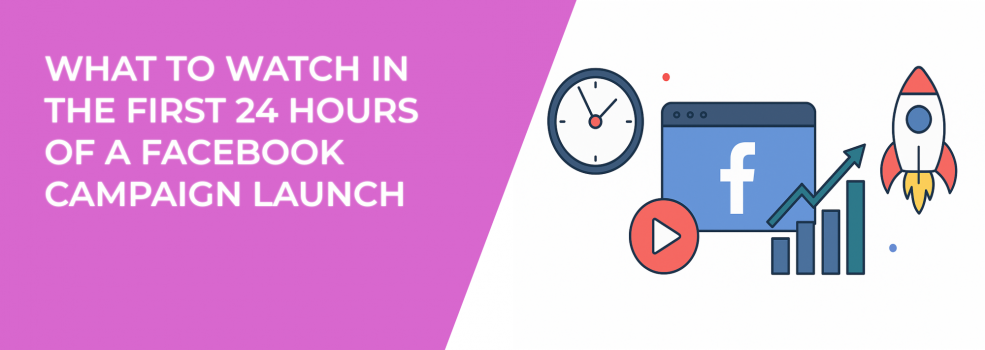Launching a Facebook campaign is exciting — but it can also be a little nerve-wracking. You’ve planned your targeting, written your ad copy, and selected your creatives. Now you’re wondering: how will it actually perform once it’s live?
The first 24 hours of a Facebook ad campaign are crucial. This is when you gather the first signals on delivery, engagement, and pacing. It’s also when you can spot technical or strategic issues before they eat through your budget.
Here’s what you should monitor closely during those first hours, along with why it matters and what to do if things look off.
1. Check Your Ad Delivery Status
As soon as your ads go live, they enter Facebook’s learning phase. This is the period where the algorithm tests your ad delivery to find the best people to show it to. It’s essentially a data-gathering stage — Facebook is collecting information on who responds to your ad and under what conditions.
Here’s what you might notice:
-
Impressions trickling in more slowly than expected.
-
Cost per result appearing high compared to your target.
-
Your full daily budget not being spent right away.
These aren’t necessarily bad signs in the first few hours. They often mean the system is calibrating. However, if after 12 hours you still have zero impressions, it’s time to troubleshoot.
-
Step 1: Check ad approval status in Ads Manager. Sometimes creative or copy triggers a review that delays delivery.
-
Step 2: Verify that your campaign is actually switched on and set to the correct start date and time.
-
Step 3: Make sure your budget and bid strategy aren’t too restrictive for the audience size.
A quick check here can save you from losing an entire day to a paused or stuck campaign.
If you want to move through the learning phase faster without hurting performance, check out our guide on how to finish the Facebook learning phase quickly.
2. Watch Your CPM — But Don’t Overreact
CPM (Cost Per 1,000 Impressions) is often volatile during the first 24 hours. This is because Facebook is testing different audience segments, placements, and delivery patterns.
High CPMs early on can happen for a few reasons:
-
Your audience is small or very specific, which increases competition for impressions.
-
You’re advertising during a high-demand period (holidays, events, seasonal sales).
-
Your ad creative isn’t pulling enough engagement, so Facebook needs to pay more to show it to relevant people.
Instead of making instant changes, gather at least a full day of data. Compare CPMs to your historical benchmarks or industry averages.
If CPM stays high after 24 hours:
-
Test broadening your audience slightly to give the algorithm more options.
-
Refresh your creative so it’s more engaging at first glance.
-
Experiment with different placements (e.g., adding Stories, Reels, or Audience Network).
Remember, CPM alone doesn’t determine campaign success — it’s just one piece of the performance puzzle.
For a deeper dive into the factors that drive CPM up and how to keep it under control, read what influences CPM on Facebook ads.
3. CTR and Engagement Signals
Your Click-Through Rate (CTR) and engagement metrics (likes, comments, shares) are early indicators of whether your creative is resonating.
A healthy CTR depends on your industry and objective:
-
Direct response campaigns: often 1–3%.
-
Awareness campaigns: sometimes lower, but still valuable for impressions and reach.
Low CTR in the first day can be a sign that your ad isn’t capturing attention fast enough.
Ask:
-
Is the headline crystal clear and benefit-driven?
-
Does the first 2–3 seconds of your video or image immediately communicate value?
-
Is your call-to-action specific and relevant?
For example, “Shop Now” works for an e-commerce product launch, but “Learn More” might fit better for a webinar signup.
Engagement matters even beyond CTR. Ads with higher engagement often get a quality boost in Facebook’s delivery system, potentially lowering your costs over time.
Engagement metrics aren’t just vanity numbers. Here’s why tracking engagement metrics is crucial for success.
4. Frequency and Audience Saturation
In the first 24 hours, your frequency — the average number of times a single person sees your ad — should be close to 1. That means most people are seeing it only once.
If frequency rises too quickly, it’s a sign your audience is too small or your budget is too aggressive for that size. High frequency early can lead to:
-
Ad fatigue (people ignoring your ad after repeated views).
-
Wasted spend showing ads to the same people without new conversions.
To avoid this:
-
Keep your audience large enough for your budget.
-
Rotate creatives regularly, even if the offer stays the same.
-
Use Facebook’s reach and frequency tools to forecast delivery.
Think of your audience like a sponge — if you keep pouring water on the same spot, it won’t absorb any more.
Learn how frequency capping helps beat Facebook ad fatigue so you can extend your campaign’s lifespan.
5. Conversion Tracking Accuracy
If your campaign’s goal is conversions — purchases, sign-ups, leads — the first day is when you confirm that tracking is working perfectly.
Double-check your Facebook Pixel or Conversions API setup before launch.
After launch:
-
Perform a test conversion by clicking your own ad.
-
Check if the event fires correctly in the Events Manager.
-
Compare the data in Facebook Ads Manager with your website analytics to ensure numbers align.
If tracking is broken, your campaign optimization will suffer because Facebook won’t know which impressions lead to real results. This can cause the algorithm to optimize for the wrong behaviors.
6. Budget Pacing
Budget pacing in the first day can look unpredictable. Facebook may spend more in certain hours of the day and less in others, depending on where it finds your best prospects.
If your spend is significantly below target after 12 hours, investigate:
-
Is your bid cap or cost control too low?
-
Is your audience too small for your daily budget?
-
Are multiple ad sets competing for the same audience (causing self-competition)?
Sometimes advertisers try to “fix” this by doubling the budget immediately. But rapid changes can restart the learning phase, slowing optimization. Instead, identify the root cause and make small, controlled adjustments.
7. Early Red Flags That Deserve Action
While many metrics naturally fluctuate early on, certain red flags require immediate intervention:
-
Disapproved ads — Resubmit or adjust copy/images to meet policy.
-
Zero impressions after 12 hours — Check status, targeting, and budget.
-
Tracking issues — Resolve before scaling to avoid inaccurate ROAS reporting.
Catching these issues fast prevents wasted spend and keeps momentum strong.
A Smart 24-Hour Routine for Facebook Campaign Monitoring
Here’s a practical daily check-in schedule for new campaigns:
-
Morning — Confirm delivery status, ad approval, and initial impressions.
-
Midday — Review CPM, CTR, engagement rates, and budget pacing.
-
Evening — Check conversion tracking accuracy and audience frequency.
This approach keeps you in control without micromanaging the system.
Final Thoughts
The first day of a Facebook campaign isn’t about pulling levers constantly. It’s about observing trends, verifying your setup, and letting the algorithm collect data. Resist the urge to make sweeping changes too early — a patient, informed approach often leads to stronger results over the full campaign lifecycle.