If you’ve ever launched a Facebook ad campaign that started strong but suddenly dropped in performance after a couple of weeks, you’ve experienced what marketers call ad fatigue. This common issue can drastically impact your ROI and lead generation results if left unaddressed.
Let’s dive into why it happens and what you can do to sustain your ad performance over time.
1. The Causes Behind the Decline
1.1 Audience Saturation
After about two weeks, your ad has likely reached most of your target audience—especially if you’re running it to a narrow or custom segment. Facebook’s algorithm continues to show your ad to the same people, leading to repetitive exposure and declining engagement.
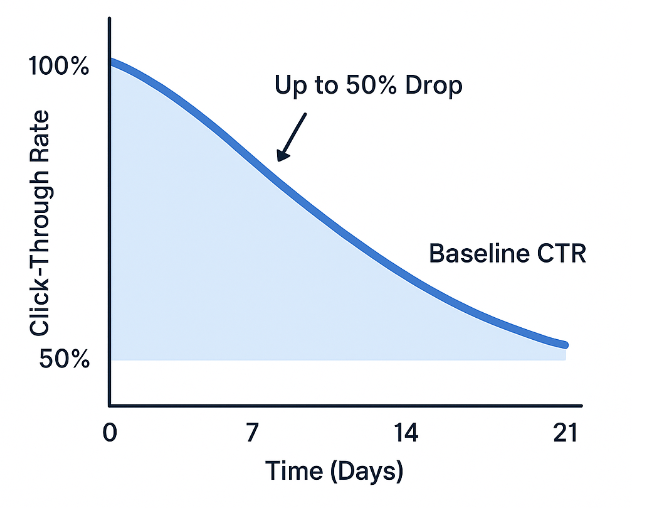
Figure 1. Decline in Click-Through Rate (CTR) over time when creatives are not refreshed – up to ~50% drop
Statistic: According to a Social Insider study, click-through rates (CTR) can drop by up to 60% after 14 days if the same ad creatives are used continuously.
1.2 Ad Fatigue and Banner Blindness
When users see the same ad multiple times, they start ignoring it subconsciously. This leads to higher costs per click (CPC) and lower conversion rates.
1.3 Algorithmic Learning Limitations
Facebook’s algorithm optimizes based on engagement signals. Once it reaches a learning plateau, performance stagnates unless you refresh your creatives or targeting.
1.4 Competition and Bidding Pressure
Over time, more advertisers target similar audiences. This competition drives up costs, making your previously well-performing ad less efficient.
2. How to Fix the Drop in Performance
2.1 Refresh Your Creatives Regularly
Change your ad visuals and copy every 10–14 days. Even minor adjustments, like a new image or headline variation, can reset engagement.
Tip: Create 3–5 versions of each ad to rotate automatically, preventing fatigue.
2.2 Expand and Segment Your Audiences
Avoid oversaturating small audiences. Use LeadEnforce’s Custom Audience Builder to target lookalike audiences based on your best-performing users.
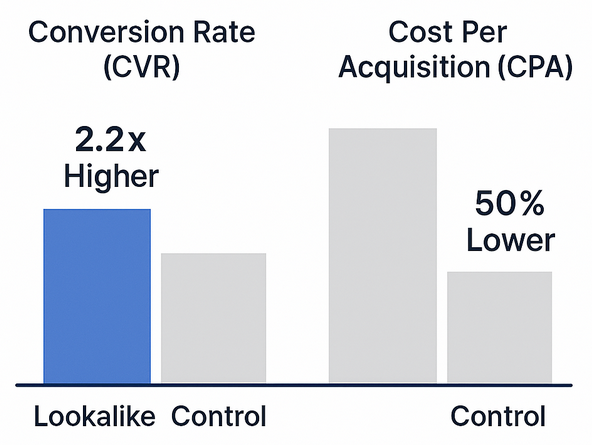
Figure 2. Performance uplift from Lookalike audiences: 2.2× higher conversion rate and 50% lower CPA compared to control group
Statistic: Brands using segmented lookalike audiences report up to 43% lower CPA (cost per acquisition) compared to static targeting groups.
2.3 Leverage Automation Rules
Set automated rules to pause underperforming ads and allocate more budget to high-performing ones. LeadEnforce supports advanced automation for campaign optimization.
2.4 Optimize Frequency and Budget
Monitor your ad frequency in Facebook Ads Manager. If it exceeds 3–4 views per user, performance will typically decline. Adjust your budget or expand your audience to counteract this.
2.5 Use Retargeting Wisely
Don’t just keep retargeting the same warm audience indefinitely. Rotate fresh content and new offers to keep engagement high.
3. The Long-Term Strategy: Continuous Testing
The best-performing advertisers on Facebook don’t set and forget. They test new creatives, placements, and audience combinations weekly. LeadEnforce simplifies this process with data-driven insights to help you identify winning segments faster.
Consistency in testing and optimization ensures your campaigns maintain performance beyond the initial two-week window.
4. Related Articles You Might Find Useful
-
How to Build High-Performing Custom Audiences in LeadEnforce
-
Why E-Commerce Campaigns Fail Without a Post-Purchase Retargeting Plan
Final Thought:
Your ads stop performing after two weeks not because Facebook “punishes” them, but because audiences evolve—and your strategy must evolve with them. Keep testing, refreshing, and segmenting with tools like LeadEnforce to stay ahead of ad fatigue and keep your campaigns profitable.

