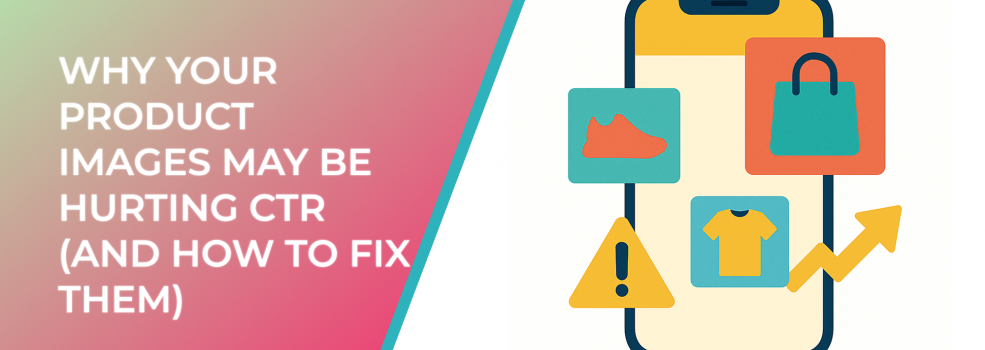The Underrated Power of Product Images in Ad Performance
Product images often make or break a Facebook ad campaign. According to a Facebook IQ report, visual content is processed 60,000 times faster than text, and 75% of users judge a brand's credibility based on its website or ad design. That means your product images are doing a lot more than just showcasing your items — they're defining your brand's trustworthiness and driving or deterring clicks.
In fact, a study by MDG Advertising found that ads with compelling images produce 94% more views than those without. With Facebook's algorithm favoring content that earns engagement, underperforming images can quickly sabotage your campaign.
Key Image Mistakes That Lower CTR
Optimise your images for mobile viewers – from thumbnails to zoom-capable shots
-
Poor Quality or Blurry Images
Low-resolution images appear unprofessional and diminish perceived value. Ensure all images are high-quality and properly scaled. -
Cluttered Backgrounds
Complex or messy backgrounds distract from the product. Use clean, neutral backdrops to maintain focus. -
Inconsistent Branding
Mismatched filters, colors, or styles across ads can confuse audiences. Stick to a consistent visual language that reflects your brand. -
Too Much Text on Image
Facebook penalizes images overloaded with text. Use minimal wording and rely on captions to communicate key details. -
Ignoring Mobile Optimization
Over 98% of Facebook users access the platform via mobile devices. If your images aren't sized or designed with mobile in mind, you’re missing your main audience.
How to Fix and Optimize Your Product Images
-
Test Multiple Visual Variations
Split test different angles, colors, and layouts to identify what resonates best with your audience. -
Use Lifestyle Imagery
Show your product in real-world use rather than just on a white background. This makes it more relatable and engaging. -
Apply Visual Hierarchy
Design your image so the viewer's eye naturally lands on the most important feature. Contrast, spacing, and framing can help. -
Stay On-Brand
Integrate your brand colors and fonts subtly into product photos. -
Leverage User-Generated Content (UGC)
UGC builds trust and boosts CTR. Consider encouraging customers to share their own product photos and use them in campaigns.
The ROI of Better Product Imagery
Visitors who use site search convert 2–3× more – images must match that intent
Facebook ad campaigns with optimized product images have shown to increase CTR by up to 45%, according to WordStream. That improvement not only boosts engagement but can significantly lower your cost per click (CPC) and increase conversions.
Final Thoughts
If your Facebook ads aren't getting the clicks you'd expect, it's time to take a hard look at your product images. Often overlooked, this one component can dramatically enhance your Facebook ad performance and ROI.
Start experimenting with different formats, stick to a visual strategy, and leverage the powerful targeting tools LeadEnforce offers to turn browsers into buyers.