Do you know how Facebook decides which ad to show to a particular person? The process in which the winner ad is chosen is called ad auction. Facebook is using ad auction to find the most relevant ad to show to a person each time there is a chance to do it.
Well, the overall performance of ads depends on many factors. However, the end goal for Facebook is always to show users ads that they’re most likely to enjoy and engage in.
For this reason, one of the mistakes to avoid in your Facebook ad structure is connected with who your ads you want to show to.
Facebook ad campaign structure
If you’ve come so far that you’re wondering about how the ad auction on Facebook works, you’re probably well aware of the Facebook ads structure. For those who don’t, let’s go through a quick review. A Facebook ad campaign structure consists of 3 levels: campaign, ad set, ad.
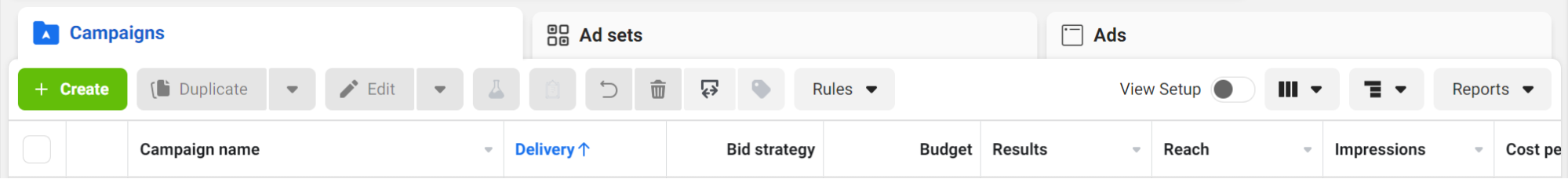
One campaign can include multiple ad sets which, inside each ad you can create multiple ads.
At the campaign level you define a marketing objective for your campaign that all the ad sets and ads inside this campaign should serve to reach. Facebook will optimize your ads to reach the selected goal like getting conversions, increasing brand awareness and many more.
You can also set up the budget at the campaign level by turning on the Campaign Budget Optimization. In this case, Facebook algorithms will help you distribute the budget across all ad sets inside the campaign. Facebook will allocate more money to the ad set that has the most potential to deliver results.
At the ad set level you select the audience, set up the schedule and budget (in case the CBO in this campaign is off). Here you decide who you want to see your ad, when and where it must be shown, and how much you’re willing to pay for it.
Ads level represents the visual side. It’s the content that you’re going to use to promote your product.
As I mentioned, the budget can be defined on two levels: campaign and ad set. It’s not both options simultaneously, it’s one of. With CBO you trust distributing budget across your ad sets to Facebook. With ad set level budget, you take more responsibility.
So for instance you created 2 ad sets for the campaign selling baby strollers. For each ad set you picked the following audience:
- Ad set 1:
Location: United Kingdom (to broaden it or narrow it down depends on whether it’s an offline or online store)
Age: 20-40Gender: Women
Detailed targeting: Pregnancy, maternity, and so on. - Ad set 2:
Here you decide to use the Custom audience you created based on the website visitors from your Facebook pixel.
Don’t you think these audiences can intersect? There might be 20-something aged women interested in pregnancy among the visitors of your website. Actually, you can find out about audience overlap using a special Facebook tool to compare your audiences, but first, let’s talk about WHY you would need to do that.
Ad auction
One more thing you set at the campaign level is the buying type. However, “select” is not the right word here. There are only two options only one of which is available to everyone. And that’s the Auction.
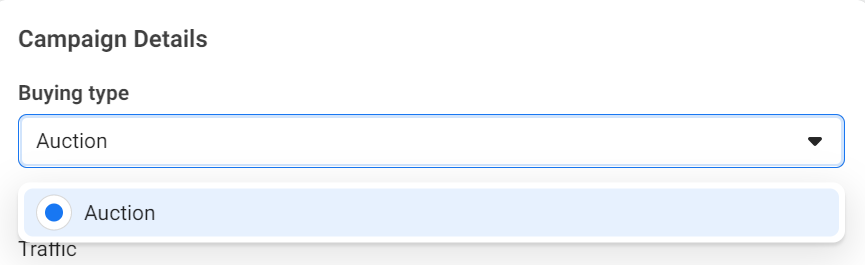
But what does it mean? What do you agree to here?
How many advertisers you think are competing against each other to deliver their ads that will hopefully bring them conversions? I believe you know that there are most likely a bunch of advertisers who are targeting the same person to promote their product.
Ad auction is literally what you might have guessed when you saw the word “auction”. When you run an ad you take part in a kind of “sales” where the highest bidder is the winner. You bid to show your ads to the audience. According to Facebook, ad auction is used to “determine the best ad to show to a person at a given point in time”.
There are numerous auctions happening every moment of time. Why does the competition take place between ads? Well, the audiences you chose to show the ads to might (and 99% that they do, to some extent) overlap. All the ads that have a similar audience in the ad set will compete against each other in an auction.
The winner is defined based on many factors. Mostly the point is that the ad will be shown to a person if he or she is most likely to bring you a particular result that corresponds with your advertising goal. It should be a win-win situation for both you as an advertiser and Facebook. You get sales and Facebook gets money for helping you do that.
Another important parameter influencing the possibility to win the auction is your bid strategy. In brief, you can manually set the limit of how much you want to bid for a single taken action. It’s optional, and unless you decide to set it yourself, Facebook uses the lowest-cost bid strategy.
I would not recommend you to set a cost control. If you do that, there’s a possibility you might underestimate the cost of your desired result. Thus you risk lowering your chances of winning. How much to bid on Facebook ads is a very individual thing. But if you’re facing low performance, pay attention to your bid settings and consider raising it.
What is Audience overlap and why should I care?
Now that we pointed out that all ads constantly compete against each other, let’s talk about the main factor making two ads the competitors.
As we cleared out, at the ad set level you set up the audience. What if there are 2 similar ad sets inside your campaign? In this case, you’d be facing audience overlap.
Audience overlap means that ads within different ad sets with overlapping audiences will be shown to similar people. That is bad because it makes your ad sets the rivals. Facebook states that ad sets with overlapping audiences “end up in the same auction” because “they’re targeting similar audiences”.
This is a common mistake even among experienced advertisers because it’s not so obvious at first sight. However, it is a big deal. It can ruin your campaign and leave you with low ad performance.
Facebook has a special tool to help you determine the audience overlap. Let’s look into how it works:
- Inside your Business Manager find the Audiences section.
- Tick the boxes next to the audiences you’d like to compare. Click on the three dots above and select “Show audience overlap”. The first Selected audience will be used to compare the others to (Comparison audiences). However, you can change the Selected audience later.
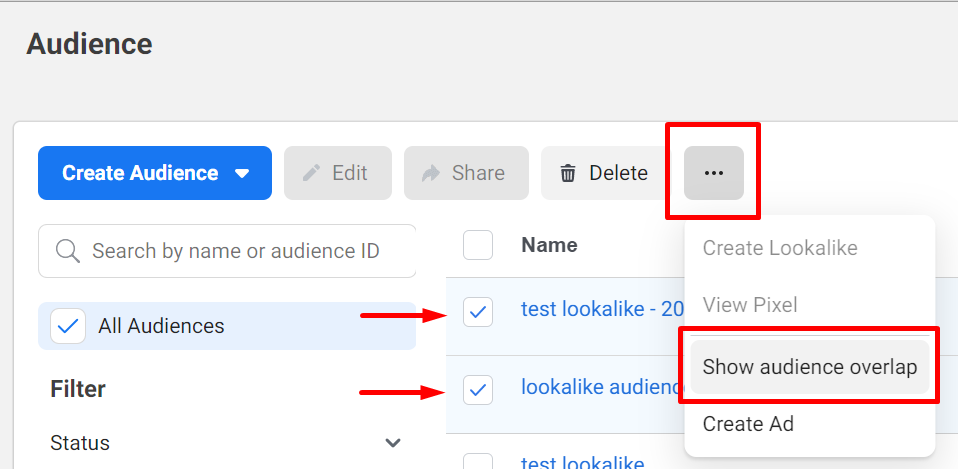
To check audience overlap, the audience should contain not less than 10.000 people for privacy reasons. This feature is also unavailable to the users who are new to Facebook advertising. - The overlap column shows the number of people that are in all the selected audiences. The “% Overlap of Selected Audience” column shows the percentage of overlap of the Comparison audience with the Selected audience. As it was mentioned, if you open the dropdown menu in the upper right corner, you can change the Selected audience to compare the Comparison audiences with it. You can also add more audiences for comparison. You can add more Comparison Audiences to compare with the Selected audience.
How to avoid your ad sets competing?
Let’s make it clear. It’s ok for the ads within one ad set to compete against each other. They compete to be shown to the same audience. That’s the point of creating different ad versions. That’s how ad testing works and that’s how you learn what best resonates with your target audience. But it’s not really ok for the ad sets to do the same.
When you create ad sets with the same or partially similar target audience, you overcomplicate the situation. By using the same audience multiple times, you increase the cost of reaching a particular audience by bidding against yourself.
So what you should or should not do to avoid your ad sets competing?
- Put the ads that you’re planning to show to the same audience inside one ad set. If your end goal is testing different ads anyway, there’s no need to create multiple ad sets. Just create different ad versions inside one ad set and let the best ad version win.
- Use audience exclusion. If you’re planning to find your best audience group, use audience exclusion inside the ad set. To do that first set up an audience inside one Ad set and click on Save This Audience.
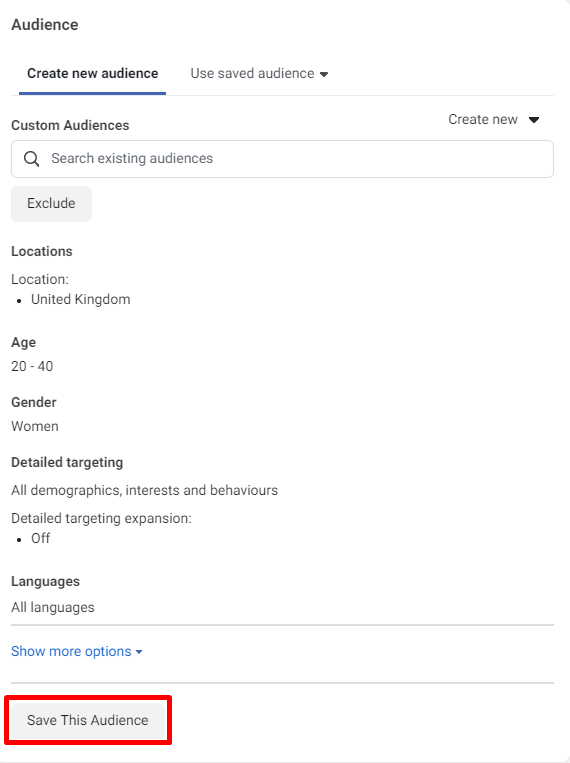
Then, while creating another ad set, click on Exclude and select this audience: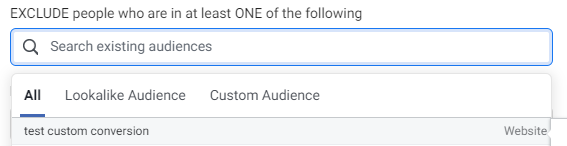
Thus, you exclude these people from the audience for this ad set.
You can do the same with already created Custom audiences. Just click on Exclude and select the necessary custom or lookalike audience. - Try to use more specific targeting. Targeting broad audiences, one way or another, you’ll anyway face the audience overlap problem. Create narrow audiences inside each ad set. This way you’ll be able to test different groups of people and find out which ones would work best for you.
Conclusion
To sum up, all Facebook ads and ad sets targeting the same audience take part in a competition against each other. A very intricate one. The point of it is to show a particular person from the audience the most relevant ad. Meaning that everyone should profit from showing it to a specific person.
To avoid competing against yourself use the audience overlap tool. There’s more point in testing your ads in different audiences. That’s the best way to find your perfect target audience.
If you want to test different ad versions on the same audience, you can always create multiple ads inside one ad set.

