One of the main strengths of Facebook ads is its advanced targeting options: you can choose who exactly will see your ads, or let Facebook’s AI algorithms pick the audience for you.
But not all Facebook ad targeting options are equal: some deliver high ROI and conversion rates, while others underperform.
Knowing your options is just the first step in the process of targeting the right people. It’s also important to know how to use different options strategically and optimize your targeting for better results.
This guide will take you through all the main targeting options available on Facebook and also the top strategies for using them effectively. But first, let’s talk about why focusing on your target audience is so crucial.
Why your target audience matters
To achieve a high ROI and plenty of conversions, you have to target the right audience with your Facebook ads. By doing this, you can:
Reach people likely to convert
Every advertiser wants to attract attention to the products or services they promote. But not all attention is valuable: if you want purchases, clicks and impressions alone aren’t enough.
That’s why it’s essential to target users who care about your offers and are likely to take action, whether it’s a click or a conversion.
Optimize your Facebook ad spend
Without proper targeting, you’re at risk of spending your money on people who won’t ever buy your products, leading to wasted budget and underperforming ads – something all advertisers want to avoid.
By researching your customers and choosing the right targeting options, you’ll ensure your money is spent wisely, focusing only on those likely to convert.
Learn more about your customers
Targeting the right people also gives you useful information about how different audience segments respond to your ads. You can see who is more likely to convert faster and who needs more time and persuasion. This helps you create better ads, understand your audience’s needs, and come up with better offers.
As you can see, targeting the right audience on Facebook is key to making your ads work. It helps you reach people who are genuinely interested, makes your ad budget go further, and provides insights for optimizing your campaigns.
But how do you know exactly whom to target?
How to find your target audience on Facebook
Defining your target audience starts with knowing who your ideal customer is. Here’s how to figure that out:
1) Think about their age and gender
Who are the people most likely to use your product? Are they young adults, middle-aged, or older? Are they mostly men, women, or a mix of both? Depending on your niche and product, your target audience is likely to have certain demographic characteristics.
2) Consider their location
Where do your ideal customers live? Are you targeting people in a specific city, state, or country? For a local coffee shop, you’d focus on people near your shop, but for an online store, you might target a broader area, even worldwide.
3) Understand their interests
What do your ideal customers enjoy? Do they like sports, cooking, or technology? For example, if you’re selling fitness equipment, you can target people who follow Facebook pages about fitness or are interested in health and exercise.
4) Look at their behaviors
What kind of things do they do online? Have they recently bought something similar to what you offer? If you’re selling travel tours, for example, you might want to reach people who travel frequently.
5) Check their lifestyle
How do they live their lives? Are they busy professionals, students, or parents? For example, if you advertise a productivity app, it might have a wider appeal than, say, an app for counting calories.
Once you figure out these basic characteristics of your audience, you can start considering your targeting options and decide which to use based on your research.
Targeting options on Facebook
Currently, there are three main ways to target people on Facebook, with the addition of the new AI-based features that expand the standard options. Let’s go through each of them.
1. Detailed targeting
Detailed targeting is the most commonly used targeting option for Facebook ads. It includes all the basic targeting filters, like:
- Demographics: you can select audiences based on their age and gender and factors like job, education level, or family status;
- Interests: you can target people according to their interests based on their Facebook activity;
- Behaviors: this type of targeting is based on what people do on and off Facebook (their device usage, travel preferences, ads they click on, etc.);
- Life events: this lets you reach people who are going through significant life changes.
Detailed targeting helps you reach people likely to be genuinely interested in your offer. However, this mostly includes top-of-the-funnel audiences who are still early in their decision-making process.
Here’s another caveat: Facebook started out as an advertising platform with highly specific targeting options, it’s now actively shifting away from it due to privacy concerns and updates (like the iOS 14 update).
For instance, Facebook removed certain detailed targeting options back in 2022 and will soon eliminate detailed targeting exclusions, which previously allowed advertisers to avoid targeting groups unlikely to convert.
So, Facebook is now more focused on broad targeting and relying on AI and machine learning to identify the best audience for your ads. To keep up with these changes, experiment with broad targeting and test the Advantage targeting tools to see how they perform.
If you’re sure that precise target audiences will work better for your Facebook ads, consider using the next type of audience.
2. Custom audiences
The main purpose of custom audiences is to let you connect with people who already know about your business.
Here’s how it works: if someone visits your website, uses your mobile app, sees your ads, or takes other actions, Facebook will collect data on them. Once there’s enough data, you’ll be able to target these people with your ads.
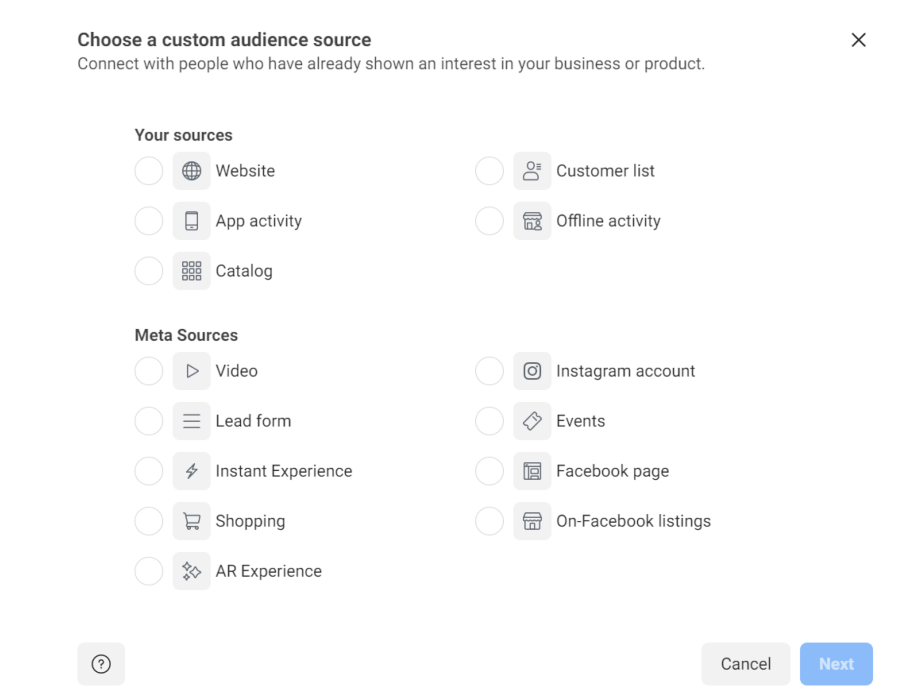
There are many data sources you can use for creating Facebook custom audiences.
You can create custom audiences on Facebook using two main types of data. First, there's your own data. This can come from your website through a Facebook pixel, lists of customers you upload, offline events, or activity from your app.
Second, there's data from Meta itself. This includes people who have liked or followed your Facebook page, interacted with your posts, checked out items in your Facebook Shop, and so on.
You can use custom audiences to target various audience segments:
- Past customers – show them new products they might like, keeping your brand top of mind;
- Website visitors – remind them about the items they left behind and offer a discount or deal to boost conversions;
- App users – target them with personalized offers based on their app activity, like frequency of use or specific features they engage with;
- Engaged followers – these are people who have interacted with your Facebook page or Instagram account. They are already interested in your brand and may be more receptive to your offers.
Since these people are already familiar with your business, a small nudge may be just enough to make them convert.
3. Lookalike audiences
Custom audiences help you target “warm” audience segments that have already interacted with your business. But how do you find new leads who might be interested in your products but haven’t discovered them yet?
Sure, you can use detailed targeting for this. But there’s a better way to do it – lookalike audiences. These audiences help you find new people similar to your existing customers, so it’s likely that they share similar needs and preferences.
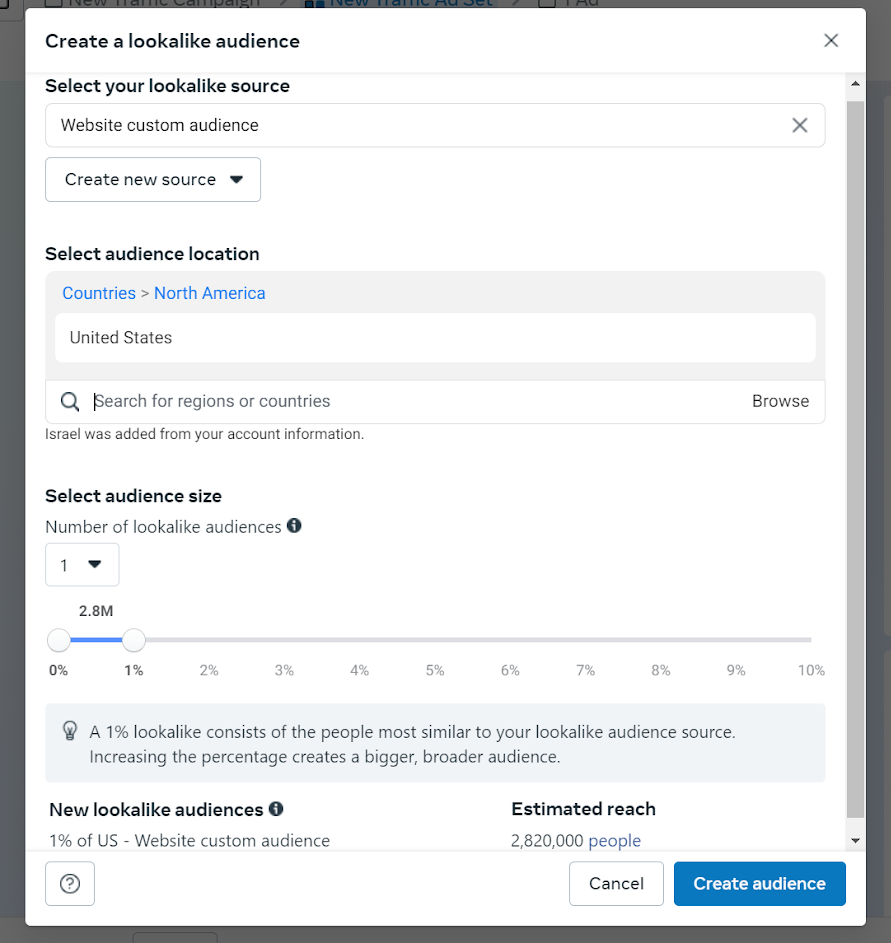 To create a lookalike audience on Facebook, you need to select its source, location, and size.
To create a lookalike audience on Facebook, you need to select its source, location, and size.
Here’s how it works: Facebook takes a group of your customers called “seed” audiences and finds others who have similar traits, mostly demographics and interests.
Lookalikes are created based on custom audiences (which should have at least 100 people in them), and you can either upload your customer list to create one or rely on Meta Pixel data from your website. This data will help you find audience segments similar to people who interacted with your Facebook Page, visited your website, bought from you, subscribed, watched your video content, and a lot more.
4. Advantage audiences
Finally, we have the AI-powered options that let Meta algorithms do the targeting job for you. Instead of setting up the targeting options yourself, you can reach a broader and more relevant audience with less hassle.
Here’s how it all works. With the Advantage+ Audience option, you can just give Facebook some basic guidelines about whom you want to reach (“Audience suggestions”) and whom you don’t want to reach (“Audience controls”).
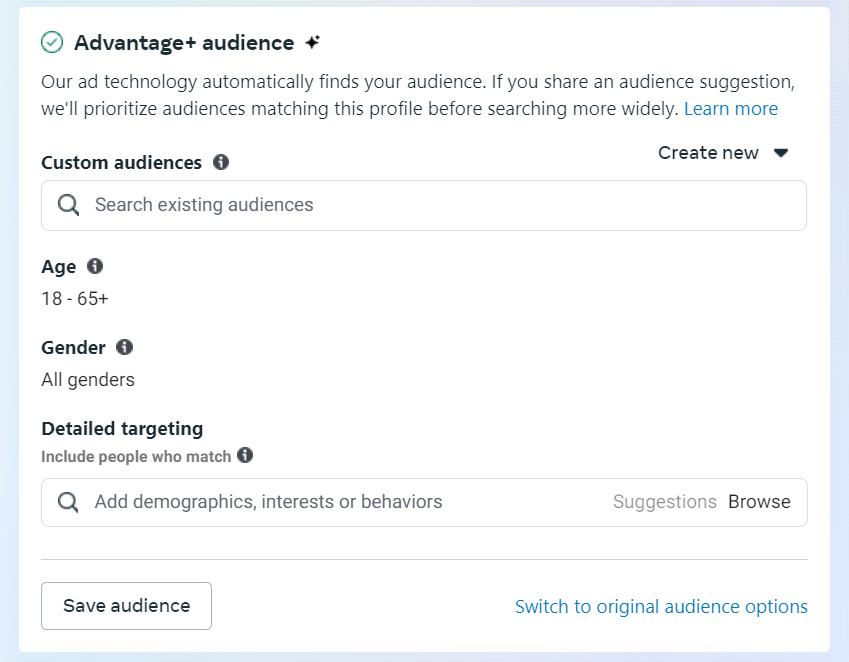 You can specify which users you want to prioritize: Facebook will find them first before expanding your audience.
You can specify which users you want to prioritize: Facebook will find them first before expanding your audience.
Meta will focus on the people that match your suggestions first, and then expand beyond them if it identifies people more likely to take the desired action, like making a purchase or installing your app.
This is the most advanced AI targeting feature Meta currently offers. The algorithms use the broadest audience available to find the most suitable users.
Next, we have Advantage Custom Audiences that let Facebook show your ads to people outside your selected custom audience if it will improve your ad performance. Still, your custom audience will serve as the main guide for Meta algorithms.
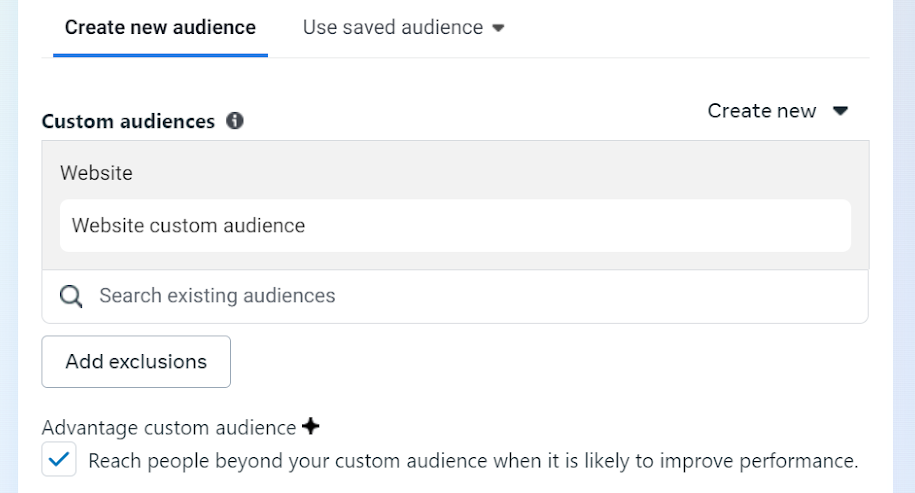 You can enable the "Advantage custom audience" option below your chosen custom audience.
You can enable the "Advantage custom audience" option below your chosen custom audience.
The Advantage Lookalike Audiences and Advantage Detailed Targeting work similarly: they let Facebook reach people beyond the lookalikes or detailed targeting options you choose.
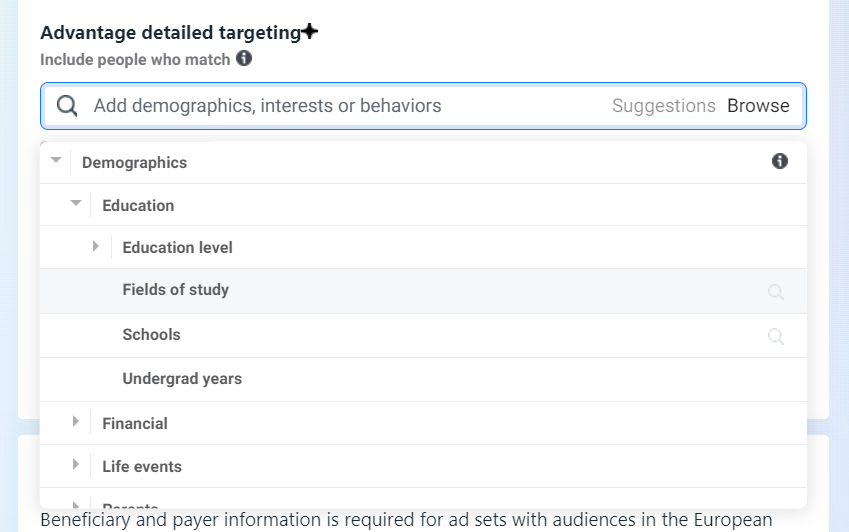
Advantage detailed targeting also lets you give Facebook "audience suggestions" as a starting point.
All of these options can potentially help you get better results at a lower cost thanks to broader reach, but you’ll have less control over who sees your ads.
Now that you understand the basic targeting options on Facebook, let’s explore the key strategies that can help increase your conversions and ROI.
Facebook ad targeting strategies that convert
1. Target the full funnel
When you're advertising on Facebook, it's key to target every step of the conversion funnel. Whether you're trying to get noticed, spark interest, or close a sale, your approach should fit where your audience is in their journey.
Targeting the full funnel means getting people's attention, keeping them interested, and guiding them to make a purchase. This way, your ad spend pays off.
You can organize your campaigns based on these conversion funnel stages:
Brand Awareness
At the top of the funnel, your main goal is to get your brand in front of as many relevant people as possible. Interest and demographic targeting will be your main options here.
Broad targeting without too many filters and the Advantage+ Audiences can help you reach even more people. Lookalike audiences will be useful to find those who don’t know about your business yet, but are similar to your customers.
At this point, your main focus should be on making people aware of your brand rather than pushing for immediate conversions.
Consideration
When someone shows interest in your business, it’s time to build that relationship.
Retargeting ads using Facebook custom audiences is effective here. You can focus on people who’ve visited your site or checked out your offers before. Show them your top content, offer a discount, or remind them about the items they left in their cart.
You can also reach out to those who’ve interacted with your business before, keeping your brand fresh in their minds. The aim is to move them closer to making a purchase.
Lookalike audiences can also help here: simply identify high-value segments, create a custom audience, and then make a lookalike based on it. This helps you find people who are likely to need your products or services, speeding up their entry into the consideration stage.
Conversion
The bottom of the funnel is where you seal the deal, so focus on closing the sale.
At this stage, use custom audiences because they’re more likely to convert. The Advantage Custom audience feature can help you explore opportunities that lie outside of your chosen audience but are still informed by it.
In short, a full-funnel strategy is about connecting with people at the right moment in their journey. It’s not about treating everyone the same, but guiding them step by step toward making a purchase. That’s why proper targeting is so important here.
2. Leverage detailed targeting
Detailed targeting is a good option for brand awareness campaigns or if you're new to Facebook ads. Start broad to find the right audience and don’t use too many filters – give Facebook’s algorithms some space to work.
The most optimal strategy is to pick just a few broad categories related to your business. For example, if you sell eco-friendly products, begin with broader interests like “sustainable living” or “environmental conservation”, and include wider demographics. The broader you go, the higher the chance that you’ll discover potential customers that fit these criteria.
You can also test different detailed targeting options and compare them to see what works best in each case. For example, try combining interests (like 'health enthusiasts') with behaviors ('frequent online shoppers') and demographics ('18 to 35-year-olds'). Compare this to single-filter audiences to see what works best.
If some audiences perform better, refine your targeting and allocate more budget to these high-converting segments. And don’t forget to uncheck the “Detailed Targeting Expansion” box if you want to show your ads only to the people who match your criteria.
3. Capitalize on custom audiences
Custom audiences are essential for retargeting and running conversion-driven campaigns, but you need to choose the right sources to create them.
Start by looking at past actions people have taken. For example, if someone has attended your events or visited specific pages on your website, they might be more likely to be interested in what you’re offering. Target these people with ads that make it easy to convert – give them a good discount or a special offer.
If you offer free trials for your service, it’s a good idea to retarget trial users with ads showing why they should consider upgrading. Customer testimonials, case studies, and special offers help you convince them.
Second, reaching out to people who’ve liked your Facebook page or read your posts can also be effective. Promote more content to people who’ve liked your page or interacted with your posts to keep their interest. There are many sources of data that you can use to create custom audiences.
Another good idea is to retarget users on both Facebook and Instagram. After all, why use Meta advertising, if not for the opportunity to reach people across the top two social media platforms?
For example, if you’re selling items on Facebook Marketplace, retarget users who check your listings on both Facebook and Instagram to bring them back.
Here are more tips for using custom audiences effectively:
- Test different types of custom audiences to see who converts better;
- Segment your audience into previous buyers and those who haven’t acted yet. Run personalized campaigns for each group;
- Up- and cross-sell: if you have multiple products, show existing customers why they should upgrade or suggest related items they might like.
And don’t forget to keep your ad fatigue in check. Showing your ads multiple times is necessary for impact, but don’t overdo it if you don’t want to annoy people.
To avoid ad fatigue, refresh your creatives and targeting. If an ad isn’t working for one audience, try it with another.
4. Find new customers with lookalikes
Want to find new customers without spending weeks on doing detailed targeting? Lookalike audiences are your way to go: they help you find people who are similar to your current customers.
To create one, start by selecting the right custom audience.
If your ads are bringing results like purchases, sign-ups, or app installs, use these actions to create lookalikes. You should have at least 100 conversions, but 200 or more is better. Facebook will use up to 180 days of data from your past campaigns to create your lookalikes.
If you want to target people similar to your highest-paying customers, use a value-based lookalike audience. You can give Facebook information about how valuable your customers are through data from your Meta pixel, SDK, catalog, or a list with lifetime value.
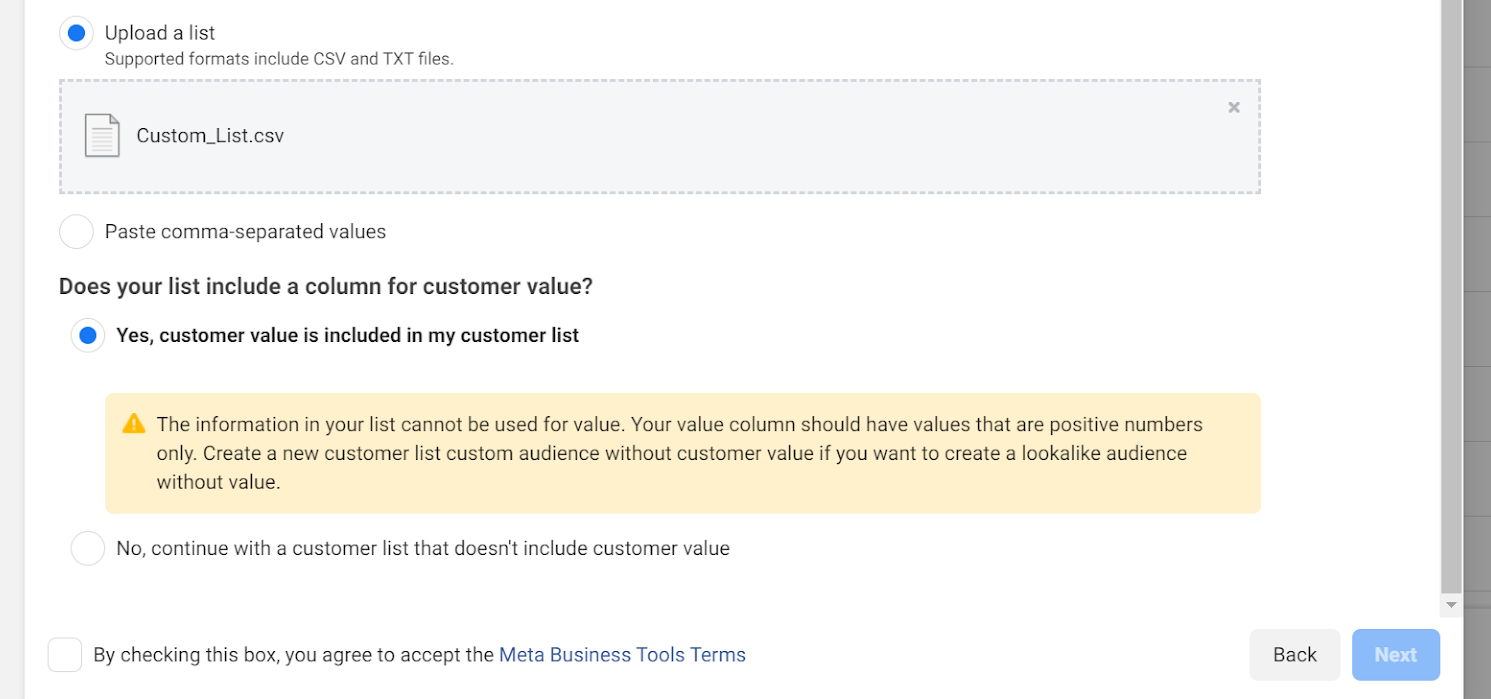
When uploading your customer list, make sure it has the right format.
For example, you could let your Meta pixel automatically create these lookalikes, or you can upload a list with customer lifetime values. Facebook will then find people with similar buying habits. Even with fewer customers, you can create lookalikes based on visitors to your website or interactions with your Facebook page.
For the best results, make sure there are at least 1,000 to 5,000 people in your custom audience – the more data you give Facebook, the better lookalike it will create.
Specify how similar you want the lookalike to be: use 1% for more targeted, conversion-focused campaigns; 2-5% are good for balanced reach and relevance, and 5-10% for maximum reach.
Since your lookalike will refresh every 3 days if you're running ads to it, you won’t have to worry about reaching the same people repeatedly.
5. Use the Advantage Audience options when it makes sense
Facebook continues to add more AI-targeting features, so it's worth trying them out. That being said, you need to understand when it’s best to use each option.
Advantage+ Audiences are great if you want to get the best results at the lowest cost, especially for conversion campaigns. However, you’ll have less control over who sees your ads: you can’t select specific age ranges, genders, or use other filters.
If you already have custom or lookalike audiences and want to boost their performance, try the Advantage Custom Audiences or Advantage Lookalike Audiences. These options help you go beyond your chosen custom audiences or lookalikes and show ads to people outside of them if Facebook thinks it can improve your ad performance.
Advantage Detailed Targeting also allows you to go beyond the scope of the demographics, interests, and behaviors you initially choose, which is useful if you only have a general idea of what your potential customers are like.
As you can see, Facebook’s Advantage options let you find new potentially profitable audience segments that lie outside the scope of your targeting settings. This can help you improve your ROI, optimize ad performance, and stay more flexible.
At the same time, they can limit your control over whom you’re targeting, which means that sometimes, you might be showing your ads to people who aren’t exactly aligned with your desired audience. The relevance of your ads can suffer as a result. Also, you may not be able to turn off these features for some campaign objectives (namely, conversions).
So, use the Advantage Audience features if you want broad reach and cost savings and you’re down to experiment, and stick to regular audiences when you want to be more precise or play it safe. And never forget about A/B testing different types of audiences to find what works best for you.
6. Use audience exclusions
Audience exclusions help ensure you're spending your budget effectively by avoiding people who are unlikely to convert.
But as we’ve mentioned earlier, Facebook will soon remove exclusions for detailed targeting. This means advertisers who prefer precise targeting will have fewer options.
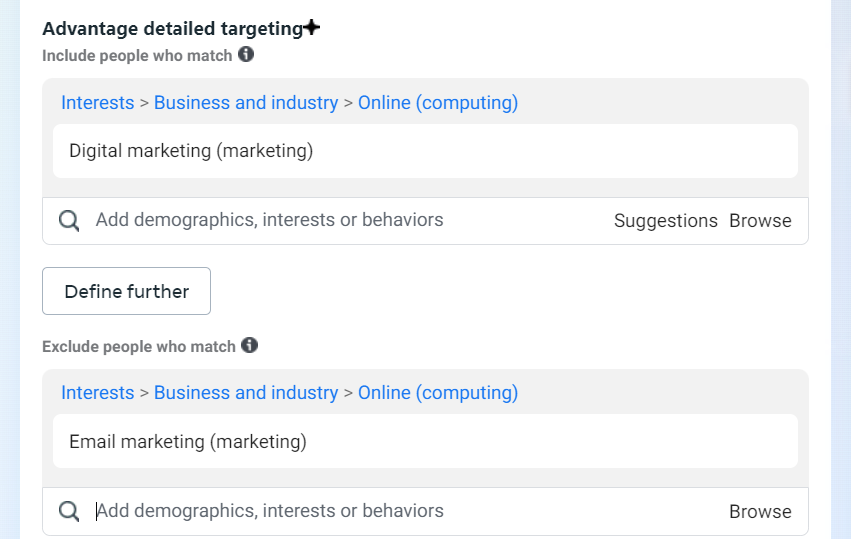
Exclusions for detailed targeting will soon go away, so you may need to find new ways to control who sees your ads.
However, the exclusions are still available for custom audiences, so there’s a way to exclude certain people from your campaigns.
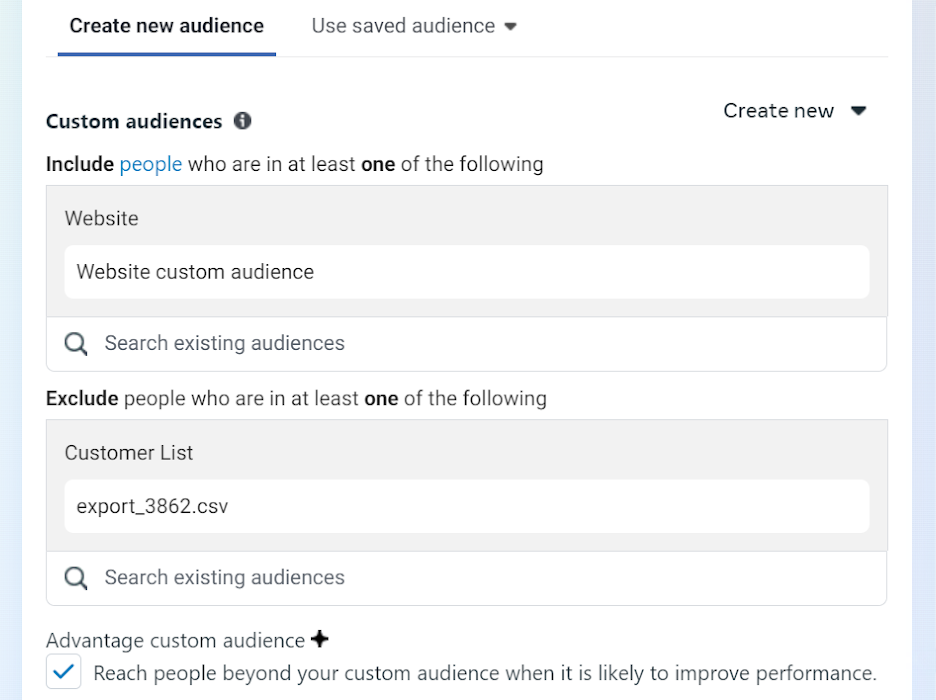
Exclusions will still be available for custom audiences, though: you can avoid showing your ads to people who’ve interacted with your business in the past.
Here’s how to use exclusions effectively:
- Avoid overlapping audiences: exclude people already targeted in another campaign. For example, if targeting new customers, exclude those who’ve already bought something to avoid showing them the same ad repeatedly;
- Exclude recent converters: don’t waste ad spend on people who’ve already taken the desired action, like making a purchase or signing up;
- Exclude low-quality leads: use your customer list to track value, create custom audiences of lower-value customers, and exclude them to improve your chances of conversion;
- Exclude high-quality leads: for up- and cross-selling, exclude your highest-paying customers to focus on new opportunities.
You can use this option not just for creating accurate lookalikes, but also for using audience exclusions. Using these exclusions properly helps you keep your budget focused on the people who matter most.
7. Target your competitors’ audience
Targeting your competitors’ audience can be highly effective since they’re already interested in similar products or services, so they’re more likely to pay attention to your Facebook ads and convert.
Here are two main ways to do it:
1) Use Audience Insights
Did you know that you can use Audience Insights not just to learn about people who follow your page? You can also find out who follows your competitors, even if it’s not the most straightforward way possible.
If you go to the Audience tab in your Meta Business Suite, you’ll see the “Potential Audience” section where you can use basic filters like location, age, and interests to find people for your target audience.
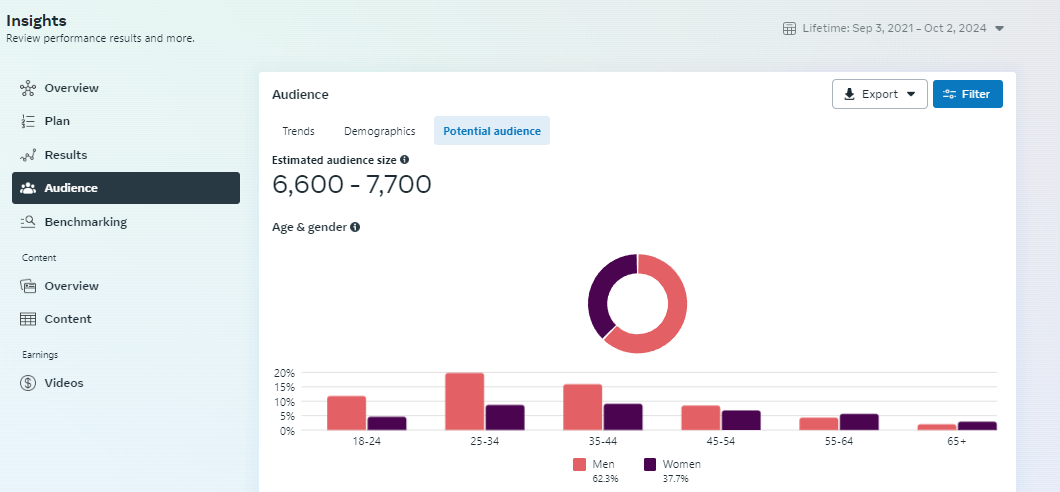
Here, you can also see the location and the top liked/followed pages of your potential audience.
The “Interests” filter is what you need here to find out what kind of people follow your competitors’ pages. Just type the names of those pages, and if they’re popular enough, they’ll come up in the search results.
Then, you’ll be able to see the demographics of their followers and use these insights to create new audiences for your ads. Note that this method might not always work with smaller competitors who don’t have a large following.
Luckily, there is another strategy you can use.
2) Use LeadEnforce
If you feel like Facebook’s targeting options are too limited, there are some ways to overcome it. In the case of targeting your competitors’ followers, LeadEnforce is your best bet.
Using LeadEnforce is simple: find pages and groups run by your competitors, analyze them, and then share the audience with your Ad Account. Then, use this custom audience for your ads.
Your competitors’ followers are quite possibly the most lucrative and high-converting audience segments you can target. They are interested in a business similar to yours, and it’s more than likely that your competitors are already running ads for their followers. If you target them, you can capture some (or all, if you’re really ambitious) of your competitors’ customers.
Of course, you need to have good offers to do this, but using LeadEnforce is the first step to reaching your goal.
You can also use LeadEnforce to target people who follow groups and pages related to what you’re advertising. As interest-targeting on Facebook is not the most precise, this can be a better alternative.
8. Allocate your budget wisely
Last but not least, make sure you’re spending your budget effectively. Considering your conversion funnel stages can help you allocate your budget the right way.
One possible strategy is to put about 60-70% of your budget towards targeting cold audiences, i.e. people who don’t know about your business yet.
This is your prospecting phase: you’re introducing yourself to new people and attracting new leads. So, the more prospects you can reach, the more people will enter your conversion funnel and bring you conversions in the future.
You can spend what remains of your budget on campaigns that retarget warm audiences, i.e. people who are already familiar with your business. This part is all about nurturing those leads and encouraging them to make a purchase.
Balancing your budget this way helps attract new prospects while converting those already interested.
Conclusion
Facebook ad targeting options have come a long way and keep getting more advanced. Whether you're using regular Facebook audiences or the newer AI-driven Advantage targeting features, these tools are designed to help you create effective ad campaigns.
The key is to know what you want to achieve and choose the targeting options that will get you there. Take some time to understand the different audience types available on Facebook, try the top targeting strategies, and keep testing until you find what works best for you. Our Facebook targeting guide is always there to help you.

