What is Facebook retargeting?
A fair amount of people leave your website without a purchase. There’s a very low chance a person will convert on the first visit. Many people leave without buying even if they add an item to the cart. Remarketing is exactly what you need to implement in your advertising strategy to bring those customers back and finally make them convert. Remarketing, or retargeting, is a way of advertising to current or potential customers who have already interacted with your brand.
Why is retargeting important?
It is useful to know that reaching out to the audience that already interacted with your brand once is a profitable marketing strategy. First, remarketing campaigns usually cost less due to a high conversion rate and consequently low CPC. Second, it’s most likely easier to make a person who once contemplated purchasing or attempted to purchase your product/service finally convert.
How to retarget audiences using Facebook Pixel?
Facebook offers good opportunities to integrate retargeting strategies into your Facebook ad campaigns. Facebook retargeting allows you to target specific groups of people who interacted with your company online in one way or another.
First of all, you need to set up a Facebook Pixel. It’s a small piece of code to add to a website page that allows you to track users’ actions.
- Open your Business Manager and click on the dropdown menu in the upper left corner. Find and open the Business Settings tab.
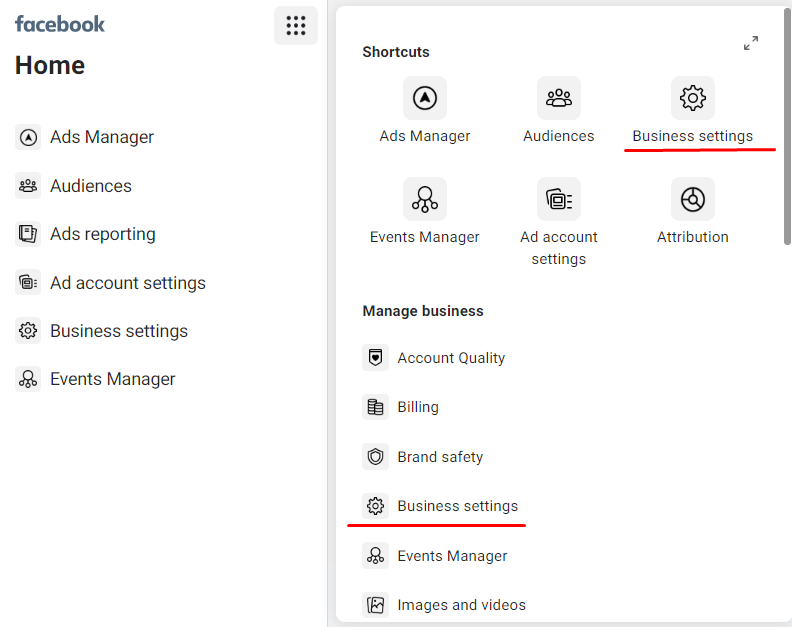
- In the menu on the left open Data sources dropdown menu and click on Pixels.
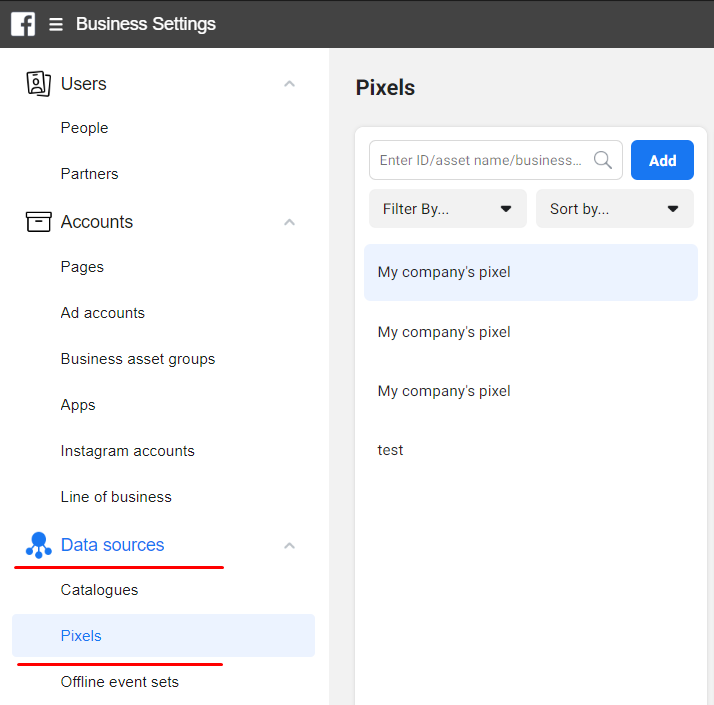
- To create a new pixel click on Add. In the popup window insert Pixel’s name.
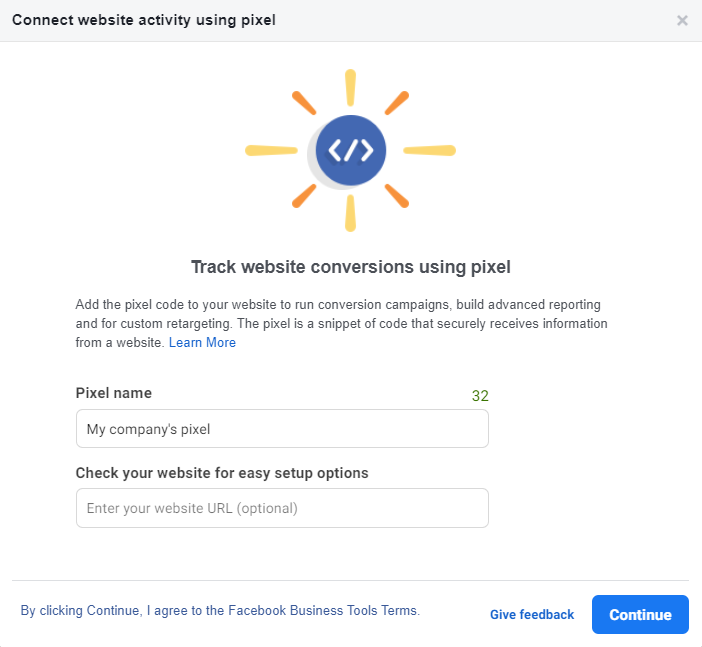
- Next, choose how you want to set up your Facebook Pixel: install it manually to your website’s code or use Google tag manager. Either way, Facebook will provide elaborate on-screen instructions for you to set up a Facebook pixel.
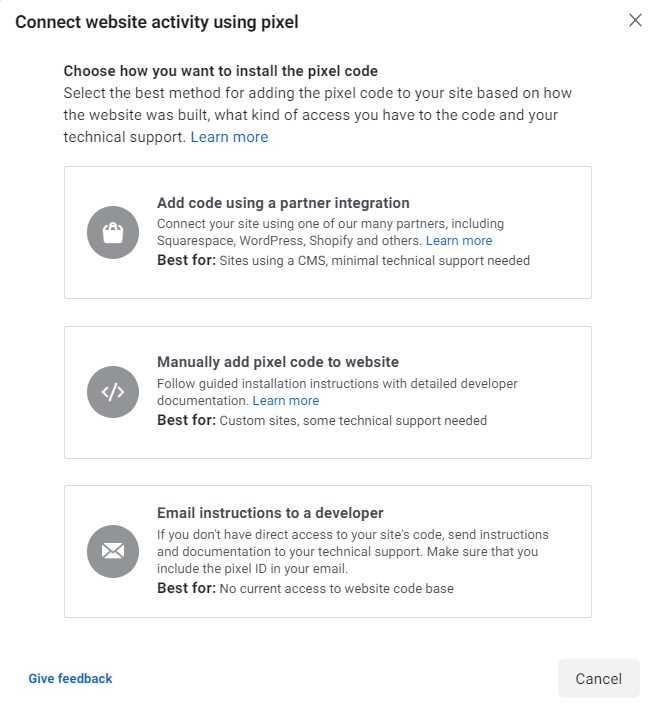
Now you are free to start ad retargeting using the data that Pixel can collect for optimizing your ads.
How to create custom audiences using pixel event data?
You can find your pixel event data in the Events Manager. If you’re unfamiliar with Events Manager, here’s a short guide on how to set up a Custom audience. It will include people who meet certain criteria you choose.
- Find the Events Manager in the dropdown menu and proceed to Data sources. It’s where you’ll be able to track the activity on your Pixels. Click on the green button on the right “Create” and choose to Create Custom Audience.
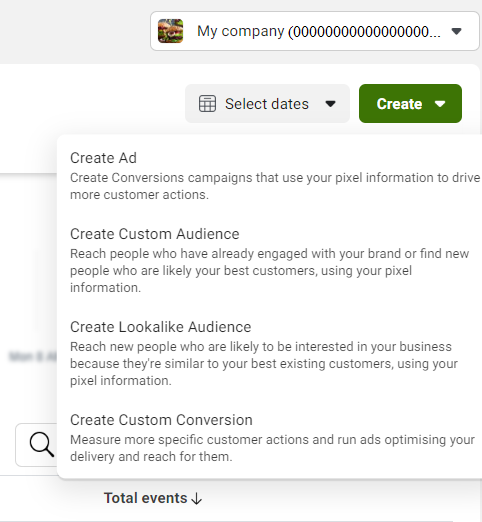
- Select an Ad account.
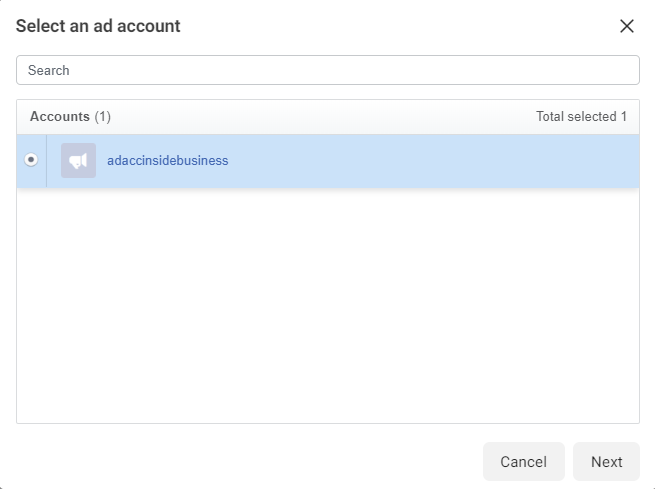
Then select the necessary parameters to create your Custom audience.
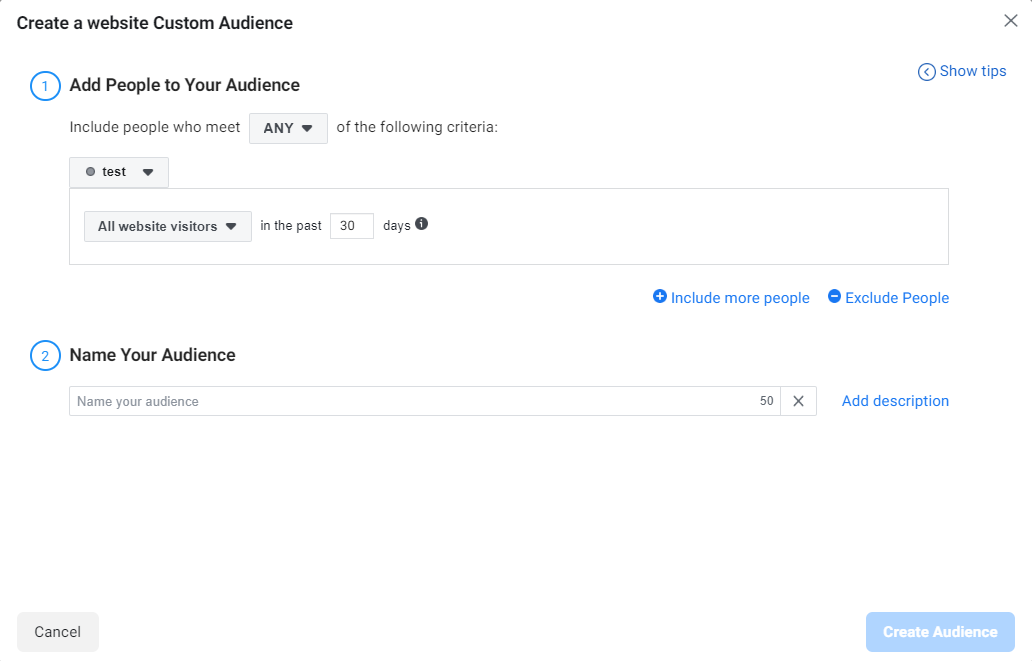
Thus you’ll be able to create an audience consisting of your existing clients. Basically, this helps you target people who have already interacted with your brand. Let’s further consider specific retargeting strategies you can use to create different audiences.
Retargeting best practices
- The easiest option that first comes to mind is targeting anyone who landed on your website.
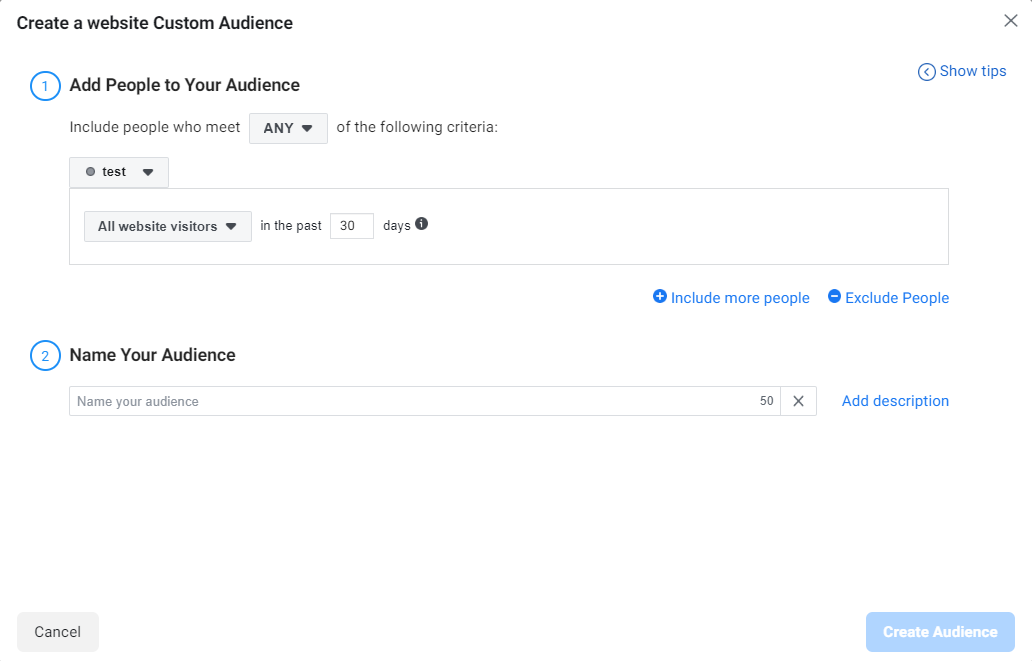
Nevertheless, it can simply not bring any results because that’s a too broad range of people. It’s better to be more specific and show people relevant ads corresponding to their interests. Take into account their history of acquaintance with your brand. Facebook provides functionality allowing you to do that. - If you’re a multi-category e-commerce platform, it’s better to show people ads related to the product category they viewed. Select “People who visited specific web pages” and enter the necessary tags. For example, it can be books, home supplies, clothes, and so on, depending on your product range. The important point is it should be a real tag used in your actual website URL.
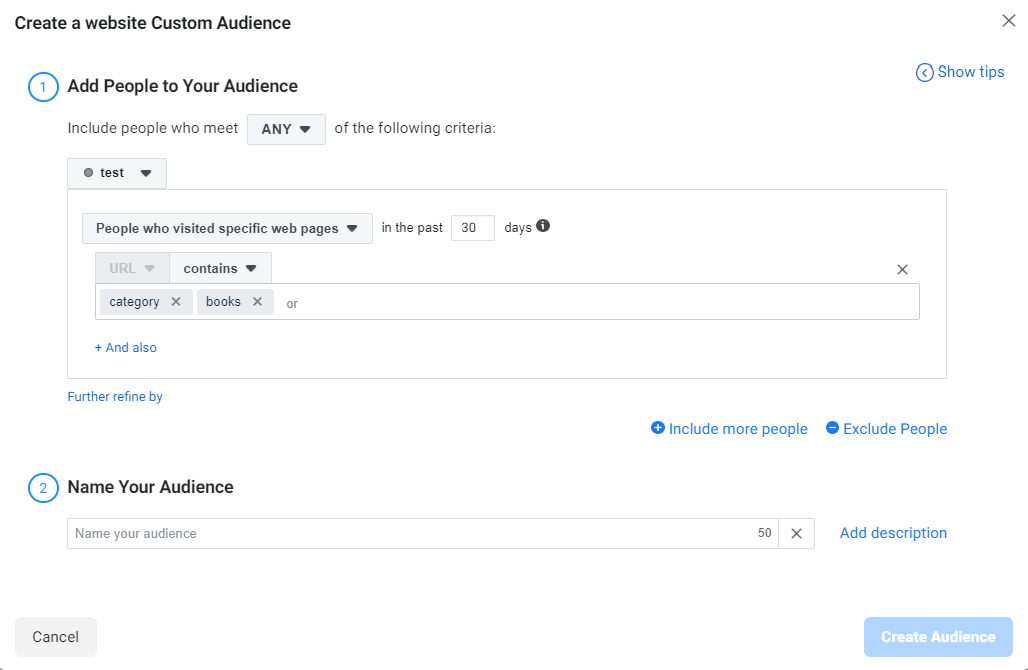
- Another obvious choice is to target people who were one step away from converting. Those who went to your pricing page or added a product to a cart but left without a purchase. Retarget those users using tags like “pricing”, “addtocart” or whatever tag is relevant to your website.
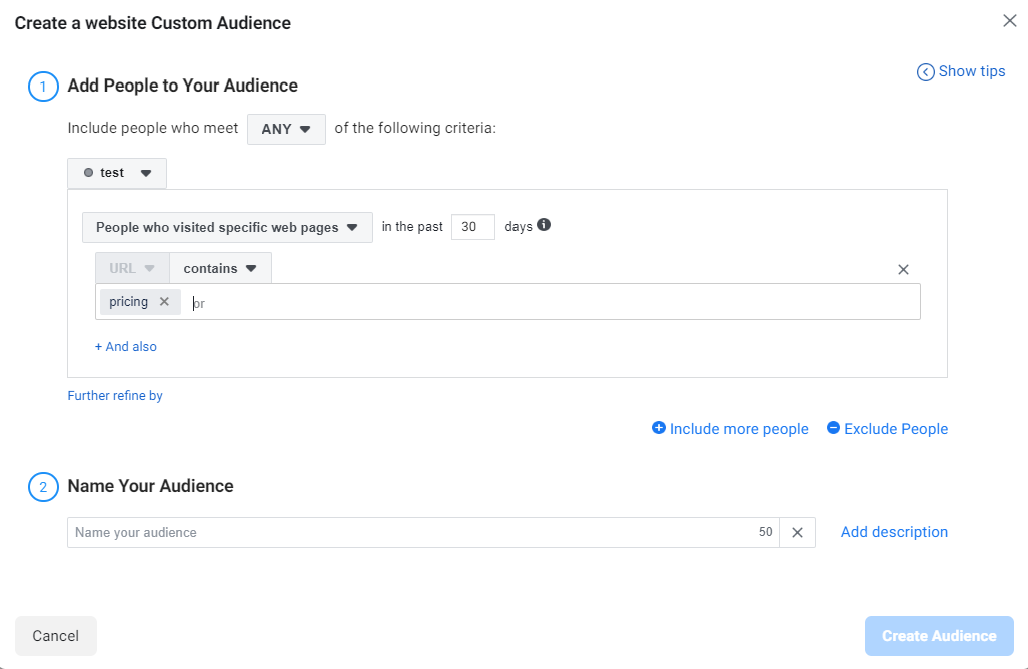
- Consider filtering users by time spent on your website. This criterion allows you to include the top 5, 10, 25% of people who spent the most time on your website.
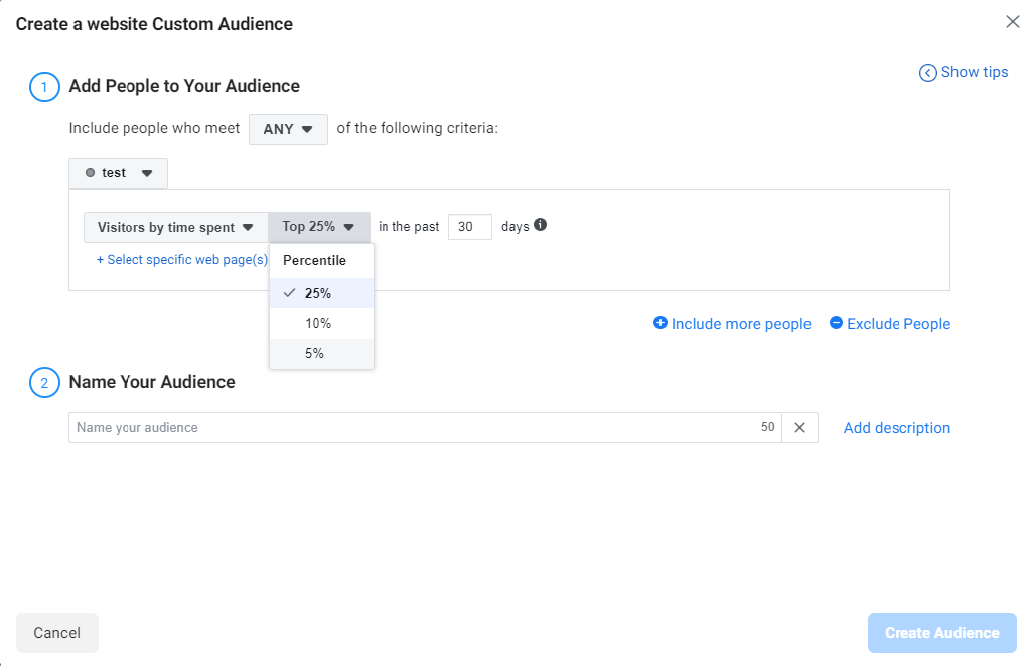
- The good thing is you can either include or exclude some audiences by certain parameters.
a. Create a Custom audience consisting of already registered people who certainly don’t need to see the ad calling to sign up or designed for users who haven’t yet interacted with your brand.
b. You also don’t need to show an ad with a product your customer has already purchased. For this purpose you can use a tag like “thankyoupage”.
Then, you just need to choose this audience in the process of setting up an ad campaign and select to “Exclude” it.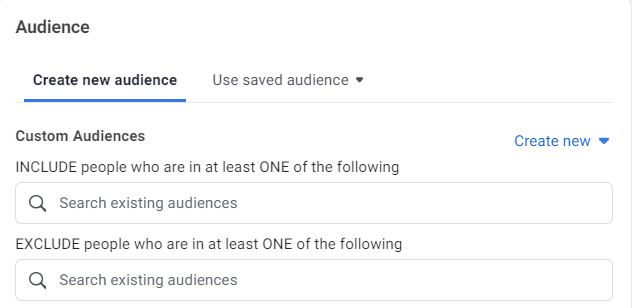
- When it comes to customers with purchase history, it doesn’t mean that you should forget about them and never show them your ads again. On the contrary, appeal to users’ brand loyalty and present them with your new products.
- Following up on the previous point, entice the user with a product that may be related to or would be good to purchase together with the one he or she just purchased.
- Finally, remind potential customers who once interacted with your brand but never converted about yourself. You can specify the time range in the past from 30 to 180 days when a customer should meet the criteria.
- Who doesn’t like discounts? A client on any stage of a marketing funnel will be tempted by a profitable offer. You can offer a discount to warm traffic and praise your loyal customers: choose “People who visited specific web pages” and insert tag that corresponds to the “thank you for purchase” page on your website. Then Include this audience in your Audiences section of the Ad set.If you want to offer a “welcoming discount” to new customers, choose to Exclude this audience.
Retarget your Customer list
Another important point here is that all the above strategies can be applied to your audience. Target the users who once left their contacts on your website.
Go to the Audiences section of your Business Manager and click on Create Audience > Custom audience.
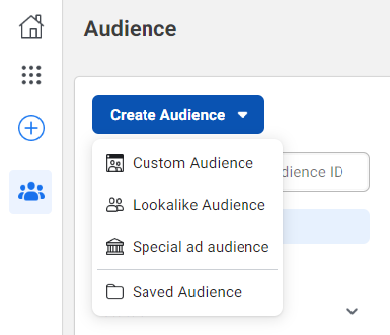
Select Customer list.
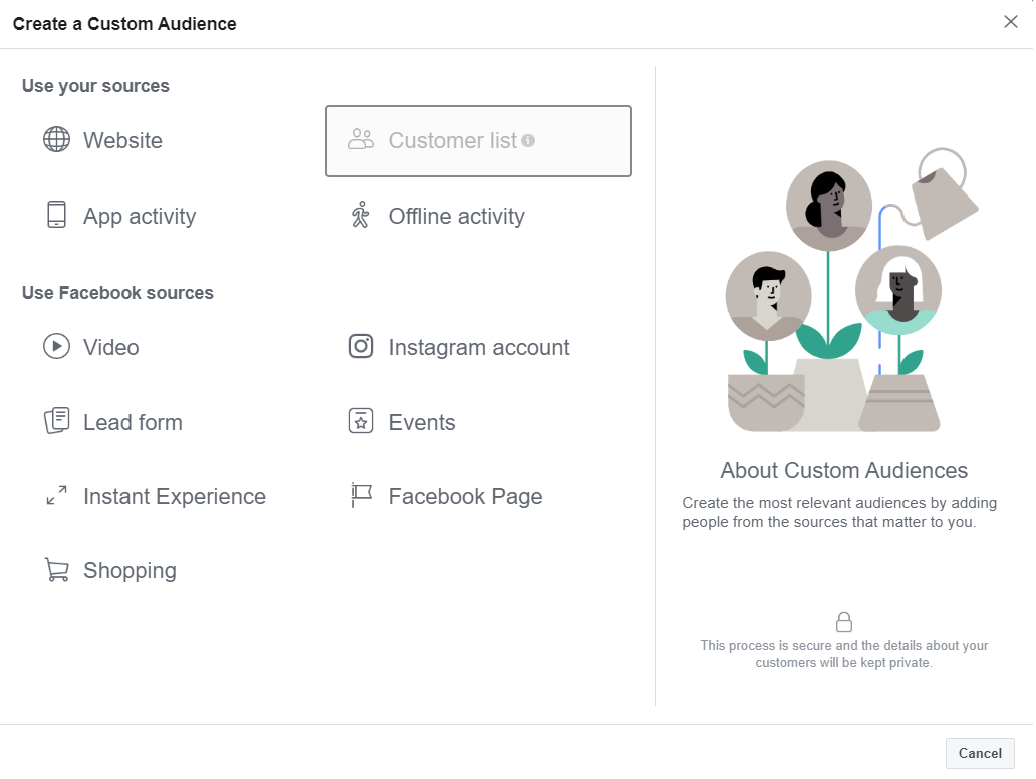
Put to use all your earlier generated leads. The users who went so far as to leave their contacts (name, email, phone number, etc.) are most likely to eventually convert.
Conclusion
Along with the high quality of ad creative, the choice of an audience is paramount for the success of your ad campaign.
The main point of ad retargeting is showing the right ads to the right audience. Target the audience with ads relevant to each step of customers’ conversion path.
Inclusion and exclusion of certain audiences will help you increase the ROI and conversion rate on your ads.
Choose wisely and don’t waste your ad spend on audiences who will hardly react and take action after seeing a particular ad.

