So, you’ve successfully launched your advertising campaign on Facebook and have been watching pretty good results. At first. But in a few weeks your CPC (cost per click) starts increasing while CTR (click-through rate) falls down. And you’re like “Eeeh what’s wrong with it?”. Let us introduce you the hero of this article... Ad Fatigue.
Ad Fatigue is a result of seeing the same ads too often. Unless you have a really large audience, Facebook will show your ads to the users repeatedly. Again and again. And Facebook Ad Fatigue comes with Banner Blindness. Here we go - the audience is tired and annoyed by your ads. The ad Frequency metric reflects it well. Running ads campaigns, you need to keep an eye on Frequency rate every couple of days: once it is higher than 2.5-3, don’t try to reduce frequency - you’d better stop your ads and make changes. 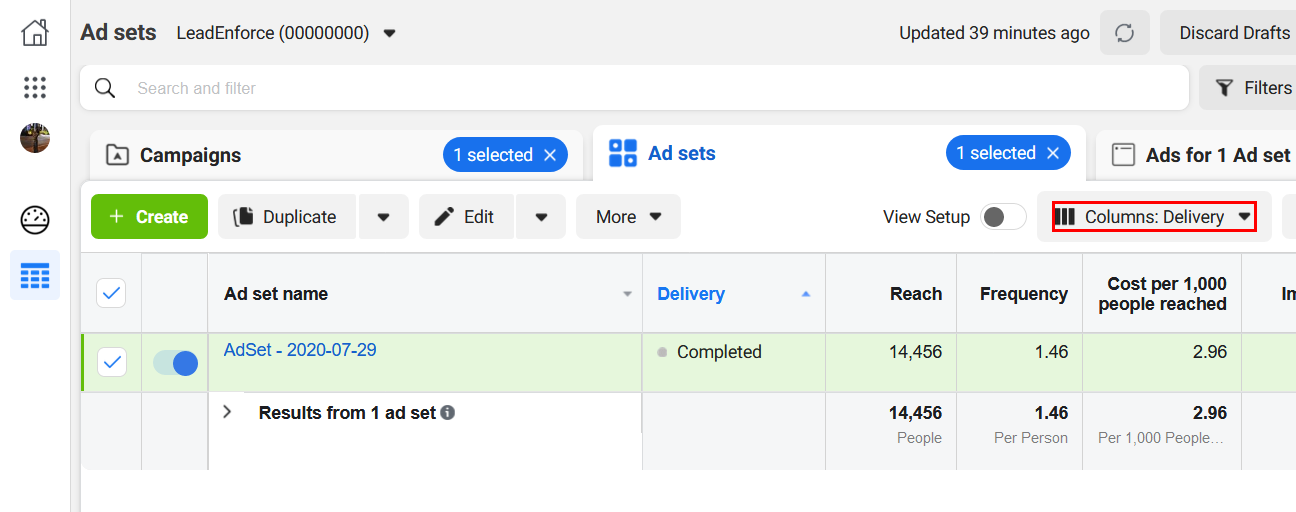
To check the Frequency score, choose and click on the campaign in your Facebook Ads Manager, find Reports section and choose Delivery view.
How to overcome Ad Fatigue?
To overcome ad fatigue you have two types of actions to take: technical and creative. Technically, you can avoid ad fatigue by:
- setting Optimization rules,
- excluding those who have already engaged,
- using daily unique reach optimization.
Facebook advertising platform gives us a convenient solution to simplify and minimize time spent on looking after campaigns performance - Automated Rules. 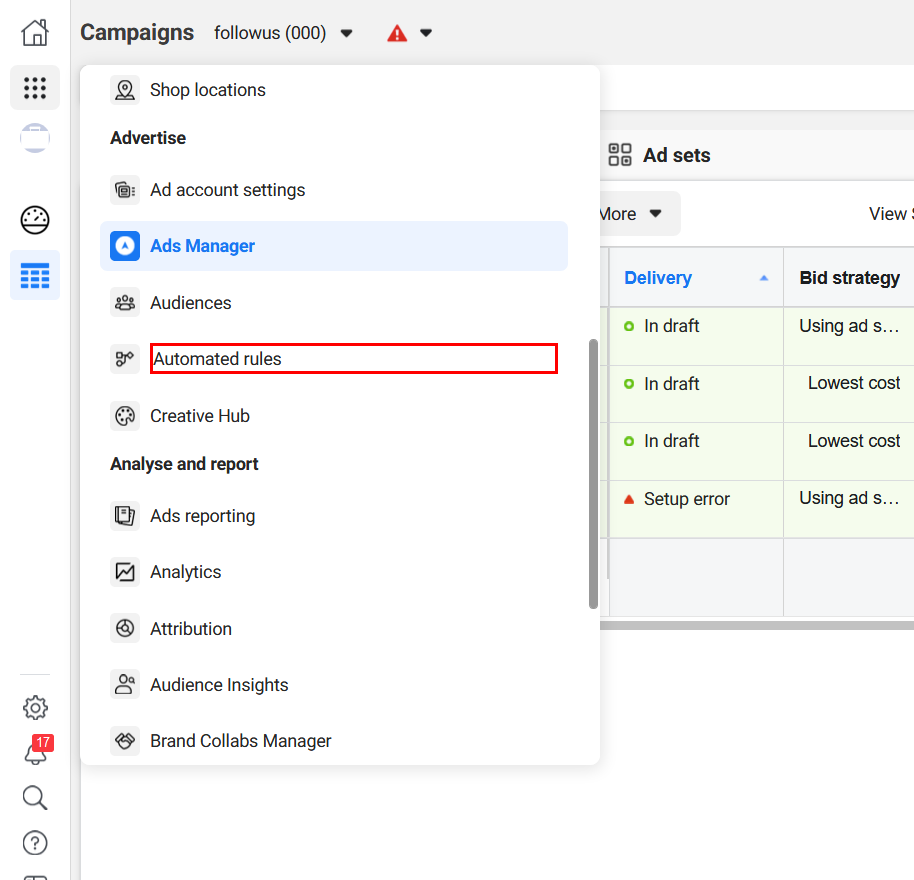
It lets you, among other things, setup auto pause when the frequency rate gets high. To create such a rule, in Facebook Ads Manager click Automated rules, then Create a new rule. Choose the rule to be applied for all your active ad sets. You choose to turn off ad sets as an action and set the conditions - if the frequency is higher than 2 in a chosen time range. Choose to run the rule continuously. 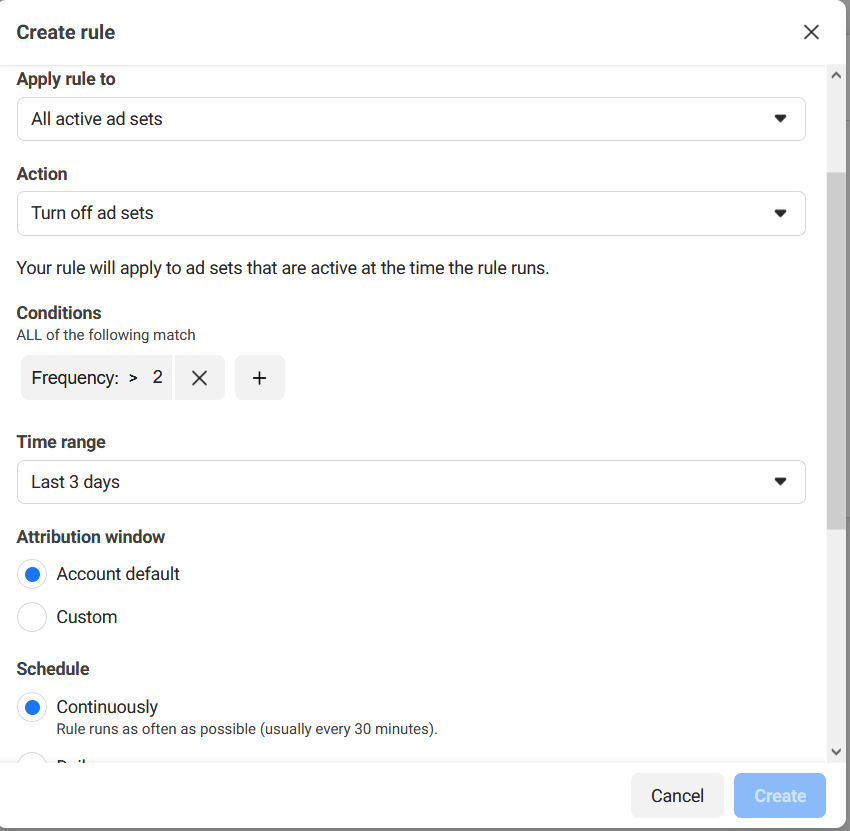
Now you don’t have to worry about ad sets with a high frequency - they’ll all be automatically paused.
Next way to beat ad fatigue is excluding those who have already engaged with your ads. You can upload and exclude custom audiences in your Facebook Ads Manager. Exclude the website traffic with the help of Facebook Pixel and/or exclude your customer lists. 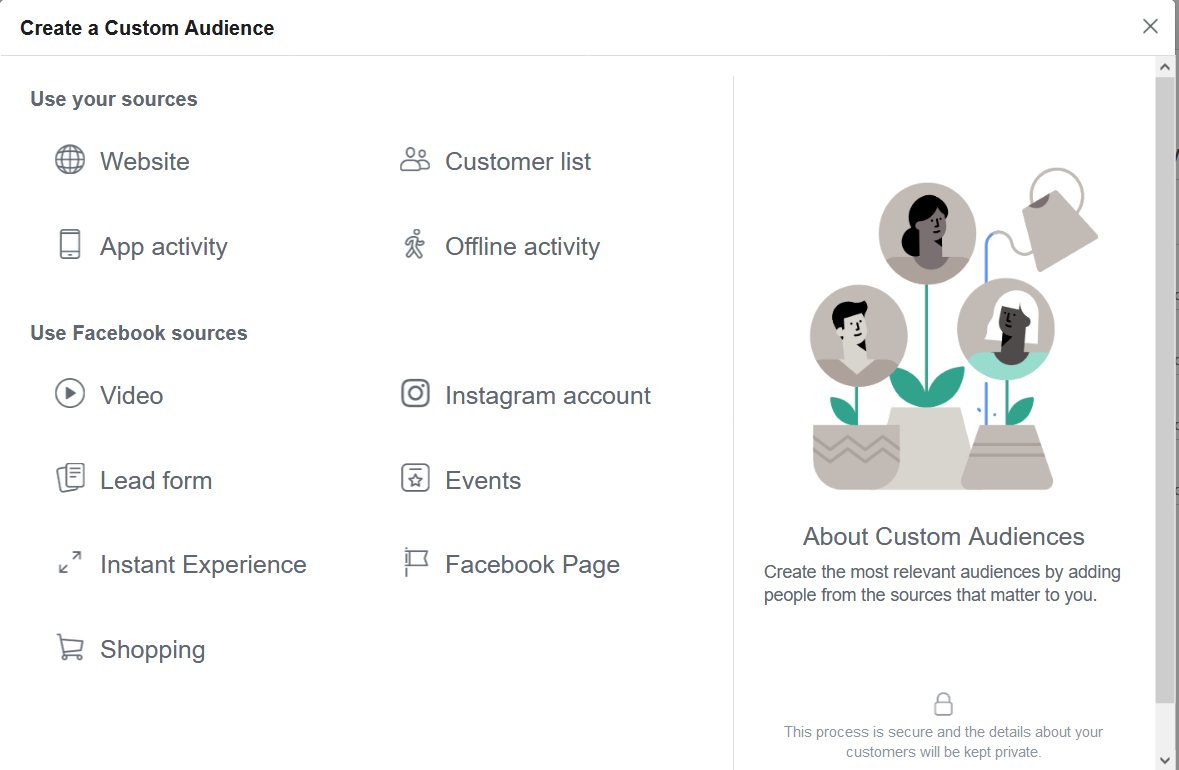
If accidentally you haven’t known yet and used Facebook Pixel - you certainly should read about and start using it! One quite strange thing about Facebook advertising is sometimes just duplicating your ad sets helps to resolve the ad fatigue issue.
Let’s now pass to creative measures to decrease frequency.
Use different ad placements. Talking of placements, there is no one or several “winning” ad placements, it all depends on your business, audience etc. But! It’s clear you won’t have the same results for all placements, and some of them won’t work at all. Moreover, Facebook optimization process works in the way that once it detects a well-performing placement it allocates all your money to showing your ads there. That’s why it’s better to create separate ad sets for different ad placements.
Create multiple ad visuals. To keep away from ad fatigue, always create multiple ad visuals. You don’t have to do that much - just use different images, change background, include different CTAs (call-to-actions).
Ad scheduling. You can limit deliverability by running your ads on a schedule. That’s not just a way to decrease ad fatigue, but also to optimize your campaign spend since you know what days and hours are better for your ads (when your target audience is online and on-site). Keep in mind that you will need to set the “lifetime” budget and the end day of your campaign to run scheduled ads. 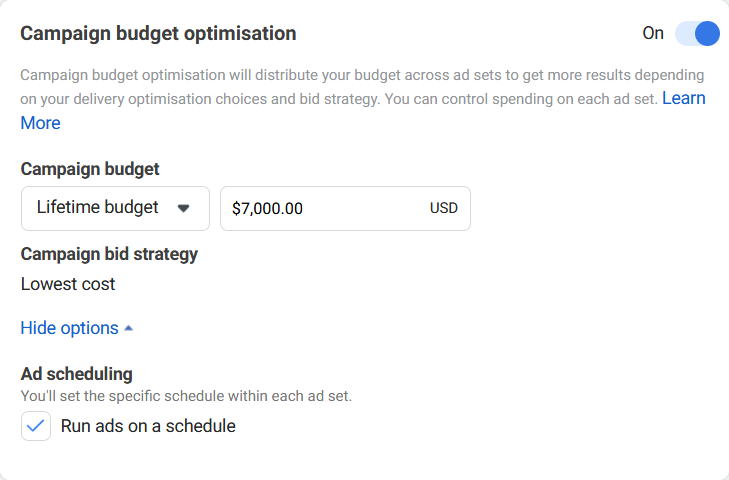
A specific schedule can be set for each ad set. 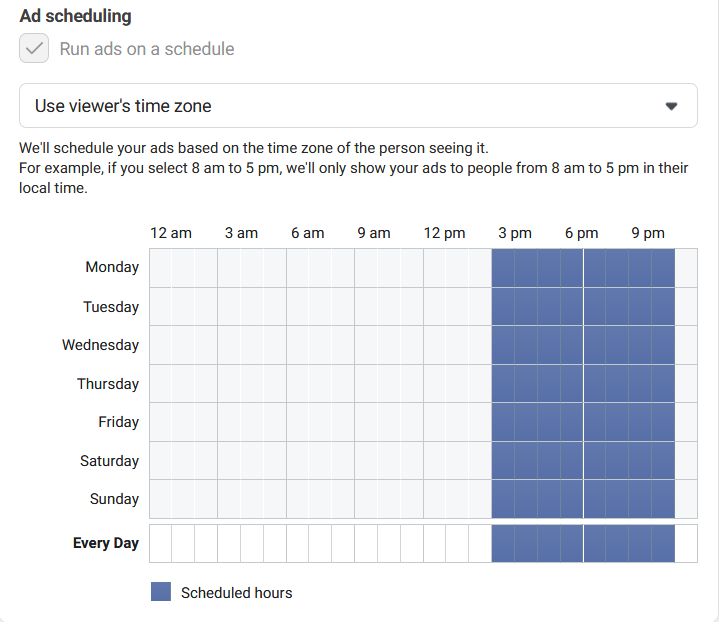
Let’s just repeat it once again - watch the Frequency rate to know if your audience is getting bored. Switch on all your skills and talents, do your best to diversify your advertising experience and keep your audience’s attention. And this scary Ad Fatigue will pass you by.

