Today Facebook is more than just a social network. All these years Facebook has been growing up to become a massive marketing platform. Since the creation of their advertising tool, they’ve attracted millions of advertisers and business owners to start promoting their products or services through Facebook Ads.
Right from the start Facebook implemented certain rules for advertising on the platform. Yet if earlier they could be rather negligent, after a while they’ve collected a good deal of clients and started tightening up their policies. Or it would be more correct to say they’re now enforcing the terms that have long existed, and that we all once agreed to.
For this reason, today the Ad account being banned is a very common problem among Facebook Ads users. Many advertisers are suffering from this issue right now. Their accounts are being disabled “for no reason”, as they think. Well, that’s not exactly true to life.
Even if you believe you studied Facebook terms of service inside out and more than sure that you’re fully compliant with their guidelines, you still can be wrong. There’re lots of pitfalls to keep in mind. It’s super easy to be missing out on something.
In this article we have prepared some tips for you to minimize the risk of your Ad account being disabled by Facebook.
Follow Facebook Ad Policies
First and foremost, follow Facebook Ad policies. Go through the list of Facebook Advertising policies and Terms of Service. Read each point to ensure your current actions are compliant with that rule or another.
Create your own checklist. Some of the guidelines can be more applicable to your ads than others. It’s easier to have your ad as a real example and compare the guidelines to what you have. Reading the guidelines you may find some things that you’re doing are not actually encouraged by Facebook.
Let’s look into some most obvious policies. They won’t necessarily be applied to your case but you might as well be sure your ads are compliant with them.
- Don’t sell products prohibited by Facebook
The policy concerning this point reads as follows: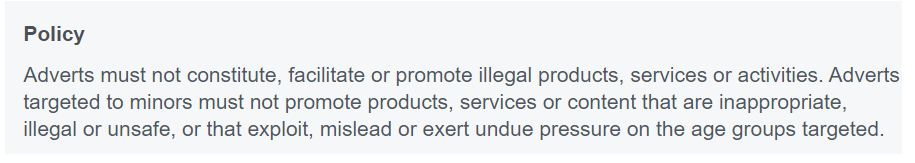
The last sentence implies that some things you CAN sell but only to a certain type of audience. In other words, there are age limitations for some types of products. For example, ads for adult products or services can be targeted only to people aged 18 or older. - Avoid any kind of discrimination
Facebook rightly states that Ads must not discriminate against people based on Personal attributes like age, gender, race, disability, family status, and so on.
Talking about Personal attributes, this is a grey area. In addition to avoiding discrimination based on them, the ads must not include implications about these personal attributes. Simply put: don’t “attribute” people to some group based on different demographics or interests. For example, avoid the word “other” implying that the user also belongs to the mentioned group. Let’s consider the following example provided by Facebook:
"Meet other black singles near you!" is against Facebook guidelines.
Instead, they offer "Find black singles today."
Feel the difference? In the first case, by saying “other” you make an assumption that the person targeted with this ad is a black single. In the second case, you focus on your product or service and how the user can benefit from it. And that’s what you should aim for. - Don’t use misleading information
When it comes to your ad copy or landing page, don’t make false claims and don’t use baits. This will eventually lead to getting your account blocked. Be honest with people and don’t make promises to give your potential customers what you’re not going to give.
Using links redirecting to other websites also violates Facebook rules. It’s really annoying when you click the link to go to a particular website but it keeps redirecting you to other sources with inappropriate content. - Be careful with pop-ups
Another problem with landing pages is the use of popups. For example, popup ads calling to download something, leave personal information to get access to the website content, or the ones with countdown when you can’t close the window without watching the ad.
All these things will negatively influence your reputation on Facebook. - Personal data collection
It’s illegal to fish out personal data under the pretext of bot defense or ask for an email or phone number to download some content.
You can ask to leave an email address, for example, to subscribe to your newsletter. But, first, it should not be obligatory in order to continue and view your website. Second, there should be an option where the user ticks the box to agree to the processing of personal data. - Pay attention to your wording
Even if you read and know the rules, you need to pay attention to word choice in your ads. We often simply forget about stuff you say in the creative. The most common points to avoid are the following:
- don’t use the words “you”, “yours”;
- don’t overuse capital letters,
- don’t use profanity (obviously),
- don’t say FB, IG, or change facebook’s brand names in any way. This also concerns any other brand name, use them carefully;
- add a disclaimer and privacy policy.
Minimize the Risk score for your Ad Account
Facebook is full of surprises. So it’s important to mention that in some cases, it's absolutely not the advertiser’s fault. Your Ad account can be disabled randomly for no reason. Facebook can mistakenly flag your ad or block your Ad account in the process of occasional control checks. This kind of ban is a matter of bad fortune but, unfortunately, it may happen to anyone.
However, there are some things you should do or avoid doing in order to minimize the risk of your account being disabled.
Remember that every Facebook Ad Account and Business Manager has kind of a “risk score”. It’s a level of your trustworthiness in the Facebook algorithms’ opinion. The ratings of the risk score depend on many factors.
The main reason why you MUST care about this parameter is that it influences the chance of your Ad account to be disabled. The higher is the risk score, the higher is the chance to lose your Ad account.
Here’re some points to keep in mind to help you optimize your risk score:
- Be consistent
Ad accounts can be automatically disabled due to unusual behavior. First, if you’re advertising for the first time, start with just a few ad variations. Warm up your Ad account by submitting some easy ads for approval and show Facebook you’re a “law-abiding citizen” following their policies and ToS.
Secondly, increase the number of ads gradually. It may seem strange if you radically change your advertising habits. Your ads can end up getting flagged. This is not good for the reputation of your Ad account.
To sum up, avoid your ads getting rejected! If it already happened, appeal your rejected ads. Don’t leave them without your attention. - Increase your Facebook customer feedback score
Facebook gives people an option to rate your page. This data is collected by Facebook to compile your Facebook page feedback score. Thus, to avoid getting your Ad account shut down, you need to improve customer satisfaction.
First of all, address and work with negative feedback or comments. Don’t leave them hanging.
Next, provide your clients with quality customer support. Don’t be afraid to talk to your clients. It will help you to increase both trustworthiness and brand loyalty.
In addition, don’t forget about such metric as ad frequency. If people see your ad too often, they can choose to hide this ad or even report it. Don’t annoy people and they won’t harm your Facebook reputation.
Last but not least, improve ads quality: create ads that people will enjoy seeing in their feed. - Avoid payment issues
Your Ad account can have unresolved payment issues. Review Payment and Billing sections inside your Business Manager. Make sure that:
- your payment information is up-to-date (e.g. the credit card is not expired);
- you don’t have unresolved payment issues, like unpaid bills or debts. Check also on other accounts using the same credit card.
Another thing that can get your Ad account disabled is the credit card you’re using. It’s very tricky (like everything with Facebook, actually). You can have problems using the credit card that’s used in multiple Ad accounts or Business Managers, especially if one of them was previously disabled.
You also risk getting your account disabled if you’re using someone else’s card to pay for the ads. Or if you indicated the wrong credit card information and the first or last name in your profile differ from real ones on the card.
In addition, try not to change the payment method. This somehow may seem suspicious to Facebook. Choose from the start whether you want to pay by credit card or use PayPal. - Be careful with who you give access to your account
It’s not uncommon to delegate managing your advertising account to marketing agencies or individuals who can help you with that mission. Yet, it can backfire on you. Avoid giving access to agencies, freelancers, or even your team members if their businesses interacted with disabled ad accounts. Their accounts’ bad reputation can be “contagious” for yours. - Use one IP address to launch ads
This point is partially connected with the previous one. If the person that you give access to your account lives in another city or country, this is also a problem. The system detects the IP addresses from which the users log into the accounts. This doesn’t look good for Facebook security system.
If you trust another person managing your account or travel a lot around the world yourself and launch ads in different countries, try using VPN. - One page for one product
Another action that may seem shady to Facebook is when you use different pages for advertising the same product.
For example, you’ve been running ads through your main Facebook page to drive traffic to your website. Then you decided: “maybe it will help my business to advertise my website through multiple sources?” Well, no. Facebook doesn’t really like that. It can regard you as a scam and get your account banned.
Conclusion
“Losing” an Ad account or a Business Manager can cost a lot. Whether you’re a business owner or an agency managing dozens of clients’ accounts. The best strategy in relation to keeping your account safe is to learn why your account can be blocked in the first place. Facebook may seem extremely inconsistent in its blockings. Yet you can at least make sure you did everything to prevent your Ad account from being disabled.

