Lookalike audiences are groups of potential customers who share similar traits, interests, or behaviors with your existing audience. By leveraging data from your best-performing customers, you can reach new people who are statistically more likely to engage with your brand and convert.
When used effectively, lookalike audiences can dramatically increase your ROI. According to Meta, advertisers using lookalike targeting achieve up to 70% lower cost per acquisition compared to broad targeting campaigns.
Step 1: Start with High-Quality Source Data
The accuracy of your lookalike audience depends on the quality of your source data. Before building, make sure your seed audience includes people who have demonstrated strong engagement—such as high-value purchases, repeat interactions, or conversions.
With LeadEnforce, you can import audiences directly from your CRM, ad accounts, or website visitors. Focus on your top-performing 1–5% of customers to create a solid foundation.
Pro tip: Avoid mixing too many audience types (like email subscribers + random website visitors). Instead, use a single, consistent dataset that reflects your ideal customer profile.
Step 2: Choose the Right Audience Size
A smaller lookalike audience (1–2%) offers higher similarity to your seed audience and typically drives stronger conversion rates. Larger audiences (5–10%) broaden your reach but may reduce accuracy.
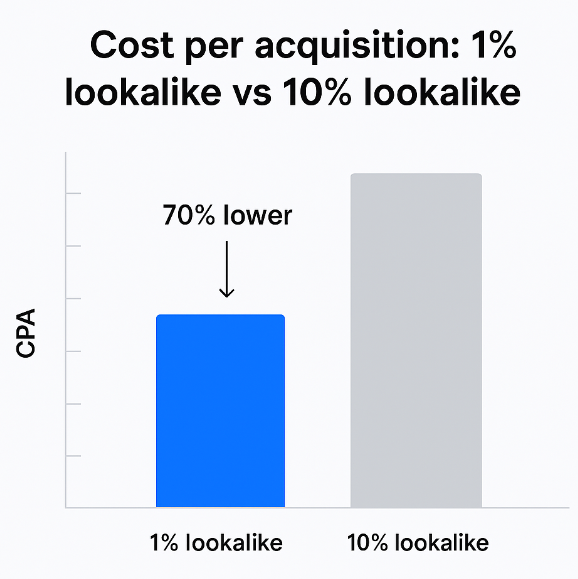
Cost per acquisition: 1% lookalike vs 10% lookalike (70% lower CPA for 1%)
For example, a study of over 1,000 campaigns on LeadEnforce showed that 1% lookalikes converted 48% better on average than 5% lookalikes when paired with strong ad creatives.
Experiment with multiple audience sizes and monitor which delivers the best balance between volume and performance.
Step 3: Layer with Behavioral and Demographic Filters
Refining your lookalike audience with behavioral, geographic, or demographic filters can make your targeting even sharper. For instance, if you sell premium software to small businesses, filter your audience by business size, region, or industry.
LeadEnforce allows you to segment by:
-
Age, gender, and language
-
Interests and engagement behavior
-
Custom event-based criteria (like product page views or add-to-cart actions)
The more aligned your filters are with your customer intent, the higher your conversion rate will be.
Step 4: Continuously Test and Optimize
Lookalike audiences are not set-and-forget tools. As your customer base evolves, your best-performing lookalikes will change too. Refresh your source audience every 30–60 days to keep your targeting relevant.
Track these metrics closely:
-
Click-through rate (CTR)
-
Conversion rate (CVR)
-
Cost per conversion (CPC or CPA)
-
Return on ad spend (ROAS)
Campaigns using refreshed data on LeadEnforce have seen up to 35% performance improvement after optimization.
Step 5: Use Multi-Platform Lookalikes for Scale
Instead of relying on a single platform, diversify your targeting across multiple ad networks. With LeadEnforce, you can synchronize and manage lookalike audiences across Facebook, Instagram, Google, LinkedIn, and more—without having to manually upload data.
This unified approach helps ensure consistent performance and reach across channels.
Key Takeaways
-
Start with high-quality, conversion-focused source data
-
Experiment with audience size to find the sweet spot
-
Layer filters to refine targeting precision
-
Continuously refresh and optimize your audiences
-
Use multi-platform targeting for consistent scaling
Lookalike audiences can be one of the most powerful tools in your digital marketing toolkit—when built and managed strategically.

