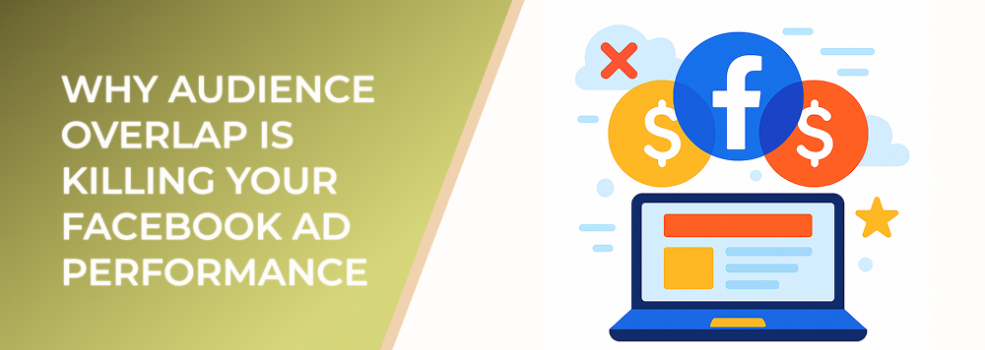When running multiple Facebook ad campaigns, it’s common to target similar audiences with slightly different messages or creatives. But what many marketers don’t realize is that overlapping audiences can severely reduce your campaign efficiency, drive up costs, and distort performance metrics. Let’s break down what audience overlap is, why it’s harmful, and how to solve it effectively with LeadEnforce.
What Is Audience Overlap?
Audience overlap happens when two or more of your ad sets target the same group of people. This overlap can occur between saved audiences, custom audiences, or lookalike audiences that share similar attributes. When Facebook detects that multiple ad sets are competing for the same users, they end up bidding against each other in the ad auction.
According to Meta, advertisers can lose up to 25% of their potential reach due to internal competition among overlapping audiences. This means a quarter of your budget could be spent fighting yourself rather than reaching new prospects.
The Negative Impact of Audience Overlap
1. Increased Cost per Result
When multiple ad sets target the same people, Facebook’s algorithm doesn’t know which ad should win the auction, so you end up paying more. This drives up your CPM (Cost per 1,000 impressions) and CPA (Cost per Acquisition).
For instance, a 2024 Social Media Examiner report found that advertisers with unmanaged audience overlap experienced 32% higher CPMs on average than those with distinct, segmented audiences.
2. Distorted Performance Data
Overlap makes it difficult to measure true ad effectiveness. One campaign might get credit for a conversion that was actually influenced by another. This makes it harder to understand what’s truly working and optimize your ad spend.
3. Reduced Ad Delivery Efficiency
When overlapping ads compete, Facebook’s delivery algorithm becomes less efficient. This often results in fewer impressions, delayed learning phases, and uneven ad exposure.
How to Detect Audience Overlap
While Facebook Ads Manager provides an Audience Overlap Tool, it can be limited in scope—especially if you manage multiple campaigns and ad accounts. LeadEnforce offers a more comprehensive way to analyze and refine audience data across channels.
In LeadEnforce, you can:
-
Identify audience intersections across multiple campaigns.
-
Segment users based on engagement behavior, demographics, or CRM data.
-
Build exclusion lists automatically to prevent competition between ad sets.
How to Fix Audience Overlap
1. Use Exclusion Targeting
If you’re targeting a lookalike audience, exclude your existing customers or high-value users to ensure you’re only reaching new prospects.
2. Segment by Intent or Funnel Stage
Divide your audiences by their position in the buyer journey. For example, create separate campaigns for cold leads, warm leads, and existing customers.
3. Leverage LeadEnforce Custom Audiences
LeadEnforce allows you to create and manage highly precise custom audiences by combining behavioral data, pixel tracking, and CRM integrations. This ensures every campaign targets unique, relevant segments without redundancy.
4. Monitor Overlap Regularly
Even optimized campaigns can drift over time. Regularly reviewing your audience overlap metrics ensures your ad sets stay efficient and cost-effective.
Key Takeaway
Audience overlap is one of the most overlooked causes of poor Facebook ad performance. It inflates costs, skews data, and reduces efficiency. By identifying and eliminating overlap through smart segmentation and tools like LeadEnforce, you can ensure every ad dollar works toward reaching a unique, valuable audience.
You might also like: