Consistency doesn’t get celebrated in marketing. But it’s what separates brands that scale from brands that stall. If you’ve ever hit a performance slump, launched late, or missed key revenue moments, you already know the cost of not planning ahead.
A campaign calendar isn’t just a tool to stay organized. It’s how you keep momentum, align teams, and make every campaign more intentional, and more profitable.
So, how do you actually create one that works? Let’s dig in.
1. Start With Strategic Anchors
Before you think about content or deadlines, zoom out. What are the must-hit moments for your business?
Think of these as anchor points — events that shape your entire campaign structure. Without them, everything feels reactive. With them, your calendar gets clear direction.
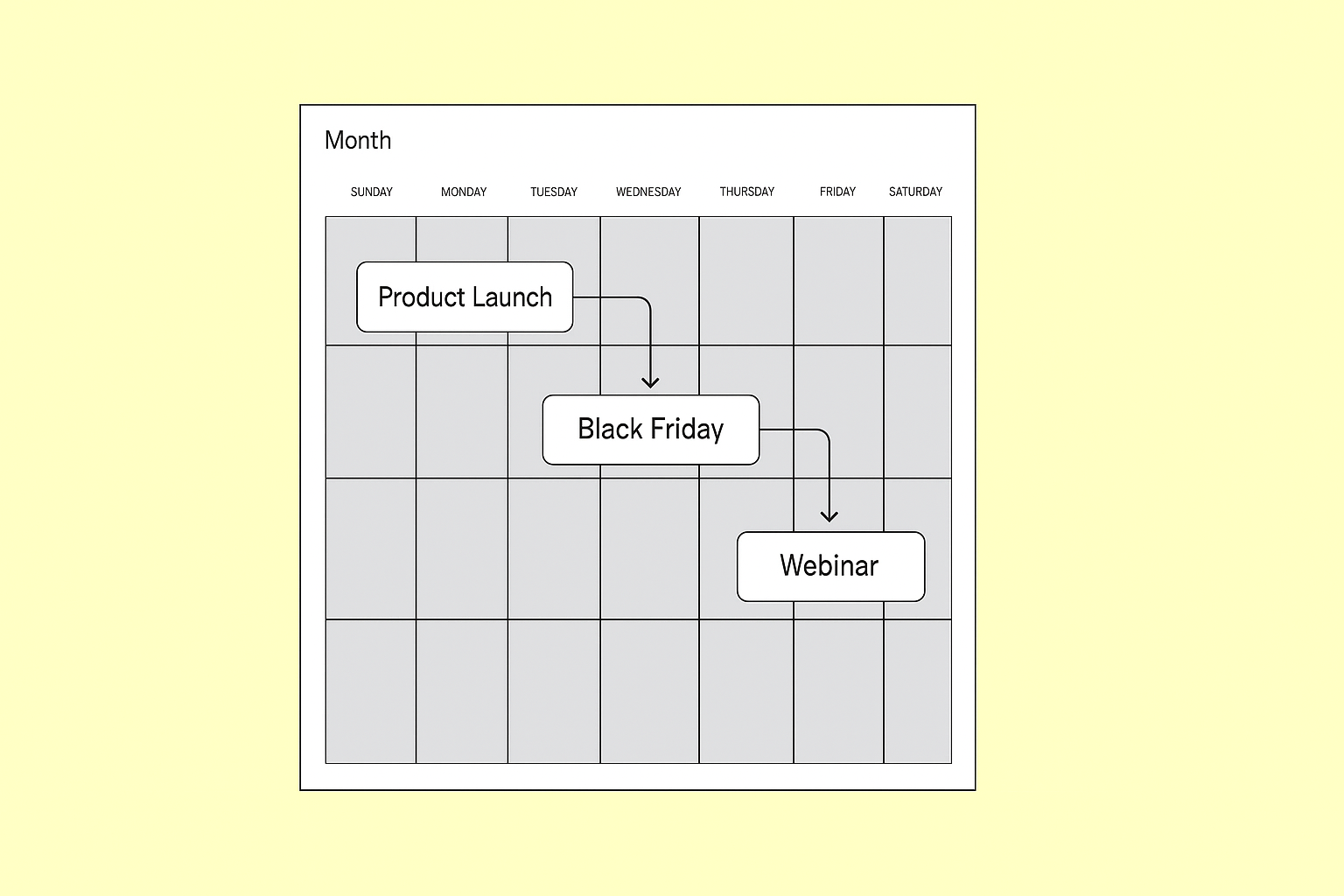
Examples of campaign anchors:
-
Seasonal spikes: Black Friday, New Year, Back-to-School, Summer Sales.
-
Product or feature launches: Especially for SaaS, DTC, or new SKUs.
-
Industry events: Trade shows, webinars, niche holidays.
-
Internal priorities: End-of-quarter pushes, budget deadlines, testing sprints.
Once you identify your anchors, plan campaigns to build into them, not scramble the week before.
If your Q4 push starts in November, your top-of-funnel ads should begin by September. For more on structuring campaigns around seasonal spikes, see the article on how to build a seasonal Facebook ad funnel for autumn sales.
2. Define Campaign Objectives First — Not After
Every campaign should have one job. That job isn’t "get results." That’s vague. Be specific.
Is the goal to:
-
Build awareness?
-
Capture leads?
-
Convert warm traffic?
-
Retain past buyers?
Different goals require different formats, copy, creative, and metrics.
If you’re not sure how to define objectives, the guide on Meta ad campaign objectives will walk you through your options.
Once your objectives are clear, match the campaign to the funnel stage:
| Objective | Funnel Stage | Formats to Use |
|---|---|---|
| Awareness | TOFU | Video ads, Reels, influencer collaborations |
| Consideration | MOFU | Lead ads, retargeting content, how-to demos |
| Conversion | BOFU | Discounts, urgency offers, testimonials |
| Loyalty | Post-purchase | Upsell flows, loyalty programs, email flows |
To go even deeper into funnel design, check out this breakdown of the Facebook Ads funnel strategy.
3. Layer in Monthly or Quarterly Themes
Themes give your content rhythm. They also keep your audience from seeing the same message 20 different ways.
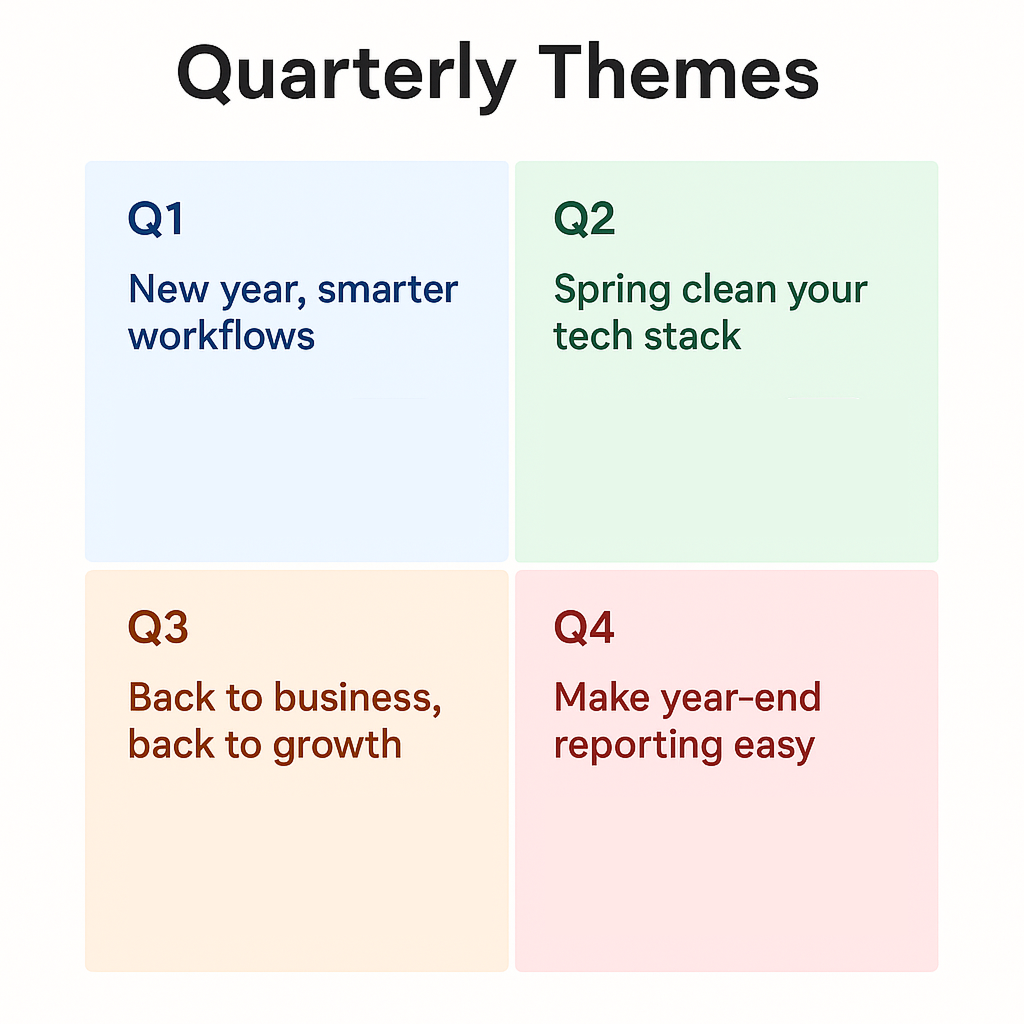
Let’s say you're a SaaS brand. Here’s how your quarterly themes might look:
-
Q1: "New year, smarter workflows."
-
Q2: "Spring clean your tech stack."
-
Q3: "Back to business, back to growth."
-
Q4: "Make year-end reporting easy."
Each theme becomes a creative brief across ads, emails, blog content, and landing pages.
Need help generating creative assets quickly? Explore AI-powered text and image generators.
4. Balance Funnel Coverage
Many marketers only calendar bottom-of-funnel pushes — launch dates, flash sales, retargeting.
But full-funnel campaigns work better long-term. They nurture prospects across awareness, trust, and conversion stages. This helps keep CPAs stable and CTRs healthy.
Here’s a simple rule: for every one bottom-funnel campaign, include at least:
-
Two middle-funnel campaigns: List-building, reviews, or comparison content.
-
One top-funnel campaign: Brand storytelling, emotional hooks, value-first content.
If you want a plug-and-play model to stay consistent, read about the three-campaign Facebook ad strategy for consistent growth.
You should also ensure your audience targeting aligns with each funnel layer. This is covered in depth in Facebook Ad Targeting 101.
5. Build Testing Into Your Calendar (On Purpose)
You can’t optimize what you don’t test. But testing doesn’t happen by accident.
Block out dedicated test windows two to four weeks ahead of your biggest launches.
What to test:
-
Creative angles: Feature-led vs. problem-led.
-
Formats: Video vs. carousel vs. UGC.
-
Copy tone: Direct CTA vs. playful curiosity.
-
CTAs: “Start Free Trial” vs. “See It in Action.”
Testing too late means guessing when it matters most. To make testing count and avoid wasted spend, follow these steps on how to exit the Facebook learning phase quickly.
6. Add Internal Deadlines (Not Just Launch Dates)
A launch date is a finish line. But if creative isn’t ready, the copy needs edits, or targeting is unclear, you’re sprinting blind.
Add these checkpoints to your calendar:
-
Creative brief due.
-
Asset delivery deadline.
-
Final review and approvals.
-
Upload and QA checks.
Build in at least a two-day buffer for each. You’ll catch issues before they go live — and avoid costly last-minute mistakes.
7. Make It Collaborative and Visual
A campaign calendar only works if it’s visible, accessible, and actionable.
Don’t bury it in a spreadsheet only one person sees. Use tools your whole team can access and update.
Recommended tools:
-
Airtable or Notion: Visual, flexible, collaborative.
-
Google Calendar + Sheets: Simple and familiar.
-
Asana, ClickUp, or Trello: Ideal for workflow and approvals.
Color-code campaign types. Label funnel stages. Assign owners. The more visual and intuitive it is, the more useful it becomes.
8. Review, Reflect, and Adjust
Set a recurring monthly meeting — even if it’s just 20 minutes — to assess your calendar.
Ask:
-
What worked last month, and why?
-
Which campaigns underperformed, and what do we change?
-
Are we overloading any one funnel stage?
-
Do we need to refresh our creative?
If campaign delivery has been inconsistent, it might be a deeper setup issue. You can troubleshoot those problems using this guide on why your ad set may get zero.
For more on keeping performance consistent without overspending, see how to improve campaign performance without increasing budget.
And if your campaigns are suffering from ad fatigue, read up on how to spot and fix it fast.
Final Thoughts: Build for Consistency, Not Just Urgency
Campaign calendars won’t go viral. But they will save your margins, protect your team’s time, and build repeatable momentum.
You don’t need fancy tools or a full media department. Just start with:
-
A few key anchors.
-
Defined objectives.
-
One campaign theme per month.
-
Testing deadlines and content rotation built in.
And if you're still unsure who you're actually marketing to, this guide on how to define a target audience will help you ground your calendar in real data.

