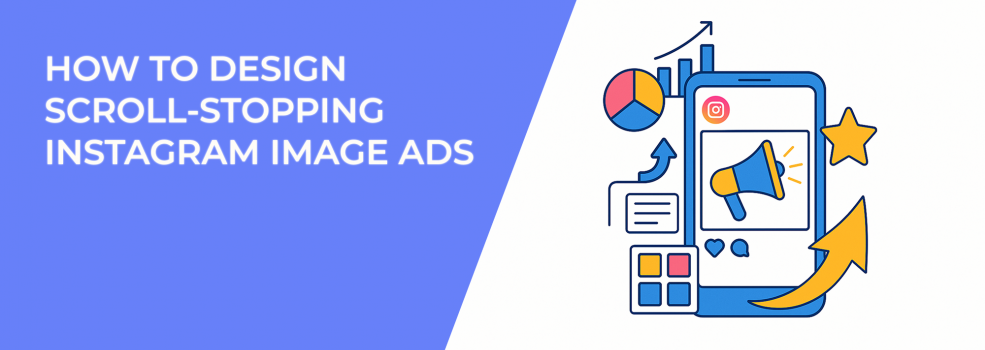Instagram is a platform built for visuals. People open the app to be inspired, entertained, or simply distracted for a few minutes. As a marketer, that means your ad is competing against a flood of perfectly curated posts, influencers, and reels. The challenge is simple: how do you design image ads that make someone pause mid-scroll?
The answer lies in the details — color, composition, message, and emotional pull. A scroll-stopping Instagram image ad doesn’t happen by accident. It’s the result of careful planning and execution. Let’s walk through the practical steps to create ads that actually grab attention.
Start With a Bold Visual Concept
Your audience scrolls fast. That first glance determines whether they’ll stop or swipe past. A striking visual is your ticket to attention.
Ideas that work well:
-
Minimalist product shot against a bold background.
-
An unexpected visual metaphor.
-
A striking close-up with unusual angles.
Ask yourself: would this image stand out if it appeared between two lifestyle posts? If the answer is no, you need a stronger concept. A bold concept sets the stage for every other element in your ad, guiding your layout, text choices, and even the call-to-action.
Prioritize Clarity Over Complexity
Instagram users don’t read long explanations in images. They look, react, and decide in seconds. That’s why clarity should guide your design.
To keep things clear:
-
Use one focal point only.
-
Keep overlay text short and sharp.
-
Make sure the product or offer is unmistakable.
When you strip away distractions, you help viewers process your message instantly. Think of it like a billboard on a highway — people only have a few seconds to notice and understand.
Sometimes low engagement isn’t a design issue at all but a targeting mismatch. Our article on Facebook Ads Targeting Updates: How To Adapt in 2025 shows how the latest changes affect which creatives actually get seen.
Use Color and Contrast Intentionally
Colors influence emotions — and emotions drive action. Warm colors can create energy and urgency, while cool tones suggest trust and calm. High contrast often increases stopping power because it helps your ad stand out in the feed.
Practical tips:
-
Choose a background that makes your product pop.
-
Experiment with overlays to highlight key information.
-
Stay consistent with brand colors, but don’t be afraid to add a bold accent.
A slight shift in palette can be the difference between being ignored and being noticed. Testing different variations can reveal which shades resonate most with your audience.
Want to dive deeper into how colors and layouts affect ad success? We’ve covered this in detail in How to Use Color Psychology to Improve Your Facebook Ad Design.
Add Human Elements Without Overdoing It
People connect with people. Including faces in your ads can boost recognition and recall — as long as they feel authentic.
Ways to add a human touch:
-
Use natural expressions, not forced stock-photo smiles.
-
Include hands holding the product.
-
Show lifestyle context, like the product in everyday use.
You don’t need a full lifestyle shoot every time. Sometimes one small human detail is enough to make the ad feel warmer, more relatable, and more engaging.
Make the Value Proposition Obvious
Why should someone care about your ad? Your design needs to make the value crystal clear at a glance.
Effective approaches include:
-
Highlighting a single key benefit in bold overlay text.
-
Showing a “before and after” scenario.
-
Using icons, arrows, or progress visuals to emphasize results.
If people can quickly understand “what’s in it for me,” they’re far more likely to pause. You’re not just showing a product — you’re showing the outcome.
Test Multiple Versions of the Same Ad
Design isn’t one-and-done. Small tweaks can dramatically change performance.
Elements worth testing:
-
Background colors.
-
Headline placement.
-
Image style (lifestyle vs. product-only).
-
Size and location of text overlays.
Even if you think you’ve nailed it, try at least two or three variations. Over time, patterns will emerge, and you’ll have a creative formula to repeat and scale.
Creative testing can feel overwhelming, but a clear process makes it manageable. Our guide on Key Strategies for Facebook Ad Testing offers a structured way to test without draining your budget.
Optimize for Mobile Viewing
Almost everyone sees your Instagram ads on their phone. That makes mobile design non-negotiable.
Best practices for mobile ads:
-
Use large, legible fonts.
-
Avoid thin lines or tiny icons.
-
Keep text and key visuals centered to prevent cropping.
A design that looks great on a desktop screen may fail miserably on a phone. Always check how your ad appears in the actual Instagram feed before going live.
Mobile-first isn’t just a buzzword — it’s where the majority of ad impressions happen. For more on this, see The Best Practices for Designing Mobile-Friendly Facebook Ads.
Create a Sense of Curiosity
Curiosity drives clicks. A little mystery in your design can be just as powerful as clarity.
Ways to spark curiosity:
-
Tease a benefit without revealing the full solution.
-
Use visuals that hint at transformation.
-
Leave space for the viewer’s imagination.
Think of curiosity as an invitation. Instead of giving away everything at once, you nudge viewers to explore further — and that’s when they click.
Final Thoughts
Designing scroll-stopping Instagram image ads isn’t about shortcuts. It’s about understanding how people consume content in a fast-moving feed and creating visuals that cut through the noise.
Start with a bold concept, strip away the clutter, and emphasize your value. Use color, human elements, and curiosity to spark reactions. Then test and refine until you know exactly what makes people stop, look, and engage.
Instagram will only get more competitive. The brands that win will be the ones who treat design as a strategic advantage, not just decoration.