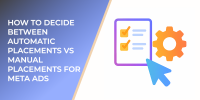When you’re running multiple ad sets inside a Facebook campaign, you expect the budget to be distributed fairly — or at least based on logic. But that’s not always what happens.
One ad set might burn through most of the daily budget, while others barely spend. Sometimes, it’s because of performance signals. Sometimes, it’s just Facebook’s algorithm making assumptions too early.
Let’s break down why this happens — and more importantly, what you can do to regain control.
Why Facebook Doesn’t Distribute Budget Evenly
Facebook's algorithm is fast to judge. The moment it sees an ad set driving conversions, even with limited data, it leans into that one.
This behavior makes sense from Facebook’s perspective — it’s optimizing for results, not fairness. But for marketers, this can create huge blind spots. A promising audience may be getting ignored just because it didn't win the early race.
If you want a more balanced, strategic view of performance, you’ll need to take back some control.
1. Start Without Campaign Budget Optimization (CBO)
Campaign Budget Optimization (CBO) sounds helpful — set one budget for all ad sets and let Facebook decide how to spend it. But this approach often creates imbalances before you can collect useful data.
To fix that, turn CBO off during your testing phase. Set individual budgets at the ad set level. This way, you ensure each audience has a chance to perform. Once you’ve identified which ad sets are strong, you can group them under CBO if needed.
Want to understand the differences more deeply? This guide on CBO vs ad set budgets offers a solid breakdown.
2. Balance Your Audience Sizes
Facebook prefers larger audiences. They’re easier to scale, and they often generate cheaper results — at least in the short term. So, if one of your ad sets targets a massive audience and another a niche group, don’t be surprised if the bigger one gets most of the budget.
Here’s how you can reduce this imbalance:
-
Group audiences by size. Keep each ad set within a similar audience range — for example, 1–3 million.
-
Avoid mixing lookalike percentages. Don’t put a 1% lookalike and a 10% lookalike in the same CBO campaign.
-
Separate cold and retargeting pools. Broad interests and small website retargeting lists shouldn’t live in the same campaign.
Need help targeting the right people? Facebook Ad Targeting 101 is a great place to start.
3. Split Campaigns Based on Funnel Stage
Another common mistake: running ad sets for different funnel stages in the same campaign.
Say you’re targeting brand-new users in one ad set and warm website visitors in another. Facebook is going to prioritize the warm traffic — they’re easier to convert. That means your cold audience ad set may barely deliver.
Instead, separate campaigns by intent:
-
Top of funnel: for cold prospecting and brand awareness.
-
Middle of funnel: for users who engaged with your social content or videos.
-
Bottom of funnel: for people who visited your site, added to cart, or signed up but didn’t convert.
For more clarity on funnel-based structure, check out Meta Ad Campaign Objectives Explained.
4. Keep Bid Strategies Consistent Across Ad Sets
If you’re using manual bidding — like cost caps or bid caps — and you apply different thresholds to each ad set, Facebook won’t treat them equally.
The ad set with the easiest bid target to deliver against will win the bulk of the spend. The rest may barely move.
To avoid this, use consistent bid strategies across ad sets when you're testing performance. For example:
-
Set similar cost caps if you're using them, especially in early testing.
-
Avoid combining manual bids with auto bidding in the same campaign.
-
Stick with one bid type (e.g., cost cap or lowest cost) for a group of test ad sets.
This creates a level playing field and makes comparisons more meaningful.
5. Don’t Let the Learning Phase Skew Results
The learning phase is when Facebook gathers performance data — and it’s also where uneven spending often begins.
If one ad set shows results early, Facebook gives it more budget. Others might still have potential, but they’re starved before they have a chance to prove it.
To prevent that, here’s what you can do:
-
Use higher initial budgets to help all ad sets exit learning faster.
-
Limit the number of changes — frequent edits reset the learning phase.
-
Relaunch underperforming ad sets if they get stuck in learning and never stabilize.
Learn how to guide ad sets through this critical stage with How to Finish the Facebook Learning Phase Quickly.
6. Scale Budgets Gradually — Not All at Once
When you want to scale up a campaign, you might be tempted to double the budget. Don’t.
Changing the budget too fast disrupts Facebook’s optimization and can lead to delivery issues — or a reset of the learning phase.
Instead, follow these guidelines:
-
Increase budget by no more than 15–20% every 24–48 hours.
-
Monitor performance after each change.
-
Avoid large jumps unless the ad set is out of learning and highly stable.
Slow and steady usually leads to better long-term results. Want to go further? Read The Science of Scaling Facebook Ads Without Killing Performance.
7. Use Ad Set Spend Limits (With Caution)
If you’re using CBO and worried about one ad set dominating spend, ad set spend limits can act as a guardrail.
However, this feature restricts Facebook’s optimization flexibility. That’s why it’s best used temporarily — especially when you’re in testing mode.
Use minimum or maximum spend limits when:
-
You want to ensure a new audience gets budget, even if the algorithm doesn’t favor it.
-
You’re testing two similar ad sets and want equal delivery.
-
You’re protecting spend for high-intent audiences during short sales windows.
But once you gather enough data, remove the limits to let Facebook optimize freely.
8. Fix Audience Overlap to Avoid Internal Competition
Ever wonder why two ad sets perform well in isolation, but one tanks when run together? It might be audience overlap.
Facebook doesn’t like showing the same ad to the same people from different ad sets. So if your audiences are too similar, Facebook picks one and limits the other.
Use the Audience Overlap Tool to compare ad sets before launching. If there's significant overlap:
-
Exclude one audience from the other to cleanly separate them.
-
Consolidate overlapping ad sets into one.
-
Create more distinct audience segments based on interests, behaviors, or funnel stage.
If your ad sets still aren’t delivering despite these changes, read Why You See 'Ad Set May Get Zero' on Facebook and How to Fix It.
Final Thoughts
When spend is uneven across Facebook ad sets, you're not just dealing with imbalance — you're dealing with unreliable data. And without clean data, you're flying blind.
Give each ad set a fair chance. Structure your campaigns carefully. Use the right tools — and don’t rely too heavily on automation, especially during testing.
Want better decisions and better returns? Start by fixing your budget distribution.