You’re spending money on Facebook ads. You’ve got a few campaigns running. Some perform well — others? Not so much.
But here’s what most marketers miss: optimizing ads isn’t about tweaking random settings or throwing more budget at the winners. It’s about following a proven framework. One that keeps your targeting sharp, your creative fresh, and your strategy adaptable.
Let’s break down the Facebook Ad Optimization Framework every performance-focused marketer should be using in 2025 and beyond.
1. Start With a Clear Campaign Objective (and Stick to It)
Sounds obvious, right? But too many campaigns get messy fast — mixing awareness goals with conversion CTAs, or optimizing for traffic when you actually want leads.
Before you touch Ads Manager, ask: What do I really want people to do when they see this ad?
-
Want sales? Choose Conversions or Sales objectives — and make sure your pixel is tracking purchases.
-
Promoting a webinar or downloadable? Go with Leads, not traffic.
-
Building a remarketing list? Use Engagement or Video Views to seed future custom audiences.
Your objective determines how Meta delivers your ads. If you get it wrong, your targeting, bidding, and results will be off — even if the ad looks great.
Here’s a breakdown of how to choose the right Meta campaign objective based on your actual business goals.
2. Segment Like a Scientist
Most advertisers rely on Meta Advantage+ targeting or a single saved audience — and then wonder why performance tanks.
Good optimization starts with tight segmentation.
| Segment Type | Example Audience | Action |
|---|---|---|
| Behavior | Clickers but no buyers | Retarget |
| Value | Top 10% LTV customers | Lookalike |
| Funnel Stage | Engaged past 30 days | Offer test |
Break audiences down by:
-
Behavior: Buyers vs. lurkers, clickers vs. scrollers.
-
Value: High-LTV customers vs. low-value one-timers.
-
Timing: New site visitors vs. 30-day warm leads vs. long-term loyalists.
Want to go deeper? Tools like LeadEnforce help you build custom audiences from Facebook group behavior — giving you access to niche, high-intent segments you won’t find in native Ads Manager.
This Facebook Ad Targeting 101 guide can help you rebuild your segmentation with far more precision.
3. Test Creative Systematically, Not Randomly
If you're just throwing up a new ad when the old one stops working, you’re guessing.
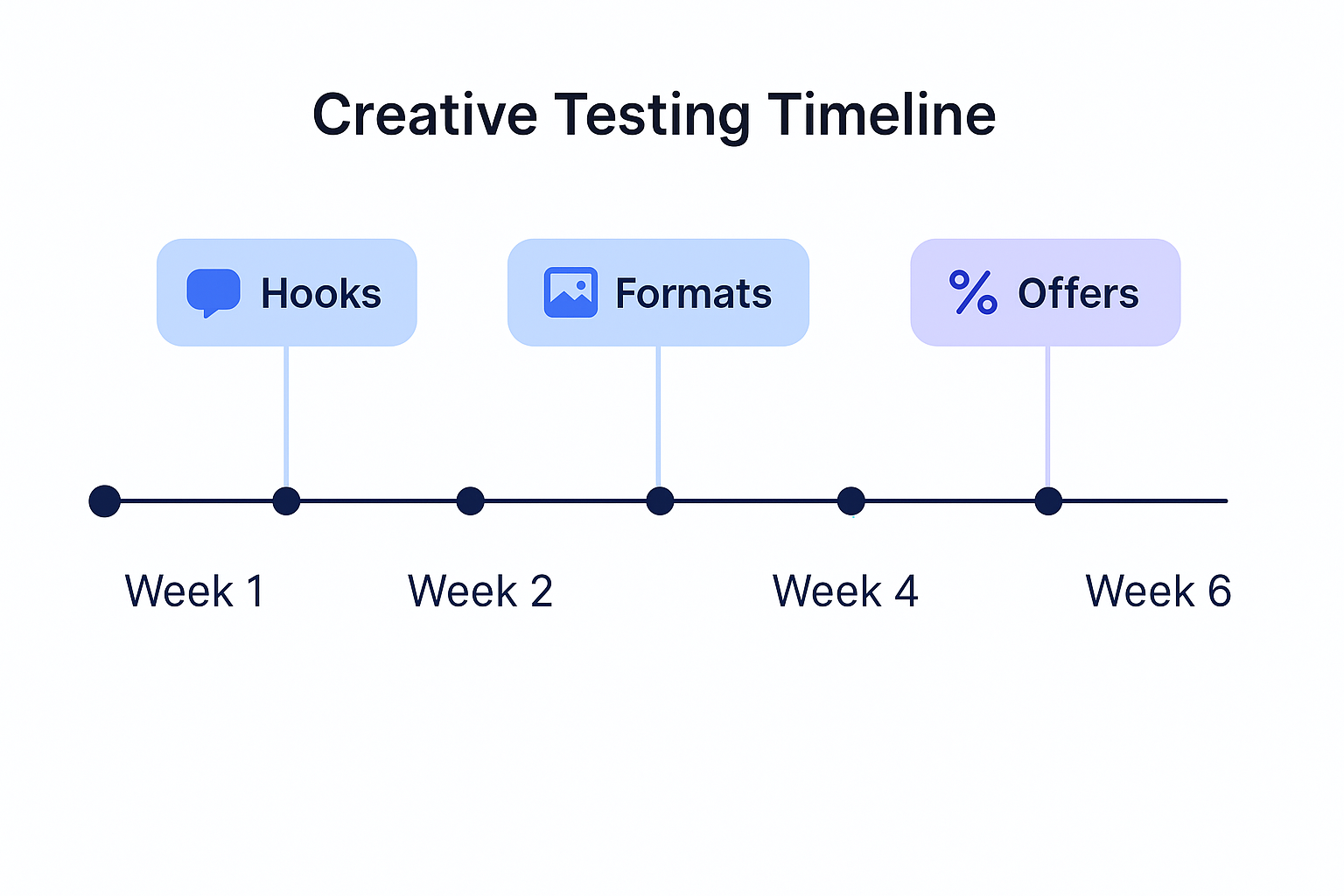
Use a structured creative testing process:
-
Week 1–2: Test different hooks (the first 3 seconds or first sentence).
-
Week 3–4: Test formats — carousel vs. single image vs. video.
-
Week 5–6: Test offers or angles (free shipping, bundle deals, urgency copy).
Only change one variable at a time. Keep a tracker — even a simple spreadsheet — so you know what’s actually moving the needle.
These creative testing strategies will help you design smarter tests — even if you have limited time or budget.
4. Feed Meta Better Data — Especially Value-Based Signals
Meta’s machine learning is powerful, but only if you train it right.
That means:
-
Uploading value columns with your customer lists, not just emails.
-
Using Aggregated Event Measurement (AEM) properly for iOS14+ users.
-
Creating lookalikes not from “All Customers” but from your top 10% by revenue.
Because Meta’s algorithm doesn't know who your "best customers" are unless you show it.
And if your lookalikes are flopping? Here’s why they might be underperforming — and how to fix them.
5. Watch for Targeting Fatigue and Know When to Rotate
Even the best audience will burn out if you show them the same ad for 6 weeks straight.
Watch for signs like:
-
Higher CPCs or CPMs, even with stable targeting.
-
Drop in CTR or post engagement.
-
Fewer conversions at the same budget.
If these show up, don’t panic — rotate.
But rotate smart: switch up creatives first, then test new audiences second. Only pause a top performer when it’s truly fatigued, not just having a slow day.
Here’s how to spot ad fatigue early and fix it fast.
6. Layer in Micro-Conversions to Improve the Funnel
A lot of advertisers only track purchases. But what about all the steps in between?
Add micro-conversions like:
-
Time on site (for content-heavy offers).
-
Quiz completions or lead magnet downloads.
-
Add to cart, even if it doesn’t convert right away.
Why?
Because optimizing for these signals helps Meta find the right people earlier in the funnel — which improves downstream results. It also gives you more retargeting options.
Start treating each action as a signal — not just the final sale.
7. Document What You Learn — or Keep Guessing Forever
Marketers waste thousands by repeating the same failed test, or forgetting what actually worked three months ago.
| Hypothesis | Test | Result | Action |
|---|---|---|---|
| UGC vs Branded Creative | 2 ad sets, same targeting | UGC: 3x CTR, -25% CPA | Use more UGC next quarter |
| Short vs Long Copy | 3 variants, same budget | Short Copy 18% more purchases | Prioritize short in retargeting |
| Video vs Carousel | Same offer, different formats | Carousel = +10% ROAS | Add carousel into prospecting |
Set up a simple Insights Vault:
-
Hypothesis: “Will UGC outperform branded creative?”
-
Test: Ran side-by-side ad sets, same budget, same targeting.
-
Result: UGC 3x CTR, 25% lower CPA.
-
Action: Prioritize UGC for Q1 campaigns.
This isn’t just for your team. It’s for your future self — the one who’s buried in Q4 madness and trying to remember what worked last spring.
Final Thoughts
Facebook ad optimization isn’t magic. It’s not a black box. And it’s not something only media buying pros can master.
With the right framework — clear goals, smart segmentation, structured testing, and data-backed learning — you can make your ad dollars work harder.
Ask yourself: are you optimizing every campaign, or just adjusting things on the fly?

