Facebook Lookalike Audiences are one of the most powerful tools in digital marketing. They allow advertisers to reach new users who closely resemble their best existing customers. When used correctly, lookalike audiences can significantly boost conversion rates, improve ad efficiency, and reduce cost per acquisition (CPA).
According to Facebook data, advertisers using Lookalike Audiences see an average 70% increase in conversion rates compared to targeting broad demographics. However, the success of this strategy heavily depends on the quality of the source audience and continuous optimization.
What Are Lookalike Audiences?
A Lookalike Audience is a group of people who share similar characteristics, interests, and behaviors with a source audience you define. Facebook analyzes signals from your seed audience (such as purchase behavior, page engagement, or website visits) and identifies new users likely to act similarly.
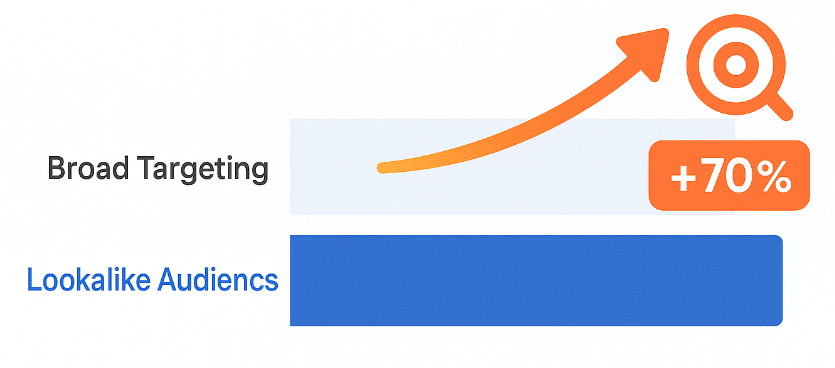
Advertisers using Facebook Lookalike Audiences achieve up to 70% higher conversion rates compared to broad audience targeting
With LeadEnforce, you can create and refine lookalike audiences with precision using multiple data sources — including Facebook, Instagram, Google Analytics, and CRM data. This multi-source approach ensures a broader and more accurate representation of your ideal customer profile.
How to Create a Lookalike Audience with LeadEnforce
-
Define Your Source Audience
Start with a high-quality custom audience — for example, customers who made a purchase in the last 90 days. The better your source audience, the more accurate the lookalike results. -
Choose Your Target Country or Region
Facebook allows you to select a specific geographic area. For global brands, testing multiple regions separately is a best practice. -
Select Audience Size
Facebook offers lookalikes ranging from 1% (most similar) to 10% (broader reach). According to AdEspresso, smaller audiences (1-2%) typically achieve up to 25% higher CTRs than larger ones but may have limited reach. -
Sync via LeadEnforce
Use LeadEnforce’s platform to manage and synchronize your custom and lookalike audiences seamlessly with Facebook Ads Manager. -
Launch and Test
Run A/B tests with different audience sizes and creatives. Monitor performance metrics like CTR, CPC, and CPA.
Best Practices for Lookalike Audiences
-
Use High-Value Source Data: Focus on audiences representing your most profitable or engaged users.
-
Combine with Retargeting: Layer lookalike audiences with engagement or retargeting campaigns for better conversion rates.
-
Refresh Regularly: Recreate your lookalikes every 30-60 days to ensure accuracy as user behavior changes.
-
Avoid Overlap: Exclude existing customers to prevent ad fatigue and wasted spend.
Common Mistakes to Avoid
-
Using too small or poorly defined source audiences.
-
Ignoring geographic or cultural differences between regions.
-
Running ads without testing multiple lookalike sizes.
-
Not tracking key performance indicators like conversion value or ROAS.
Measuring Success
To evaluate your lookalike campaigns, track metrics such as:
-
Click-Through Rate (CTR)
-
Cost per Click (CPC)
-
Conversion Rate
-
Return on Ad Spend (ROAS)
According to Wordstream, advertisers who continuously optimize their lookalike campaigns can reduce CPA by up to 40% within the first three months.
Conclusion
Facebook Lookalike Audiences are a must-have for scaling ad performance efficiently. By leveraging LeadEnforce’s data integration and management capabilities, marketers can create more refined, powerful, and adaptive audience segments that convert at a higher rate.
Recommended Reading
If you found this guide helpful, check out these related articles on LeadEnforce:

