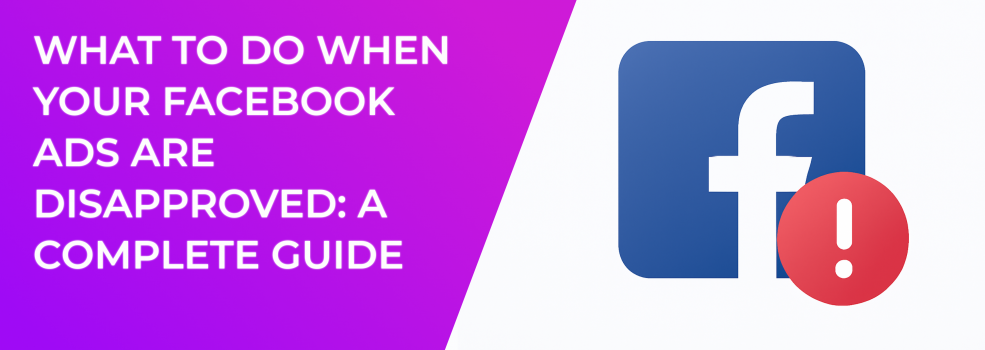Facebook ads can be an incredibly effective way to reach new customers and promote your business. However, it’s not uncommon to encounter issues with your ads being disapproved. If your Facebook ads are not being approved, it can lead to frustration and confusion. The good news is that there are specific steps you can take to resolve the situation. This guide will walk you through everything you need to know about how to fix disapproved Facebook ads and keep your campaigns running smoothly.
1. Understand Why Your Facebook Ad Was Disapproved
When your ad is disapproved, the first thing you should do is understand the exact reason behind it. Facebook has strict advertising policies to maintain a positive user experience and ensure that all ads are compliant with their rules.
Here are the most common reasons for ad disapprovals:
-
Prohibited Content: Facebook does not allow ads promoting certain products or services such as illegal products, adult content, or weapons.
-
Misleading Information: Ads that contain exaggerated or false claims can be rejected, especially if they don’t align with Facebook’s advertising guidelines.
-
Non-compliance with Ad Format: Your ad might not meet Facebook's technical requirements, such as the text-to-image ratio or video format.
-
Violation of Targeting Policies: Facebook has policies that govern how advertisers can target their ads. Ads that target users in ways that violate privacy or discrimination laws will be rejected.
To find out exactly why your ad was disapproved, you can check the Facebook ad account manager. There, you’ll find a detailed explanation of the policy violation. Understanding this reason is crucial, as it helps you determine what changes need to be made to bring the ad back into compliance.
2. Review Facebook’s Advertising Policies
Once you know the reason for the disapproval, it’s time to review Facebook’s advertising policies. Facebook has a comprehensive set of rules for what is allowed and not allowed in their ads. Familiarizing yourself with these policies will help you avoid violations in the future and ensure that your ads meet all necessary guidelines.
If you're looking for more insight into ad rejection and how to avoid it, we recommend reading our article on How to Avoid Ad Rejection on Facebook: Meta Ad Policies Explained, which goes into greater detail on Facebook’s ad standards.
Some of the most important areas of Facebook’s advertising policies include:
Review the key policies to ensure your Facebook ad follows all the guidelines and avoids disapproval.
-
Prohibited Content: Make sure your ad does not promote anything that is restricted or illegal, such as alcohol, gambling, or counterfeit products.
-
Text and Image Guidelines: Facebook limits the amount of text that can appear in the image of your ad. If your image contains too much text, it may be disapproved.
-
Ad Targeting: Ads must be targeted appropriately to avoid violating privacy laws or engaging in discriminatory practices.
To get back on track, creating a new ad account on Facebook might also be an option, especially if you’ve run into multiple issues with your current account. Starting fresh with a new ad account can sometimes help if your previous account has a history of violations. However, be cautious, as repeated violations across different accounts can lead to further issues.
3. Edit Your Ad or Campaign
Once you’ve identified the issue with your ad and have reviewed Facebook’s advertising policies, the next step is to make the necessary edits. Here are a few ways you can fix your disapproved ad:
-
Update Text and Content: Modify any misleading claims or adjust the tone and messaging to comply with Facebook’s guidelines.
-
Adjust Image or Video: If your image contains too much text, reduce the text or use a different visual. Ensure the media used is compliant with Facebook’s rules.
-
Reevaluate Targeting: Review the targeting options for your campaign. Make sure you’re not violating Facebook’s rules on demographic targeting or using restricted data points.
How to Edit Your Ad:
-
Go to your Facebook Ads Manager.
-
Locate the disapproved ad.
-
Click on "Edit" to make the necessary adjustments.
-
After editing, resubmit your ad for approval.
Sometimes, Facebook’s automated review system can incorrectly flag an ad as violating their guidelines. If you believe this is the case, you have the option to submit an appeal and request a manual review of your ad.
4. Submit an Appeal
If your ad was disapproved and you believe that it was a mistake, you have the option to appeal the decision. Facebook provides a simple process to request a review. Here’s how you can appeal:
-
Go to your Facebook Ads Manager and locate the disapproved ad.
-
Click on "Request Review" or "Appeal" next to the ad in question.
-
Provide any necessary details that might clarify your case, such as an explanation of why you believe the ad complies with Facebook's policies.
-
Submit your appeal and wait for Facebook’s response.
While waiting, make sure your ad still complies with all of Facebook’s rules to increase the chances of approval after the review. Facebook will review your appeal and get back to you with a decision.
5. Check Your Facebook Ad Account Status
If multiple ads or campaigns are disapproved, this could signal a larger issue with your Facebook ad account. It’s important to regularly check the status of your account to make sure it’s in good standing. You can do this through the Account Quality section of your Ads Manager.
Here’s what to look for in the Account Quality section:
-
Account Standing: If your account is flagged for violations, Facebook may suspend it temporarily or permanently.
-
Recent Disapprovals: Review any recent disapprovals or warnings from Facebook that might signal ongoing issues.
-
Pending Appeals: If you have submitted appeals, keep track of their status to ensure that your ads are approved promptly.
Monitor your Facebook ad account's health to avoid repeated disapprovals and potential account suspension.
If your Facebook ad account is at risk of being disabled, you can reach out to Facebook support for assistance. They can provide more details and help you resolve any account-related issues. You may also find it helpful to read Understanding Facebook Ad Statuses: Common Issues and How to Fix Them for more details on troubleshooting ad issues.
6. Consider Getting a New Facebook Ad Account
In certain situations, if your Facebook ad account has been flagged repeatedly or banned, you might be considering getting a Facebook ad account. This could be a solution if you want to get back to running ads quickly, but it’s important to be cautious.
Getting an account should not be your first choice. Instead, try to resolve the issues with your current account through the steps mentioned earlier. Getting a Facebook ad account can lead to further issues if not done properly, and you could run into trouble if Facebook detects irregular activity.
7. How to Delete Your Facebook Ad Account
If your issues are not resolved and you feel it’s time to start fresh, you can delete your ad account on Facebook. Here’s how:
-
Go to your Facebook Ads Manager.
-
Click on "Settings."
-
Scroll down to the bottom and select "Ad Account Settings."
-
Choose "Deactivate Ad Account" or "Delete Ad Account."
Note: Deleting your ad account is a permanent decision, and it will remove all associated data, including campaigns and billing history. Make sure to back up any important data before proceeding with this option.
Conclusion
When your Facebook ads are disapproved, it can feel like a setback, but it’s important to remain proactive. By understanding the cause of the disapproval, reviewing Facebook’s advertising policies, and making the necessary changes to your ad, you can resolve most issues quickly. If you continue to face challenges, explore options like submitting an appeal, contacting Facebook support, or even creating a new ad account on Facebook for a fresh start.
By following these steps and staying compliant with Facebook’s guidelines, you can avoid future disapprovals and maintain a successful advertising strategy.