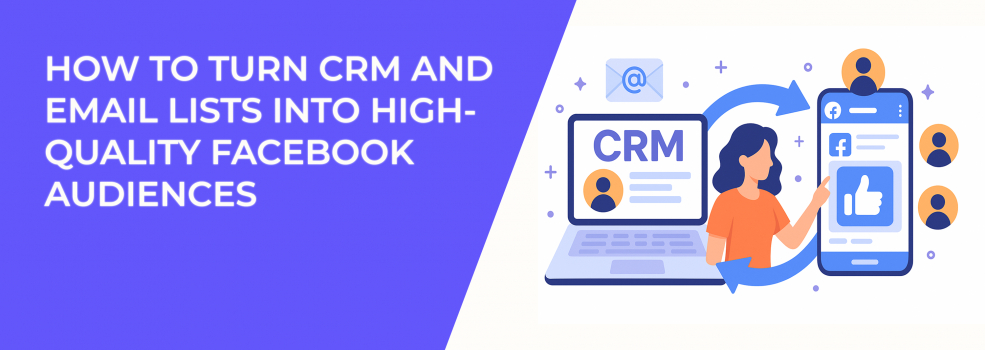CRM and email data often get overlooked in ad strategy. Yet, this first-party data is one of the most reliable ways to create high-performing Facebook audiences.
As Meta’s targeting options narrow and interest-based segments become less dependable, brands need to rely more on what they already control — their customer data. If you’re building Facebook ads without using your CRM or email lists, you’re leaving targeting precision and ROI on the table.
Let’s explore how to turn your internal lists into powerful Custom and Lookalike Audiences, and why these audiences consistently outperform generic ones.
Why First-Party Data Is the Future of Facebook Targeting
Privacy changes, reduced tracking, and platform shifts have made behavioral targeting less predictable. Facebook advertisers have had to adjust.
This is where CRM and email lists prove valuable. They offer direct access to individuals who’ve interacted with your brand — real users with real intent.
Why this matters:
-
Higher match quality: Facebook can often match emails and phone numbers to user accounts more accurately than behavioral or interest-based data.
-
Stronger performance: Users in your CRM have already shown intent. Retargeting them or finding similar users often results in lower CPA and higher conversion rates.
-
More control: You define the audience parameters, not Facebook. This means better alignment between ad messaging and audience behavior.
Start thinking of your data not just as a backend resource, but as a targeting asset.
If you’re still adjusting to the impact of iOS tracking limitations, here’s a breakdown of smart targeting strategies to stay effective post-privacy updates.
Segment Your CRM for Precision, Not Just Scale
Uploading one massive list rarely yields optimal results. Facebook’s algorithm performs best when the audience reflects a specific behavior or stage in the customer journey.
Segment your data before creating Custom Audiences.
Focus on:
-
New leads: People who recently signed up, downloaded content, or attended an event.
-
High-value customers: Frequent purchasers or users with high lifetime value.
-
Dormant users: Contacts who haven’t opened an email or purchased in 6+ months.
-
Cart abandoners or trial users: Leads close to conversion but not quite there.
Use your CRM filters or tags to create these segments. Once uploaded, align your Facebook messaging with each group’s intent or behavior.
For example, an audience of trial users may respond well to a free upgrade offer. On the other hand, high-value customers might be more receptive to loyalty perks or early product access.
Before segmenting, consider how you’ll use each group — as a seed for Lookalikes or for direct targeting. If you’re unsure which type works best, this guide on Custom vs Lookalike Audiences breaks it down clearly.
Prepare Your Data for Better Match Rates
Before uploading a customer list to Facebook, clean and format it properly. A clean file leads to higher match rates, which improves audience quality.
Tips for better audience match quality:
-
Include multiple identifiers: email, phone number, first name, last name, country, ZIP/postal code.
-
Avoid typos or empty fields.
-
Use UTF-8 format when saving your CSV file.
-
Remove duplicate entries.
-
Upload the freshest data available — ideally updated within the last 30 days.
Facebook can match your data to user profiles more effectively when these fields are accurate and complete. The more identifiers, the better the match rate — and the better your Custom Audience will perform.
Uploading Your List: How to Do It Right
Follow these steps when building a Facebook Custom Audience from your list:
-
Go to Meta Business Manager.
-
Navigate to Audiences, then select Create Audience → Custom Audience.
-
Choose Customer List as your source.
-
Upload your CSV or paste your list directly.
-
Map your columns to the correct identifiers (email, phone, etc.).
-
Give your audience a clear, searchable name.
-
Click Next, then Create Audience.
Once uploaded, Facebook will process your file and generate a match report. Aim for at least a 70% match rate for best results.
Creating Lookalike Audiences from CRM Segments
After uploading your Custom Audiences, you can expand your reach by creating Lookalikes. These are new users who behave similarly to your existing list.
But quality matters more than quantity.
Avoid using broad or mixed lists. Instead, create Lookalike Audiences based on:
-
Top 10% of customers by LTV
-
Frequent buyers
-
Highly engaged email subscribers
-
Customers with short conversion timelines
Use a 1% Lookalike for the highest similarity. For more scale, test 2–5% but monitor CPA closely. Lookalikes built from narrow, high-quality segments tend to deliver better performance than broader ones built from large, unfiltered lists.
For advanced scaling, consider building Lookalikes based on value — here’s how to implement Facebook’s value-based Lookalike audiences effectively.
Use Custom Audiences for Strategic Retargeting
Custom Audiences don’t just help you reach existing customers — they let you retarget leads based on behavior, without relying on website tracking alone.
Here are some ideas for retargeting using CRM data:
-
Re-engage cold leads: Show ads with updated offers or fresh testimonials to users who haven’t engaged in months.
-
Promote time-sensitive deals: Target leads who downloaded a guide or attended a webinar with a limited-time promotion.
-
Upsell or cross-sell: Reach recent buyers with accessories, add-ons, or product bundles.
-
Gather reviews or referrals: Serve testimonial request ads to satisfied customers 7–14 days after purchase.
Segment-specific messaging improves clickthrough rates, and your CRM helps you craft relevant narratives. Use Facebook’s dynamic creatives to A/B test different angles within these campaigns.
Not sure how to activate your uploaded lists for remarketing? Follow this step-by-step guide to setting up Facebook retargeting and start closing the gap between interest and conversion.
Keep Your Lists Updated
Static lists lose relevance quickly. People change emails, lose interest, or switch platforms.
To maintain performance:
-
Update Custom Audiences every 2–4 weeks.
-
Monitor match rates regularly.
-
Remove bounced or invalid emails from your CRM.
-
Integrate your CRM with Facebook via Zapier or direct API for real-time syncing.
Fresh data = better results. Real-time syncing ensures Facebook always works with your most recent list, which improves ad delivery and targeting efficiency.
To keep improving your audience quality beyond CRM strategies, revisit the fundamentals with this guide to Facebook ad targeting.
Final Thoughts
Your CRM and email lists are more than contact databases — they’re strategic tools for reaching the right people at the right time on Facebook.
By segmenting smartly, uploading clean data, and matching messaging to each group’s behavior, you can significantly improve targeting, engagement, and ROI. And with regular updates and smart Lookalike modeling, you build a system that scales without sacrificing relevance.
In a world where third-party data is shrinking, first-party strategy is how you win.