If you're running ads on Instagram and not checking your Insights regularly, you're missing out on some of the most valuable feedback you can get. Instagram Insights gives you clear, actionable information about how your audience interacts with your content — both organic and paid. But most advertisers don’t use it to its full potential.
Want to improve your ad performance? Start by learning from what you already have.
This article walks you through exactly how to use Instagram Insights to make smarter, more profitable ad decisions.
Why Instagram Insights Matter for Advertisers
Instagram isn’t just a visual-first platform — it’s also rich with data. With a business or creator account, you unlock Instagram Insights, which track how your content and ads are performing.
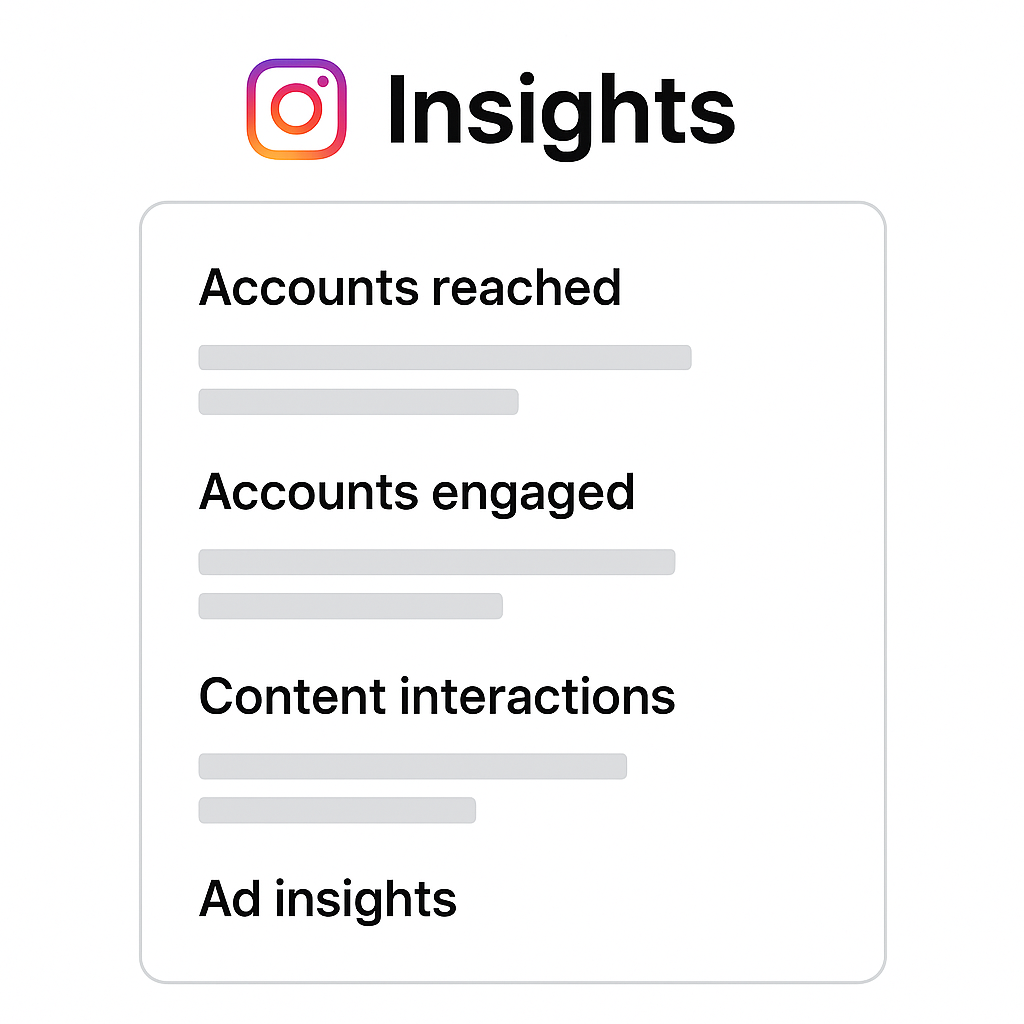
Think of Insights as a performance tracker. You can:
-
See which posts get the most engagement.
-
Understand when your followers are online.
-
Learn who’s seeing and interacting with your content.
-
Track how your ads perform — including reach, cost, and conversions.
All of this information is available for free. The key is knowing how to use it.
First, Make Sure You’re Set Up Correctly
Before using Insights, check the following:
-
You need a business or creator account — personal accounts won’t show Insights.
-
You should be posting content regularly to get useful data.
-
Campaigns should run long enough (at least several days) to produce meaningful results.
Once you’re set up, head to your Professional Dashboard on Instagram (available on both mobile and desktop) and open the Insights tab.
What Instagram Insights Can Tell You
Let’s break down the most useful metrics for advertisers and how to use them.
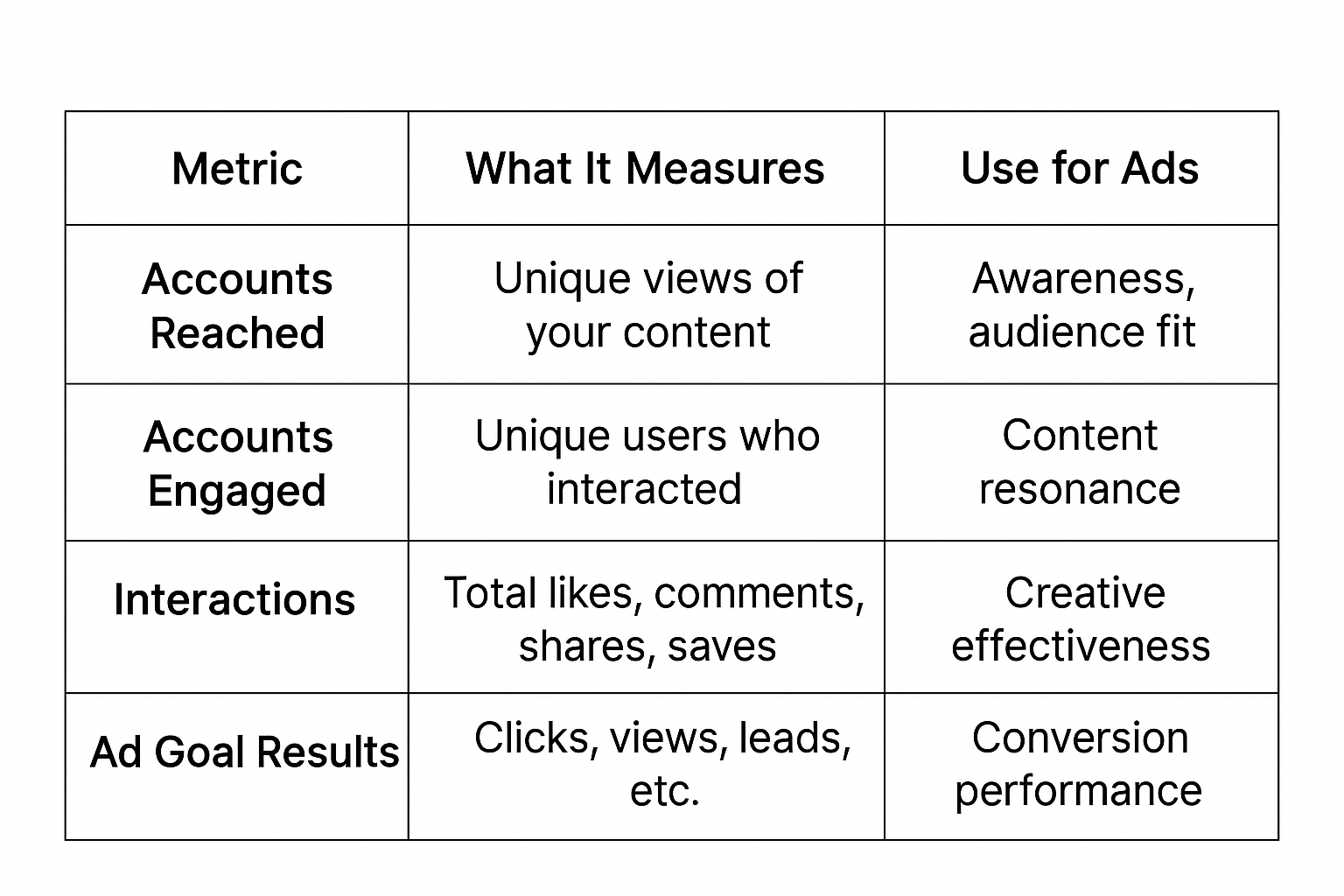
1. Accounts Reached
This shows how many unique accounts saw your content on screen at least once. It’s a great way to measure awareness and the size of your audience.
Use this to:
-
Compare the reach of ads versus organic content.
-
Check the demographic breakdown (age, gender, location) to see if you’re reaching your intended audience.
For example, if your goal is to reach 25–34-year-old women in New York, but Insights shows you’re mainly reaching 18–24-year-old men in another region, it may be time to adjust your targeting. To get more precise with your segmentation, Facebook Ad Targeting 101 offers a deeper dive.
2. Accounts Engaged
This tells you how many unique users interacted with your content. Interactions include actions like likes, comments, shares, and saves.
Why it matters: engagement shows that your content is resonating with users.
Use this metric to:
-
Compare how different formats (such as reels vs. carousels) perform in terms of engagement.
-
See whether followers or non-followers are more engaged — this can guide how you build and target future audiences.
3. Interactions
Interactions are the total number of engagement actions your content receives — not just from unique users, but every time someone interacts.
Look for spikes in interactions and ask why they happened. Did you test a new caption, format, or creative hook? This is where you can spot patterns in what drives results.
4. Content You Shared
This part of Insights shows the volume of content you’ve published during a selected timeframe. It includes posts, stories, reels, and live videos.
Use it to:
-
Analyze how consistent posting relates to engagement trends.
-
Sort content by type, reach, or performance to identify what works best.
-
Repurpose high-performing content into paid ads or boost it to a broader audience.
If you’re experimenting with video content, don’t overlook reels. They often get higher reach and engagement. Learn how to use them strategically with this article on Instagram Reels in Your Marketing Strategy.
5. Ad-Specific Insights
You can access ad-specific metrics from your desktop:
-
Go to instagram.com and open your Dashboard.
-
Click on Ad Tools, then Manage Ads.
-
Choose an ad and click View Insights.
Here, you’ll see:
-
Results for the selected ad goal (such as clicks, conversions, or views).
-
Cost per result, which is essential for managing budgets.
-
Demographic data about who engaged with your ad.
Understanding your ad’s objective is essential when reviewing these metrics. If you're unsure which campaign type best suits your goal, check out Meta Ad Campaign Objectives Explained for a breakdown.
Turning Insights into Action
Knowing what each metric means is helpful — but the real value comes from using Insights to guide your ad strategy. Here’s how to apply what you’ve learned.
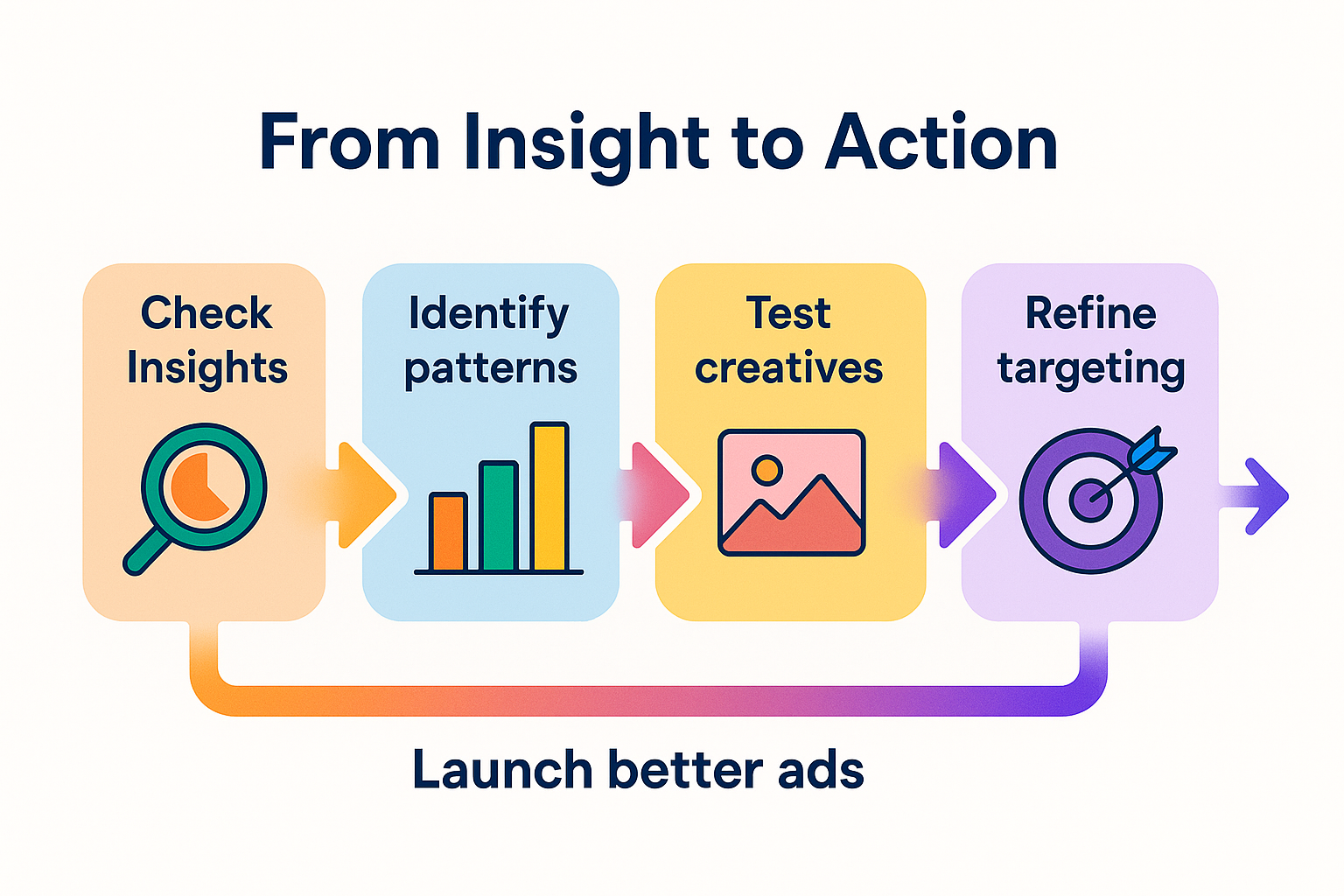
Identify High-Performing Content
When a post or reel gets significantly more engagement than usual, consider turning it into an ad. Organic performance is often a strong signal that content will work well in paid campaigns too.
Start by boosting that content with a small budget. Then compare results with other ad creatives. You’re testing proven material — not guessing what might work.
Refine Your Targeting
Use the demographic data in the Reach and Engagement sections to sharpen your audience. If your best-performing ads are connecting with 35–44-year-old women in a specific region, you can double down on that segment.
And if you’re reaching the wrong audience? Use those signals to adjust targeting — or test different creatives that might connect better.
Post and Promote at the Right Times
Instagram shows you when your followers are most active, down to the hour. Use this information to:
-
Schedule organic content for maximum reach.
-
Launch ad campaigns when engagement is likely to be highest.
Timing matters. A well-targeted ad posted when your audience is offline won’t perform nearly as well as one that lands at peak activity.
Test, Compare, Improve
Instagram Insights help you compare formats, copy styles, CTAs, and targeting. Use this data to run A/B tests backed by evidence — not assumptions.
Start small, measure often, and scale what works.
What Most Advertisers Overlook
Many advertisers rely too heavily on surface-level metrics like reach or likes. But the most useful insights often lie in the deeper numbers — such as who engaged, when they did it, and which content format drove results.
To go beyond basic performance tracking, ask yourself:
-
Is my content being seen but not acted on?
-
Are non-followers engaging more than followers?
-
Which creative formats drive better conversions?
-
Are my best-performing posts turning into my best ads?
If your ads are getting seen but conversions are flat, this guide on Facebook Ads Not Converting: How to Fix It offers practical solutions.
Final Thoughts
Instagram Insights isn’t just a stats dashboard — it’s a real-time feedback loop. Used consistently, it becomes one of your best tools for making better marketing decisions.
Every ad you run should be shaped by what the data tells you. It’s how you reduce waste, improve results, and scale campaigns that actually work.
If you haven’t been checking your Insights regularly, now is the time to start. Your next best-performing campaign might already be in your data.

