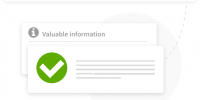If you want to use some extra options and settings to sharpen your audience created via LeadEnforce, we would like to show a special guideline that showcases how to effortlessly implement any filter provided on Facebook Business Manager website.
Why should I use Business Manager filters?
When most people think that implementing these filters and setting is unnecessary for perfectly-targeted audiences created on via LeadEnforce, Business Manager allows setting up additional segmentation like specifying a language, age, and location of an audience that will receive your targeted ad. For example, if you want to include people who hide their age on their Facebook profiles, it is necessary to implement the age filter on Business Manager website, and so people with hidden age will also be selected.
How do I set up filters on Business Manager website?
After creating an audience by using our platform, you can also customize the audience that will receive your ad by using additional filters available on the Business Manager website. The following steps demonstrate how to implement Business Manger age filter and select people with hidden age on their Facebook profiles within the audience created via LeadEnforce service:
-
Create an audience by using the LeadEnforce platform without implementing any age filters.
-
Share your audience with Business Manager by copy-pasting your Ad account ID to the Facebook Ad account section on our website.
-
Proceed to the Business Manager main page and click on your Ad account.
-
Create a new campaign by clicking Create on the Campaigns tab, choose the name of your campaign, ad set, ad, and then click Save to Draft.
-
Proceed to the Ad set tab, mark your ad set in your created campaign and click the Edit button.
-
Scroll down to the Audience section and select your audience created via the LeadEnforce website by clicking on “Add Custom Audiences or Lookalike Audiences”.
-
Select the age of the audience and click the Publish button or Close button to edit your Campaign and Ad information.
As the result, you will implement the Business Manager age filter on your audience created via LeadEnforce platform and you will also advertise to people with hidden age on their profiles. You can also select and implement some other Business Manager filters like gender, location, or language.